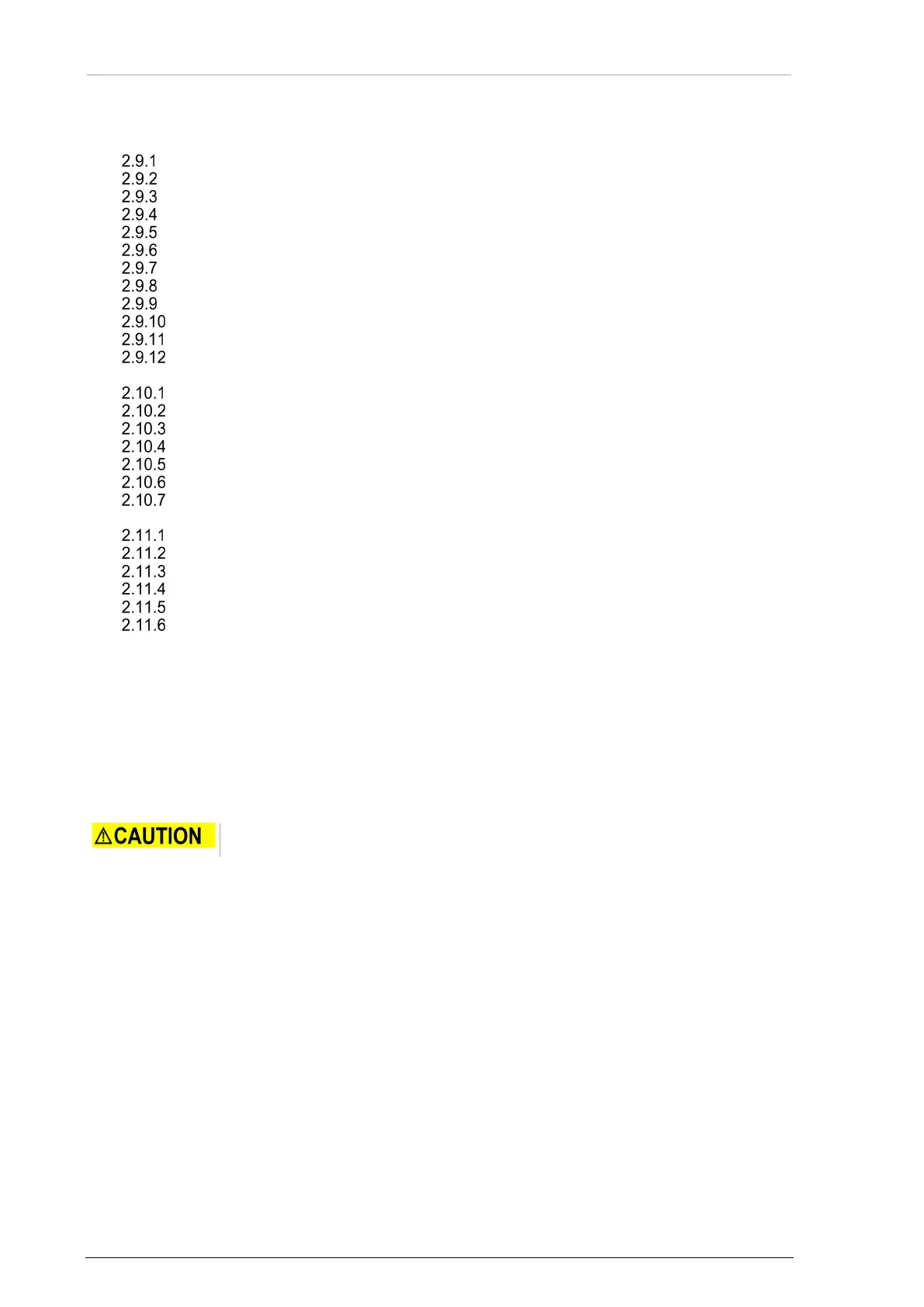Packaging, Transport, Storage
44 Transceivers 6200 Series DV14307.03 Issue 06 February 2021
2.8 Factory Default Settings .............................................................................................................. 86
2.9 Aircraft Wiring .............................................................................................................................. 88
Electrical Bonding and Grounding .................................................................................... 88
Single Seat Glider ............................................................................................................. 88
Installation with RT62X1 and RCU62X1 ........................................................................... 91
Twin Seat with RT62X1 (Tandem-Installation) ................................................................. 92
Twin Seat Motor Glider ..................................................................................................... 94
General Aviation (GA) Aircraft........................................................................................... 96
Individual Dual Headset Installation (two IC Circuits) ....................................................... 98
Twin Seat with AR62XX (Tandem-Installation) ............................................................... 100
Four Seat Installation (no Tandem) ................................................................................ 102
Installation in Aircraft with Intercom System ................................................................... 104
Recommendation for the Installation of two Transceivers in one Aircraft ....................... 107
Cable Harness ................................................................................................................ 111
2.10 Retrofitting - AR4201 with AR62X1 ........................................................................................... 113
Wiring AR4201 - AR62X1 ............................................................................................... 113
Dynamic Microphone Input ............................................................................................. 114
Temperature Sensor ....................................................................................................... 115
RS232 Interface .............................................................................................................. 115
AFCU/AGC/AFWB .......................................................................................................... 115
CPIN (if Installed) ............................................................................................................ 115
+13.75 V (AR4201) - PWR_EVAL (AR62X1) ................................................................. 115
2.11 Post Installation Check .............................................................................................................. 116
Mechanical Installation and Wiring Check ...................................................................... 116
Power Supply .................................................................................................................. 116
Receiver / Transmitter Operation .................................................................................... 116
Antenna Check ................................................................................................................ 116
Interference Check .......................................................................................................... 117
Flight Test Check ............................................................................................................ 118
2.12 Error / Failure Indication ............................................................................................................ 118
2.13 Troubleshooting ......................................................................................................................... 119
2.1 Packaging, Transport, Storage
Visually inspect the package contents for signs of transport damage.
Packaging Material and Transport
The packaging material is inflammable, by burning, toxic fumes may develop.
Keep the packaging material and use it in the case of a return shipment. Improper or faulty packaging
may lead to transport damages.
Make sure to transport the device always in a safe manner and with the aid of suitable lifting
equipment if necessary. Do never use the electric connections for lifting. Before the transport, a clean,
level surface should be prepared to put the device on. The electric connections may not be damaged
when placing the device.
First Device Checkup
• Do a check for signs of transport damages.
• Please make sure that the indications on the type plate agree with your purchase order.
• Make sure that the equipment is complete ("Scope of Delivery", page 45).
Storage
If you do not install the device immediately, make sure to store it in a dry and clean environment.
Make sure that the device is not stored near strong heat sources and that no metal chippings can get
into the device.