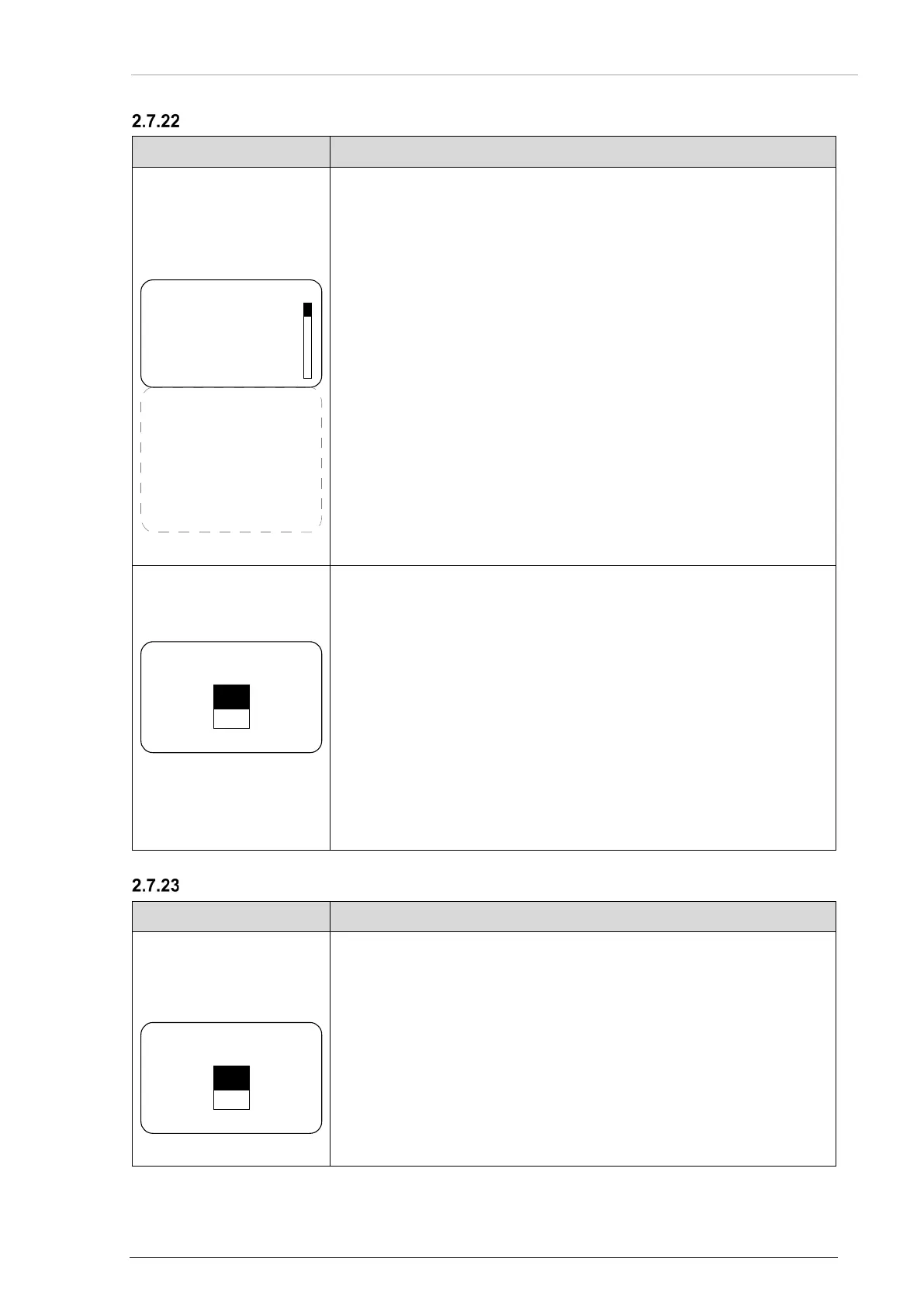Configuration Setup
DV14307.03 Issue 06 February 2021 Transceivers 6200 Series 85
Fail List
Notice: The menu is available on the primary controller.
• This page shows information for all occurred and stored failures
during operation.
• It is used for troubleshooting and failure isolation.
• The display can show 4 list entries at the same time.
o Use the rotary encoder to move the slide bar up/down to
view the additional failures.
• "0" means no failure is occurred.
• "1" means a failure is occurred once or more times.
o The failure was stored in the fail list.
Notice: The menu is available on the primary controller.
To erase all stored failure entries:
• Select "YES" with the rotary encoder.
• Push the "STO" key to confirm.
Notice:
• The fail list can be erased after the installation and configuration
work.
• The fail list should be not erased before a maintenance or repair
work. The fail list helps to find the error cause.
o The failure list will be erased by factory or maintenance
shop after a maintenance or repair is completed.
Recall Default Settings
Notice: The menu is available on the primary controller.
• The factory default settings are settings of the device after
To restore the factory default settings:
• Select "YES" with the rotary encoder.
• Push the "STO" key to confirm.
Notice: Before stored data will be overwritten.
P_NVRAM TEST 0
P_INTERNAL IC 0
P_RXS LOCK 0
P_RECEIVER 0
P_SUPP BLOCK 0
P_OVER TEMP 0
C_INTERNAL IC 0
C_RXS LOCK 0
C_TXS LOCK 0
C_TX POWER 0
C_SUPP BLOCK 0
C_TX OVERLOAD 0
C_OVER TEMP 0
C_STUCK PTT 0
FAIL LIST