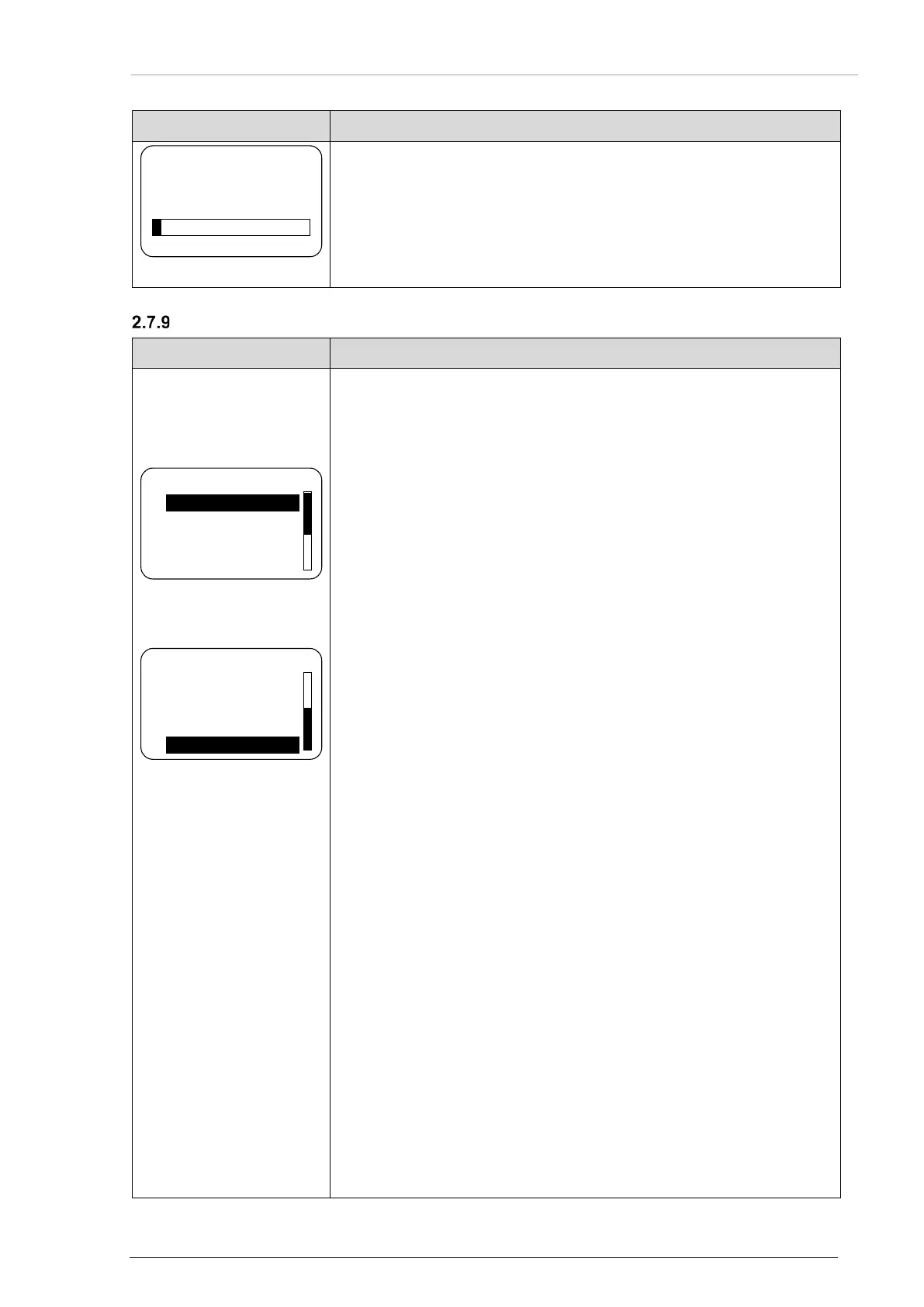Configuration Setup
DV14307.03 Issue 06 February 2021 Transceivers 6200 Series 75
10…33 V
• "LOW BATT THR" = 11 V for 12 V battery
• "LOW BATT THR" = 24 V for 24 V battery
Configuration
• On this page 6…7 options are available.
• Select the option with the rotary encoder.
• Push the "STO" key to enabled/ disabled it.
Options 1...4
Options 4...7
• If this is selected it is possible to connect a second controller
(e.g. RCU62) to the AR62/RT62.
AUX INPUT:
• If selected, the auxiliary audio signal is audible on headphone /
speaker (P1-4 / P1-21).
• Is the auxiliary audio input not used, it is recommended to disable
"AUX INPUT".
AUX AUTO MUTE:
Notice: "AUX AUTO MUTE" is only shown when "AUX INPUT" is enabled.
• If selected the auxiliary audio input is muted.
• The auxiliary audio input is also muted if the receiver finds a signal
(based on squelch evaluation).
• When disabled the auxiliary audio input signal and the receiver
signal will intermix continuously.
AUTO ISOL IN TX:
• If selected, a separation between the pilots and passenger
intercom circuit is done while one of the pilots transmits.
SCAN BEEP:
• If selected the transceiver supply a short beep tone to notify a signal
presence on the "PRESET FREQUENCY" (only in scan function).
• During signal reception on the "ACTIVE FREQUENCY" a change to
the "PRESET FREQUENCY" is not possible.
• The audio stays on "ACTIVE FREQUENCY" and a short beep tone
is audible.
• The "PRESET FREQUENCY" value is shown inverted in a sequence
of approximately 1 s.
FREQ CHANGE BEEP:
• If selected the transceiver supply a short beep on each change of
the "ACTIVE FREQUENCY".
SWAP MIKE IC:
• If selected the /IC input functions as /MIKE_SW input and
/MIKE_SW input operates as /IC input.
TANDEM
AUX INPUT
AUX AUTO MUTE
AUTO ISOL IN TX
CONFIGURATION
AUTO ISOL IN TX
SCAN BEEP
FREQ CHANGE BEEP
SWAP MIKE IC
CONFIGURATION