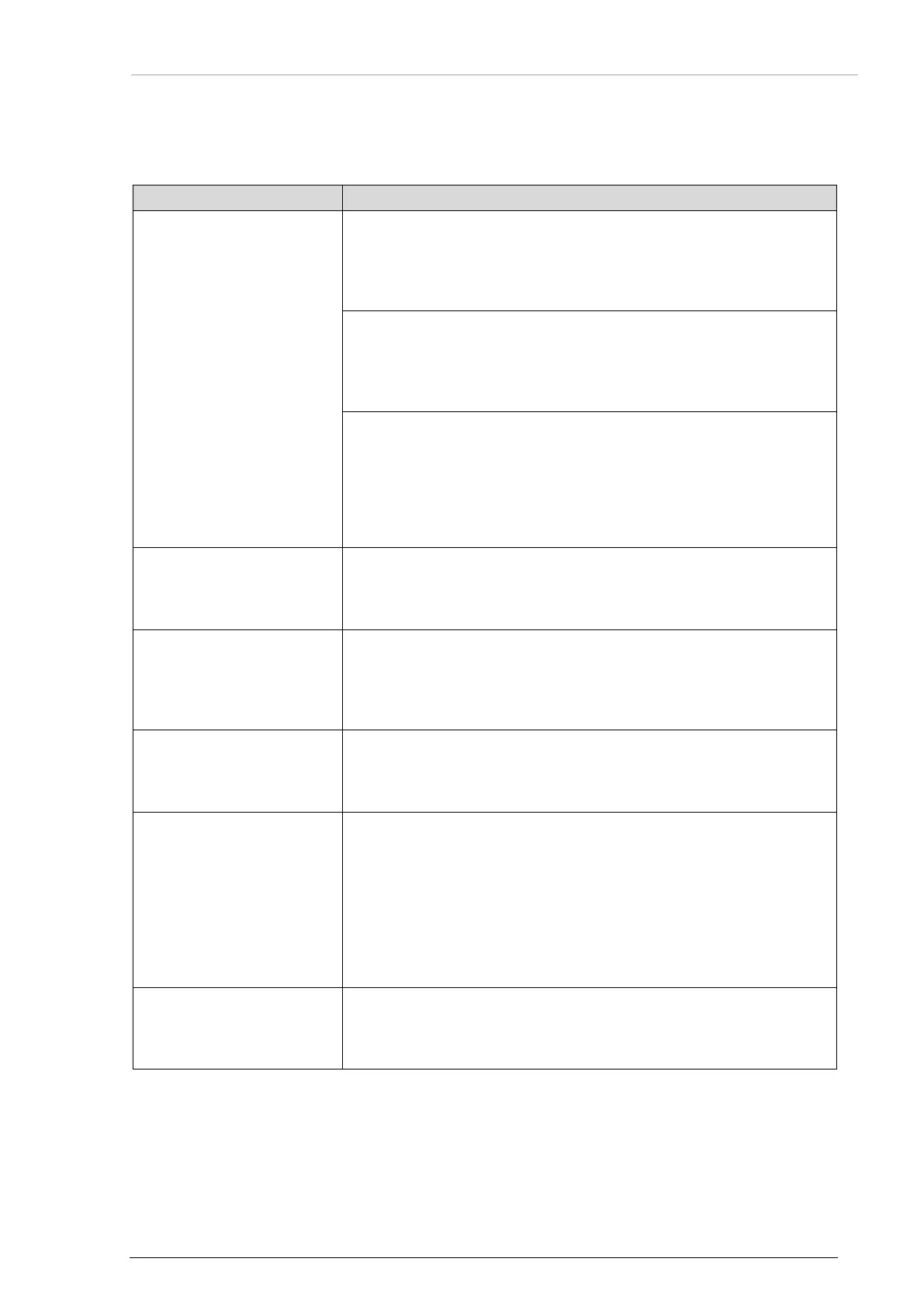Troubleshooting
DV14307.03 Issue 06 February 2021 Transceivers 6200 Series 119
2.13 Troubleshooting
If you cannot correct the problem stop using the device(s) and contact authorized maintenance shop
for assistance, please.
Possible Cause / Proposed Solution
(You cannot hear yourself when
talking into the microphone).
• VOX is turned "OFF" or adjusted to a too high value.
Proposed Solution
• Adjust the VOX to a lower value. A value of "-15" is suitable in
• The intercom volume is too low.
Proposed Solution
• Adjust the intercom volume to a higher value. A value of "37"
supply a quite loud intercom signal.
• The sensitivity of the microphone input is not sufficient. The
level is too high.
Proposed Solution
• Adjust the sensitivity of the microphone input to a lower value.
For most common avionic headsets is a value of 50…120 mV
adjustable.
VOX is always off.
• VOX is inoperative, because the speaker is on.
Proposed Solution
Too high cabin noise during
intercom / transmit operation.
• The sensitivity of the microphone input is too sensitive.
Proposed Solution
• Adjust the microphone sensitivity to a higher value to ensure
the cabin noise relatively decreases.
• The speaker is off.
Proposed Solution
function of the squelch is not
working.
(Receiver noise is always
present).
• Some avionic equipment (especially non ETSO/TSO approved
avionic) can cause quite high electromagnetic interference,
and the 62XX series device(s) can receive it.
Proposed Solution
• Make the shielding, distance or grounding better to decrease
the interference.
• Adjust the squelch to a higher value.
Notice, a higher value will cause a decreased sensitivity.
Error message on the display
(e.g. LOW BATT, STUCK
PTT, TX HOT, FAILURE)
• An error is occurred.
Proposed Solution
Refer to "Warning and Failure Indications", page 140.