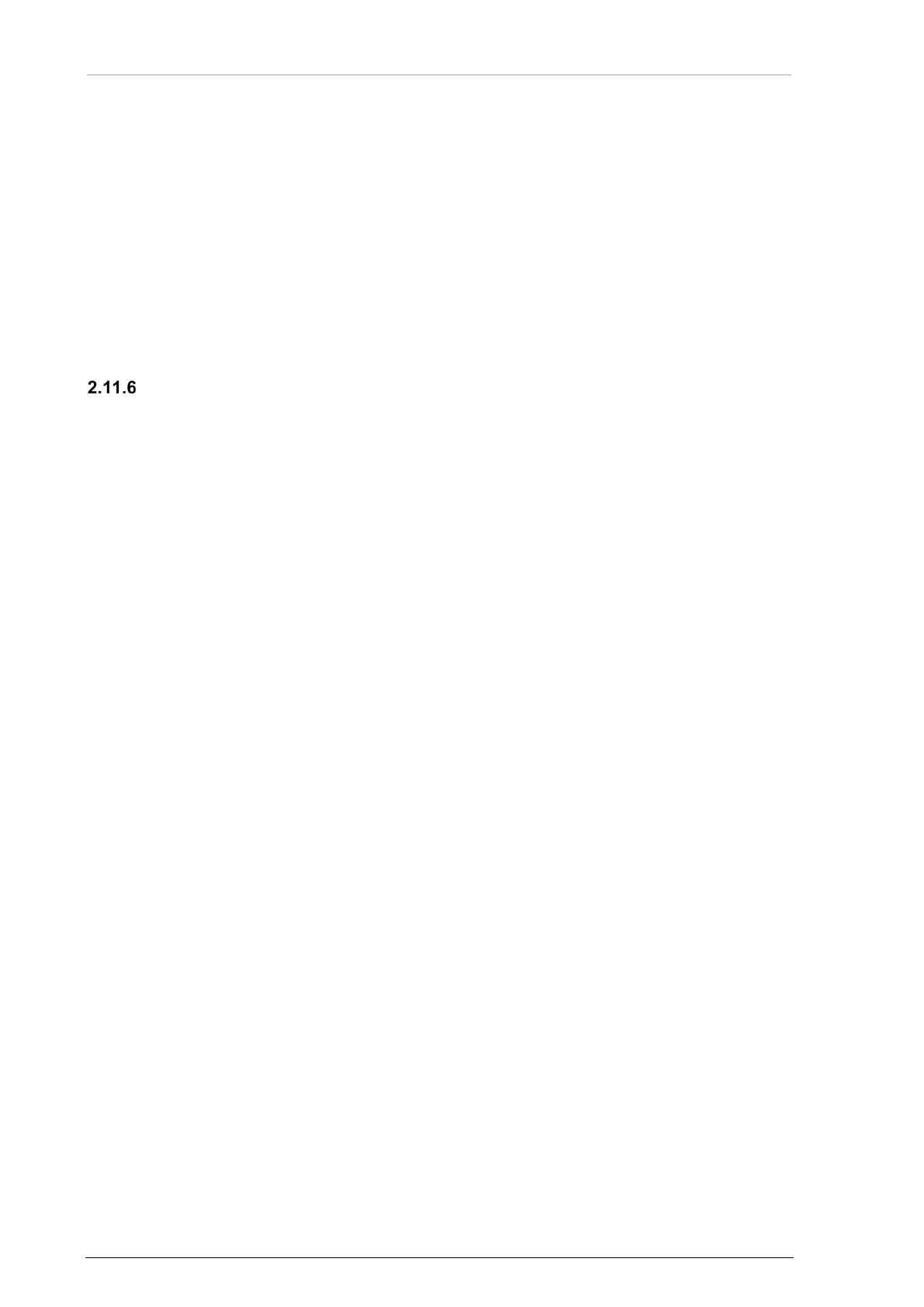Error / Failure Indication
118 Transceivers 6200 Series DV14307.03 Issue 06 February 2021
For the other avionic equipment repeat all interference tests during a flight and include all equipment
not before examined on ground. A communication performance check in the low, mid and high
frequency band of the device should be included.
• Make sure that the receiver output supplies a clear and understandable audio output.
• Make sure that the transmitter supplies a report of reliable communications by contacting
another station.
• Do a range test with a station at least 100 m from your own position.
• Examine the intercom function by talking into the microphone, while the engine is running
at cruising rpm. You should hear yourself and/or your co-pilot loud and clear.
• Turn "ON" the squelch and make sure that the normal radio noise, without a present
carrier signal, it will be constantly suppressed. The threshold of the squelch can be set in
the user menu.
Flight Test Check
• It is recommended to do a flight test as final installation verification.
• The performance of the device may be examined by contacting a ground station at a
range of at least 50 NM while maintaining an appropriate altitude and over all normal flight
attitudes.
• Examine the performance in the low, mid and high band frequencies.
2.12 Error / Failure Indication
It is possible to read out and reset error flag.
• For read out and reset see: "Fail ListFehler! Verweisquelle konnte nicht gefunden
werden." page 85 and "Erase Memory" page 84 or contact Becker Avionics Customer
Service.
• Failure description see: "Warning and Failure Indications" page 140.