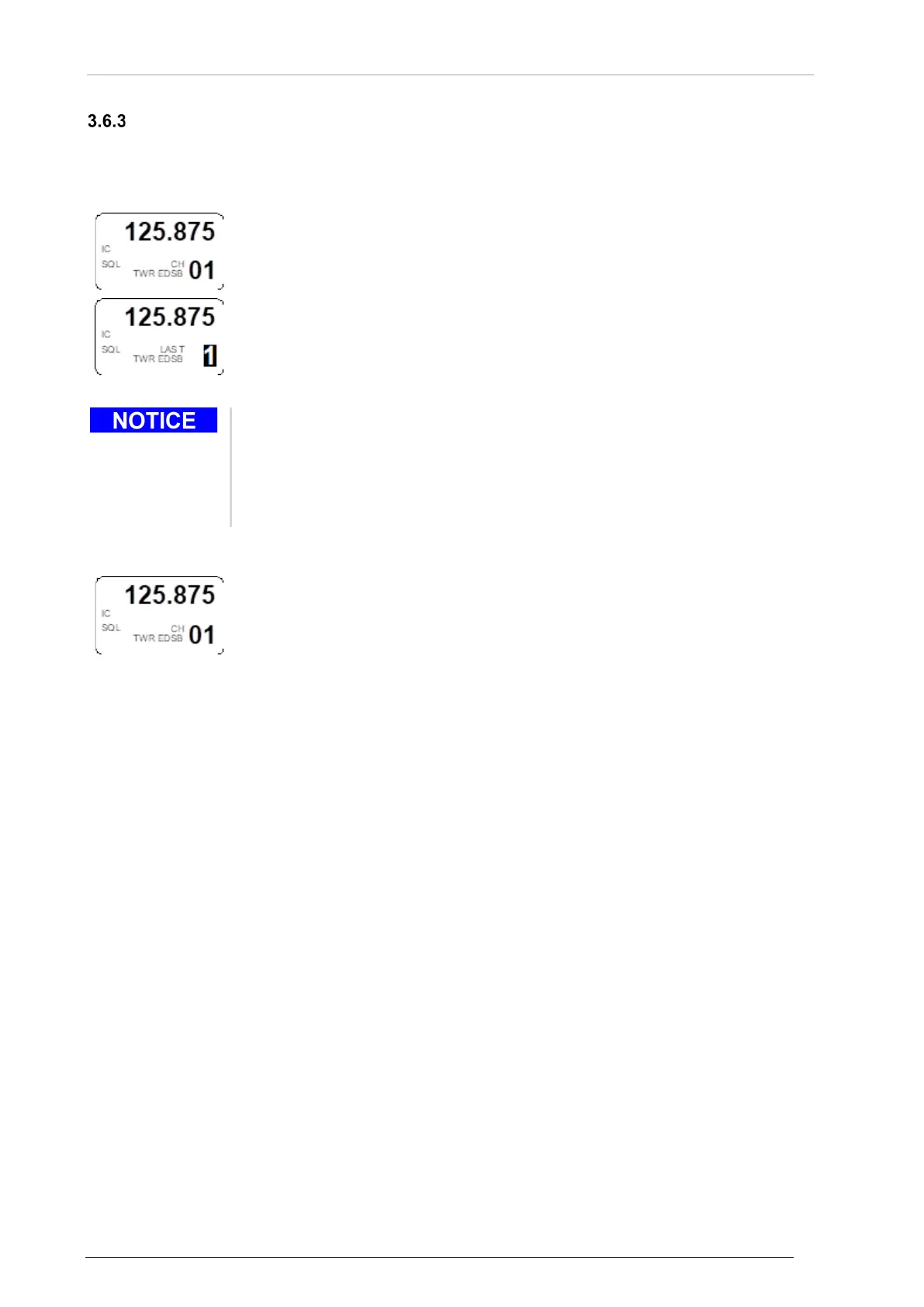130 Transceivers 6200 Series DV14307.03 Issue 06 February 2021
Channel Mode
• The channel mode shows data from the user channels database ("CH"), or last channels
database ("LAST").
• The entry shows a customized label (identifier, max. 10 characters), if applied, for the
frequency.
The channel database can store frequencies in channels:
• CH01…CH99 and
• LAST 1…LAST 9.
• The functions "LAST" and Store/Restore are only available if they are
enabled in the configuration setup* - ("MEM OPTIONS").
• If the device operates in the 25 kHz mode a selection of stored 8.33 kHz
channels is not possible.
• For selection of 8.33 kHz channels, the device must operate in
* (Details see "Configuration Setup" page 69).
• Push the "MDE" key to change to the channel mode page.
• Use the rotary encoder to select the channel number/frequency.
o The top line shows the related frequency and the bottom line the
customized label (identifier) and the channel number/frequency.
o If the active frequency is not yet stored, then shows the display