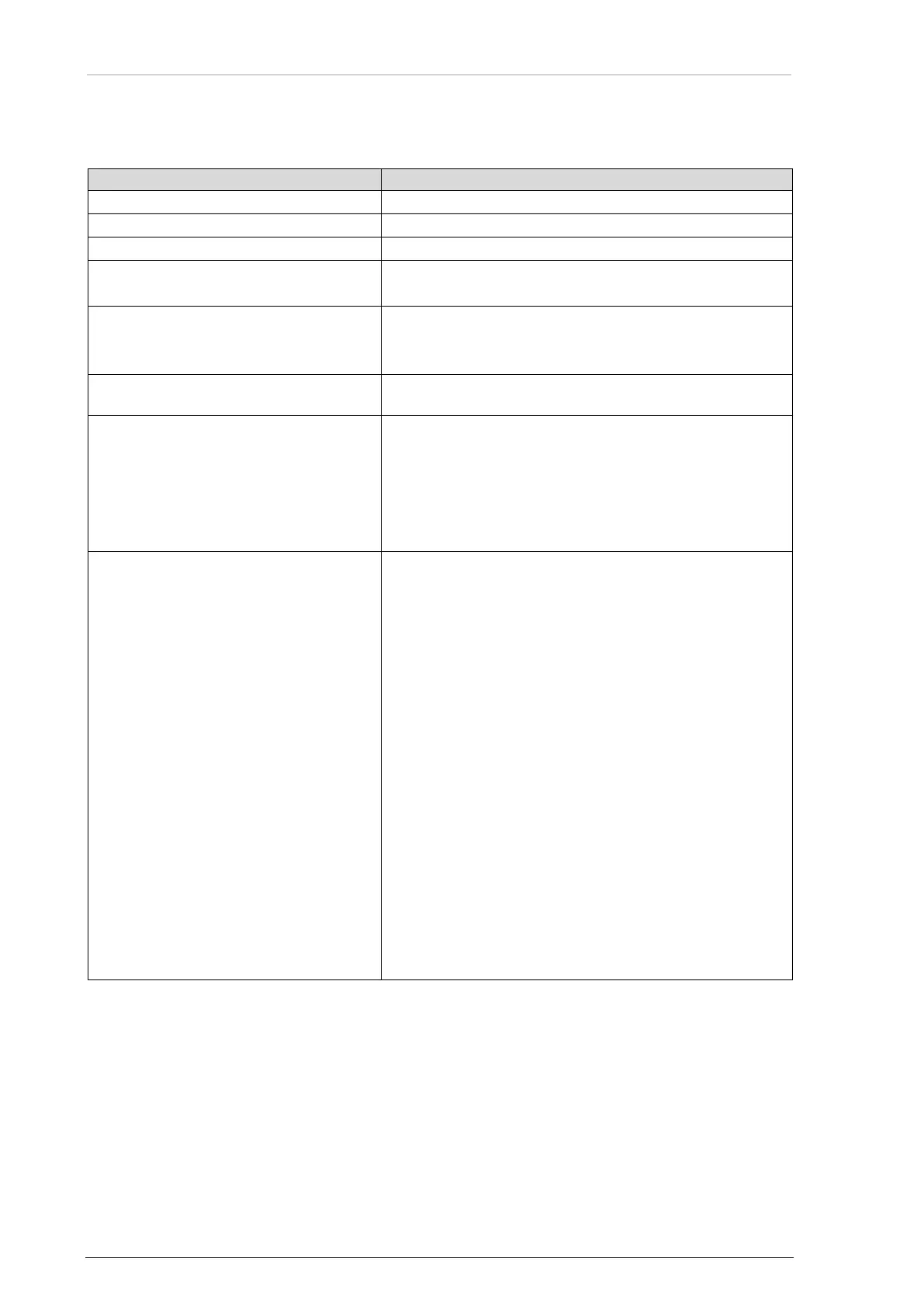Factory Default Settings
86 Transceivers 6200 Series DV14307.03 Issue 06 February 2021
2.8 Factory Default Settings
Enabled Disabled Selected De-Selected
STORE LAST CHANNEL
BATTERY VOLTAGE
CHANNEL MEMORY
10.5 V: AR6201-, AR6203-, RT6201-(X2X)
21.0 V: AR6201-, AR6203-, RT6201-(X1X)
AUX_IN
AUTO ISOL IN TX
SCAN BEEP
FREQ CHANGE BEEP
SWAP MIKE IC
STD 1 MIKE
STD 2 MIKE
STD 3 MIKE
DYN MIKE
NONE
MICROPHONE 2
STD 1 MIKE
STD 2 MIKE
STD 3 MIKE
DYN MIKE
NONE
MIC ACTIVATION
BOTH MIKES
OUTPUTS
HEADPHONE 1
HEADPHONE 2
SPEAKER
NONE