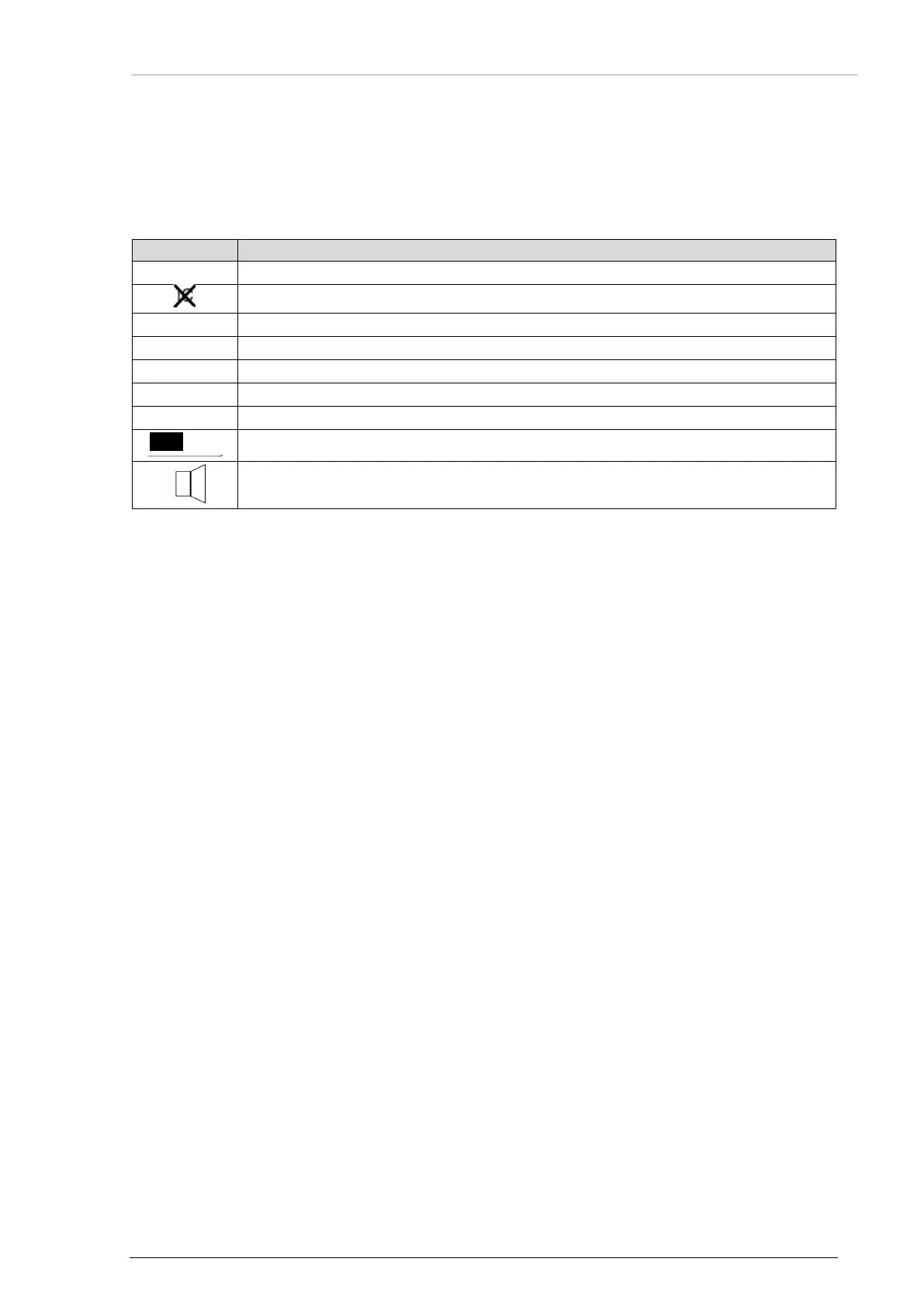DV14307.03 Issue 06 February 2021 Transceivers 6200 Series 125
The device identifies a:
"Long push": when you push and hold down a key for > 2 seconds.
"Short push": any push < 2 seconds.
If any action by the user is invalid, the whole display is inverted for a short time.
3.2.6.2 Symbols on the Display
The intercom operation is started (triggered by VOX or external IC key).
The intercom operation with VOX is disabled.
The transceiver is in transmit operation.
The squelch function is started.
The transceiver operates in scan mode.
The transceiver is in a storage procedure.
The battery voltage is less than the predefined threshold.
Inverted figures or letters on the display are selected to change.
The speaker is on.
3.3 Start-Up
• Turn the volume knob clockwise to turn on the device.
• After power-on, the device starts a self-test (PBIT).
o The display shows the message "WAIT".
o The display shows the software versions of the control head and the chassis
module.
• If there is an error the display shows the message "FAILURE, push any key" (for details
see "Warning and Failure Indications", page 140).
• If there is no error the transceiver changes to the last active mode before power off.
• During normal operation, a self-test (CBIT) permanently examines the correct operation of
the device.
o If there is an error the display shows an error message.