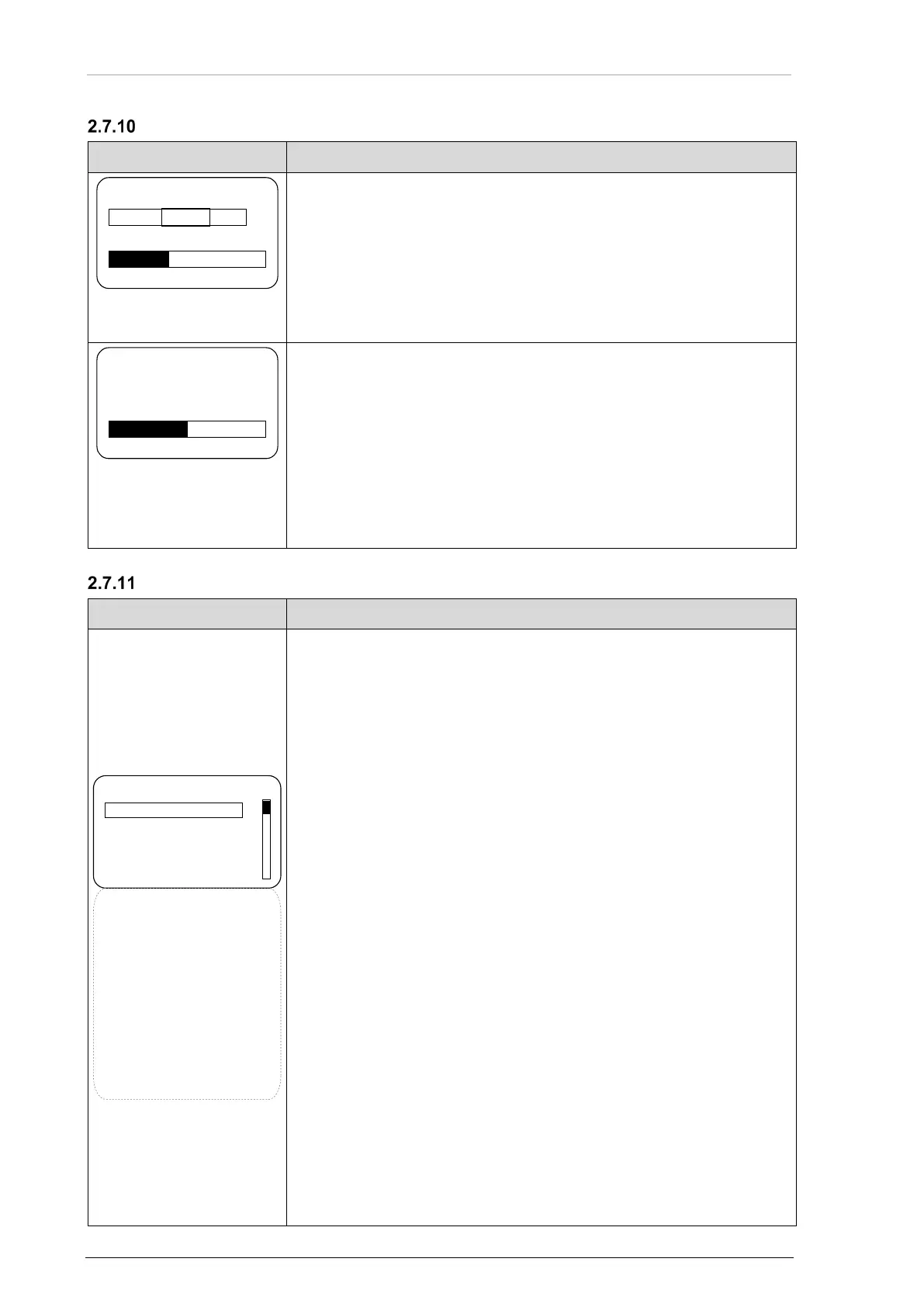Configuration Setup
76 Transceivers 6200 Series DV14307.03 Issue 06 February 2021
Auxiliary Audio Input
50...8000 mV,
Notice: The menu is available on the primary and secondary controller.
• On this page you can adjust the sensitivity of the auxiliary audio
input (P1-4 / P1-21).
• Use the rotary encoder for the adjustment.
• This page is shown only when ENABLE_AUX_IN is activated.
• The VU meter shows the current signal level of the aux audio input
and the highest signal value from the last 3 s.
0…40 dB
Notice: The menu is available on the primary and secondary controller.
• On this page you can adjust the attenuation of the auxiliary audio
input.
• Use the rotary encoder for the adjustment.
• When intercommunication is started (regardless of the activation:
"VOX", or "/IC" discrete input) the signal from auxiliary audio input
will be attenuated.
• When intercommunication is completed the auxiliary audio changes
IN/OUT CFG1
Notice: The menu is available on the primary controller.
Notice: When MIKE_SW is connected both configurations CFG1 and CFG2 must be
configured.
• On this page you can configure the microphone inputs and
headphone outputs for configuration CFG1.
• Select the option with the rotary encoder.
"MICROPHONE 1" (set only one of the options):
STD1 MIKE:
• Standard microphone input 1 is selected (P1-18/ P1-8).
STD2 MIKE:
• Standard microphone input 2 is selected (P1-9/ P1-8).
STD3 MIKE:
• Standard microphone input 3 is selected (P1-19/ P1-8).
DYN MIKE:
• Dynamic microphone input is selected (P1-6/ P1-5).
NONE:
• No microphone is used in microphone path 1.
"MICROPHONE 2" (set only one of the options):
STD1 MIKE:
• Standard microphone input 1 is selected (P1-18/ P1-8).
STD2 MIKE:
• Standard microphone input 2 is selected (P1-9/ P1-8).
STD3 MIKE:
• Standard microphone input 3 is selected (P1-19/ P1-8).
DYN MIKE:
• Dynamic microphone input is selected (P1-6/ P1-5).
20 dB 800 mV
VU
AUX IN SENS
MICROPHONE 1
○ STD 1 MIKE
○ STD 2 MIKE
○ STD 3 MIKE
● DYN MIKE
○ NONE
MICROPHONE 2
○ STD 1 MIKE
○ STD 2 MIKE
○ STD 3 MIKE
○ DYN MIKE
● NONE
MIC ACTIVATION
BOTH MIKES
OUTPUTS
HEADPHONE 1
○ HEADPHONE 2
● SPEAKER
○ NONE
IN/OUT CFG 1