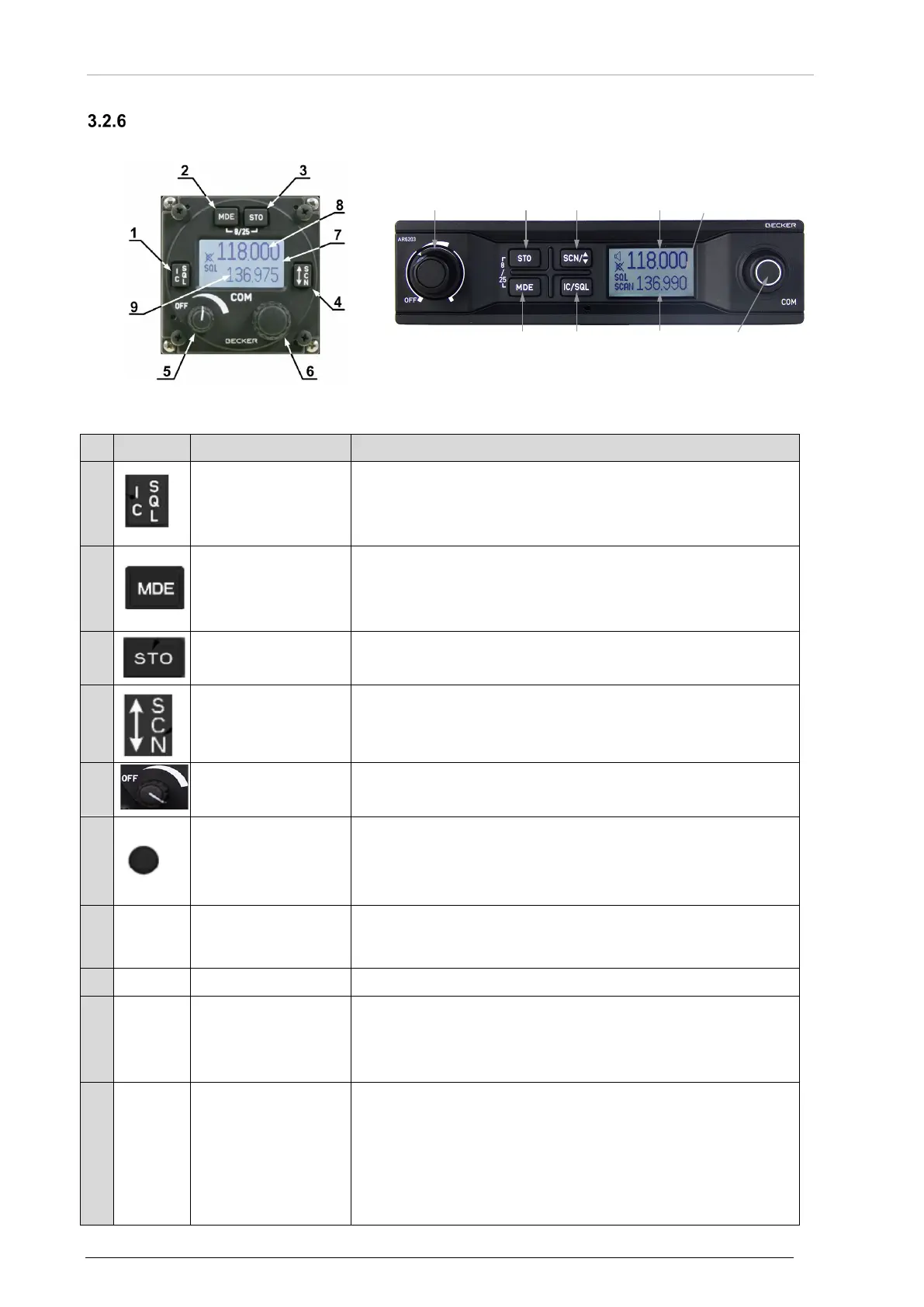124 Transceivers 6200 Series DV14307.03 Issue 06 February 2021
Controls and Indications
3.2.6.1 User Interface
AR6201, AR6211, RCU6201, RCU6211 AR6203, AR6213
Figure 37: Controls and Indicators
1
(Intercom/Squelch)
• "Short push" during normal operation = RX - SQL
ON/OFF.
• "Long push" during normal operation starts the
2
(Mode)
• "Short push" during normal operation changes to the
frequency selection mode.
• "Long push" during normal operation starts the user
3
(Store)
• "Short push" during normal operation stores the new
value.
4
(Exchange/SCAN)
• "Short push" during standard mode or scan mode
changes between preset and active frequency.
• "Long push" starts the scan mode.
5
volume
• Turns the transceiver ON/OFF and is used to adjust
the volume level of received signals.
6
• Turn the rotary encoder to change the selected
parameters (frequency, IC-volume, VOX, …).
• Push the rotary encoder to select the digits.
• Push the rotary encoder to confirm the adjustment.
-8/25-
spacing
• Push and hold the MOD and STO key at the same
time for > 2 s to change 8.33 to 25 kHz channel
LCD: Liquid Crystal Display
8
Only on the active frequency:
• Transmission is possible and the reception has priority,
even in scan mode.
• Frequency tuning is not possible in standard mode.
9
• Frequency tuning is possible in standard mode.
• In scan mode both frequencies, active and preset are
in listening watch.
• If no receive signal is detected on the active frequency,
receiving signals on the preset frequency will be
audible, but will be muted as soon as a signal on the
active frequency is detected.