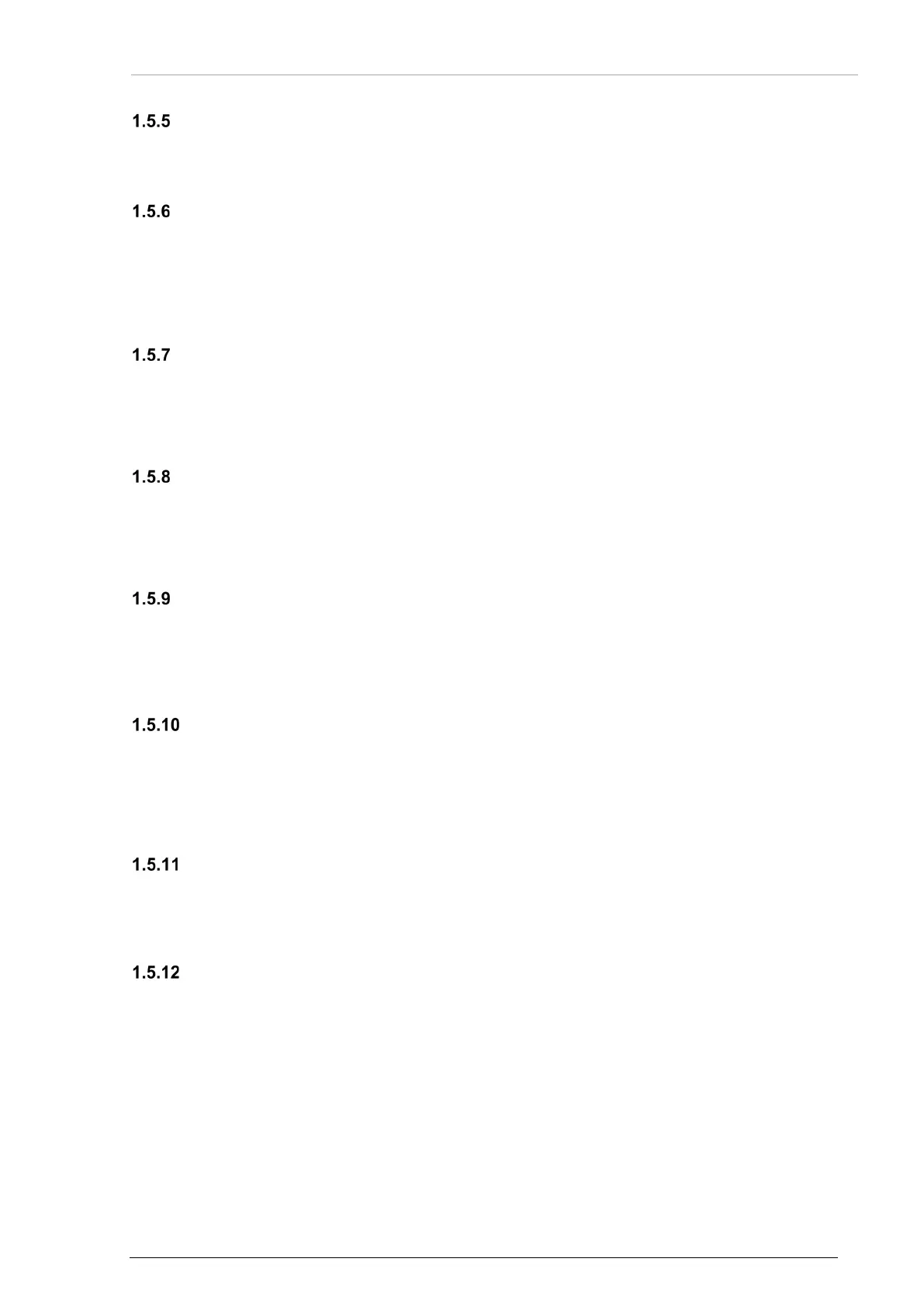Scope of Functionality
DV14307.03 Issue 06 February 2021 Transceivers 6200 Series 23
Sidetone
• The sidetone is available on the headphone output during transmission.
• The sidetone volume depends on to the intercom volume adjustment.
Squelch Operation
• The squelch (muting) circuit suppresses signals with strong signal noise.
• There are two kinds of squelch methods implemented, carrier- and noise-squelch.
o The carrier-squelch depends on the signal strength and is adjustable in
configuration setup.
o The noise-squelch depends on the noise level and is adjustable in the user menu.
Memory Channels
• You can can store 99+9 frequencies.
o The user can give a defined text label to each stored frequency.
o The last recently used 9 (active) frequencies are stored automatically as "LAST"
channels.
Scan Mode
• The scan mode is a dual watch function.
o The device monitors frequencies on two different channels, active & preset
frequency at the same time.
o The signal of the active frequency is always audible it has priority at all times.
Illumination
• The illumination of LCD and keys is controlled from the front panel with the user menu or
externally with the dimming input lines.
• If external dimming is selected, the illumination curve (brightness to voltage relation) is
adjustable in the configuration setup.
LOW BATT Indication
• The transceiver monitors the power supply voltage.
o If the power supply voltage is less than the adjusted threshold, the display shows
the message "LOW BATT".
o If the power supply voltage decreases further, an emergency operation mode
starts.
Emergency Operation
• If the power supply voltage is < 10.25 V, the device continues operation with decreased
performance.
• If the power supply voltage is < 9.0 V, the device turns off automatically.
Built-In Tests
Power-On Built-In Test
• After power-on, the device starts a self-test (PBIT).
o The display shows the message "WAIT" and the software versions of the control
head and the chassis module.
o If there is an error the display shows the message "FAILURE, push any key".
o If there is no error the transceiver changes to the last active mode before power
off.
Continuous Built-In Test
• During normal operation, a self-test (CBIT) permanently examine the correct operation of
the device.
o The display shows an error message, if there is an error during CBIT.