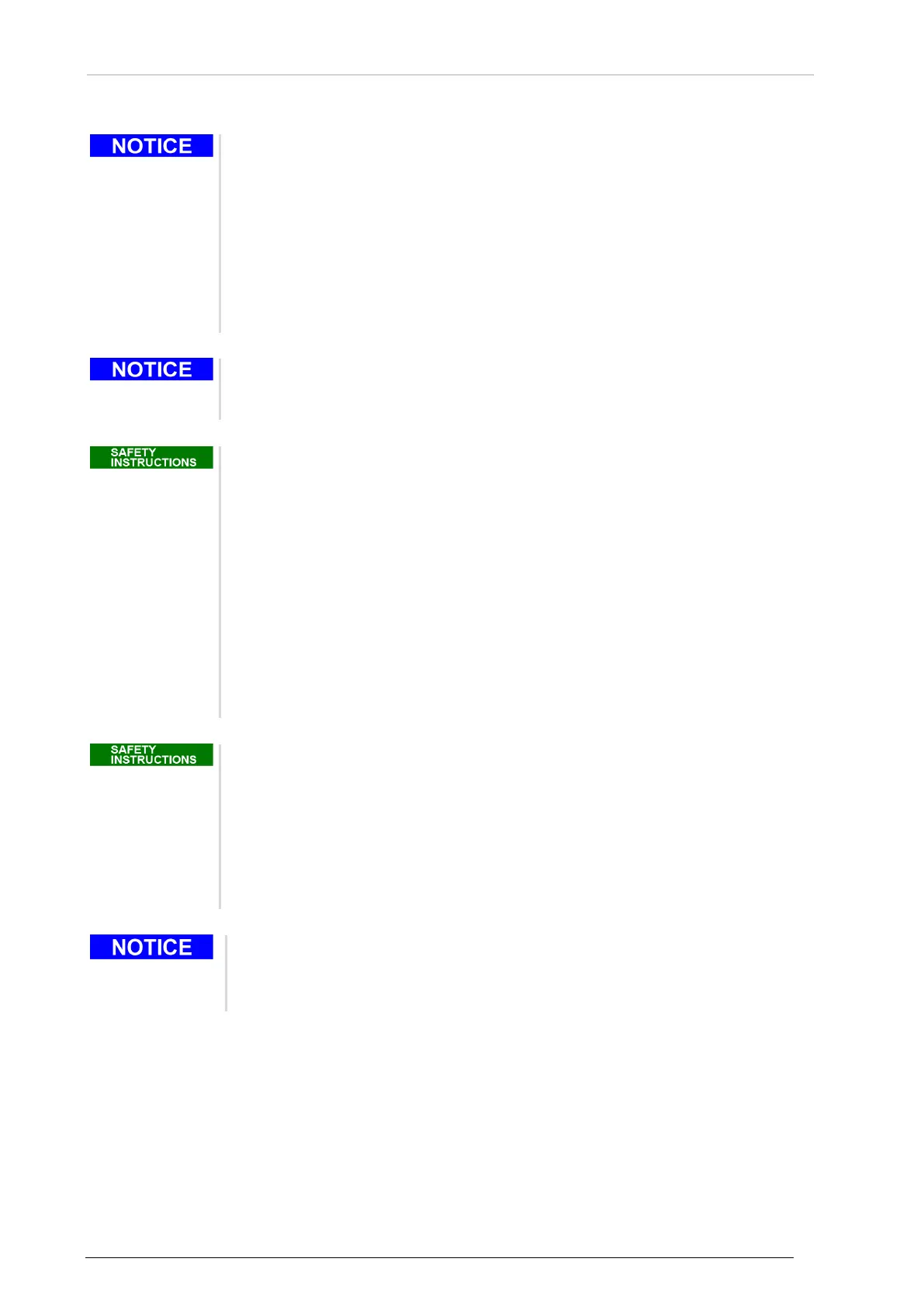122 Transceivers 6200 Series DV14307.03 Issue 06 February 2021
• The figures for display content mainly show the transceiver in 8.33/25 kHz
mixed mode (pictures for 25 kHz differ only in number of digits for frequency).
• The user can do the HMI operation on the primary controller or on optional
secondary controller RCU62X1.
• The word "frequency" is also used in the sense of "channel name", as
defined in EUROCAE, document ED 23B chapter 1.3.2, Volume II.
• In this document the word "memory channel" or "channel" is also used in
the sense of a memory position identified by a channel number, where a
frequency may be stored for later use.
• Excessive pulses on the DC bus of the aircraft may cause damage on
electrical circuits of any installed instrument.
• Do not turn on the device during engine start or shutdown.
First make a voice communication test before starting any operation.
• Please notice that, if the communication test is done close to a ground
station, the results may be positive even if the antenna cable is broken or
short-circuited.
Caution! Then a communication could be not possible at a distance of
5...10 km and above.
• Speak always loud, clear and not too fast for optimal voice communication.
• Keep the microphone always close to the lips otherwise a special suppressing
circuit in the VHF COM will not be capable to suppress normal noise.
• Use only microphones or headsets which are suitable for specific installations.
o In aircraft made of wood, synthetic materials or in gliders or
helicopters, incoming radiation can affect the integrated amplifier of
the microphone (feedback), then the ground station receives a
whistling and/or heavy distortion.
• If the power supply voltage is less than the adjusted threshold, the display
shows the message "LOW BATT".
• If the power supply voltage is < 10.25 V, the device continues operation with
decreased performance.
o The speaker output of the transceiver is automatically turned "OFF".
o The speaker symbol is no longer shown on LCD.
o The user must use headphones to continue listening.
• If power supply voltage is < 9.0 Volt, the device turns off automatically.
Some functions and adjustments are only available in the password-
protected configuration setup*.
* For details please see chapter "Installation", "Configuration Setup" page 69.