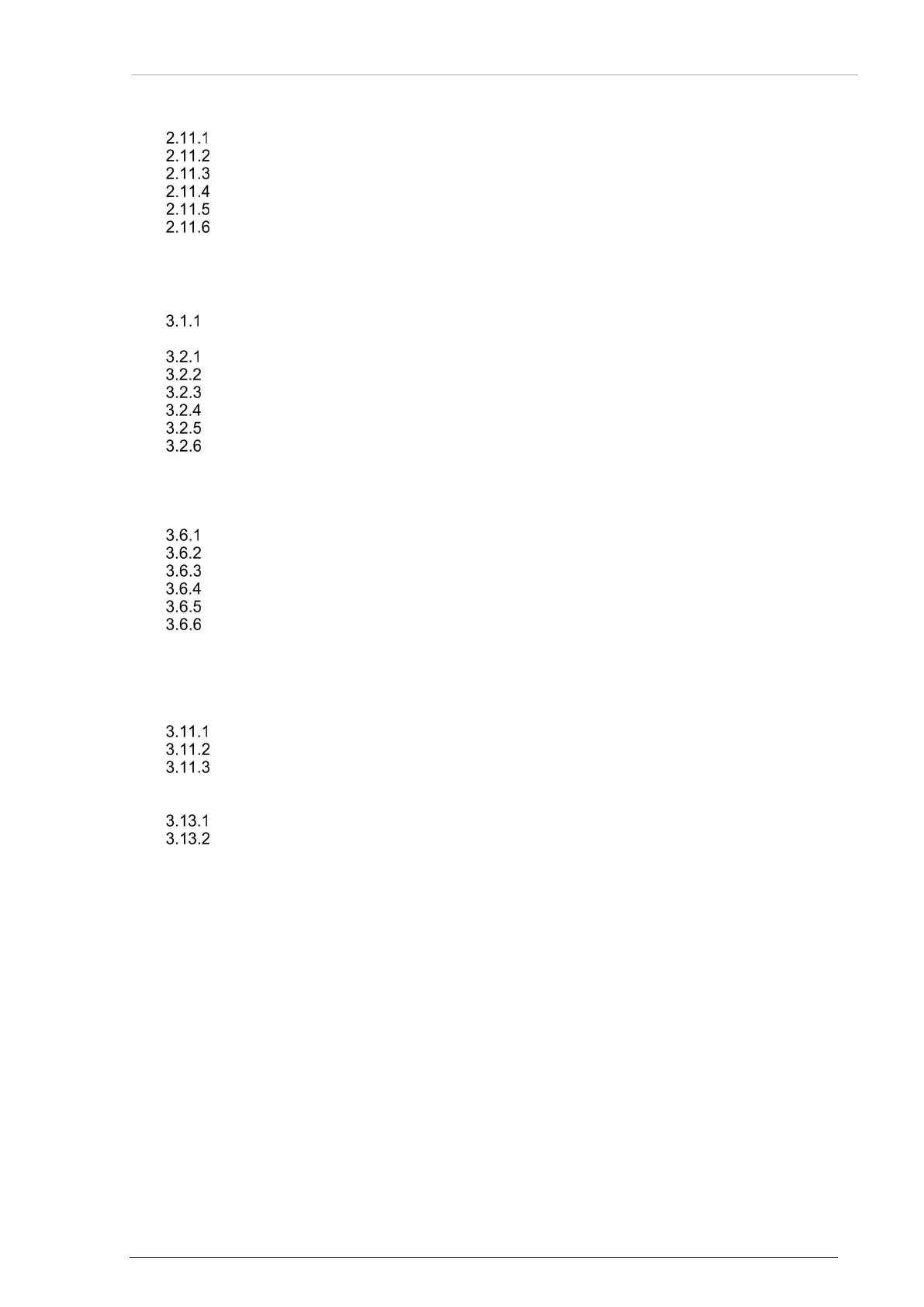Installation and Operation
DV14307.03 Issue 06 February 2021 Transceivers 6200 Series 7
2.11 Post Installation Check .............................................................................................................. 116
Mechanical Installation and Wiring Check ...................................................................... 116
Power Supply .................................................................................................................. 116
Receiver / Transmitter Operation .................................................................................... 116
Antenna Check ............................................................................................................... 116
Interference Check .......................................................................................................... 117
Flight Test Check ............................................................................................................ 118
2.12 Error / Failure Indication ............................................................................................................ 118
2.13 Troubleshooting ........................................................................................................................ 119
3 Operation .................................................................................................................................... 121
3.1 General...................................................................................................................................... 121
Registration of the Device ............................................................................................... 121
3.2 Device Description .................................................................................................................... 123
Device Assignment ......................................................................................................... 123
Packing, Transport, Storage ........................................................................................... 123
Scope of Delivery ............................................................................................................ 123
State of Delivery .............................................................................................................. 123
Type Plate ....................................................................................................................... 123
Controls and Indications ................................................................................................. 124
3.3 Start-Up ..................................................................................................................................... 125
3.4 Receive Mode ........................................................................................................................... 126
3.5 Transmit Mode .......................................................................................................................... 126
3.6 Frequency Selection Modes ..................................................................................................... 127
Standard Mode ............................................................................................................... 128
Direct Tune Mode ........................................................................................................... 129
Channel Mode ................................................................................................................. 130
Frequency Storage Functions ......................................................................................... 131
Automatic Storage Function ........................................................................................... 133
Scan Mode ...................................................................................................................... 134
3.7 Squelch (SQL) ........................................................................................................................... 134
3.8 RX Field Strength Indication ..................................................................................................... 135
3.9 Channel Spacing ....................................................................................................................... 135
3.10 Auxiliary Audio Input (AUX INPUT) ........................................................................................... 135
3.11 Intercom Operation ................................................................................................................... 136
Pilot Circuit and Passenger Circuit ................................................................................. 136
Intercom Operation started with VOX ............................................................................. 136
Intercom Operation started with an Intercom Switch ...................................................... 137
3.12 VOX & Speaker Operation ........................................................................................................ 137
3.13 Menus ........................................................................................................................................ 137
User Menu ...................................................................................................................... 138
Intercom Menu ................................................................................................................ 139
3.14 Read Out and Reset Error/Failure Flags .................................................................................. 140
3.15 Warning and Failure Indications ............................................................................................... 140
3.16 Contact Data ............................................................................................................................. 141
4 Index ........................................................................................................................................... 142