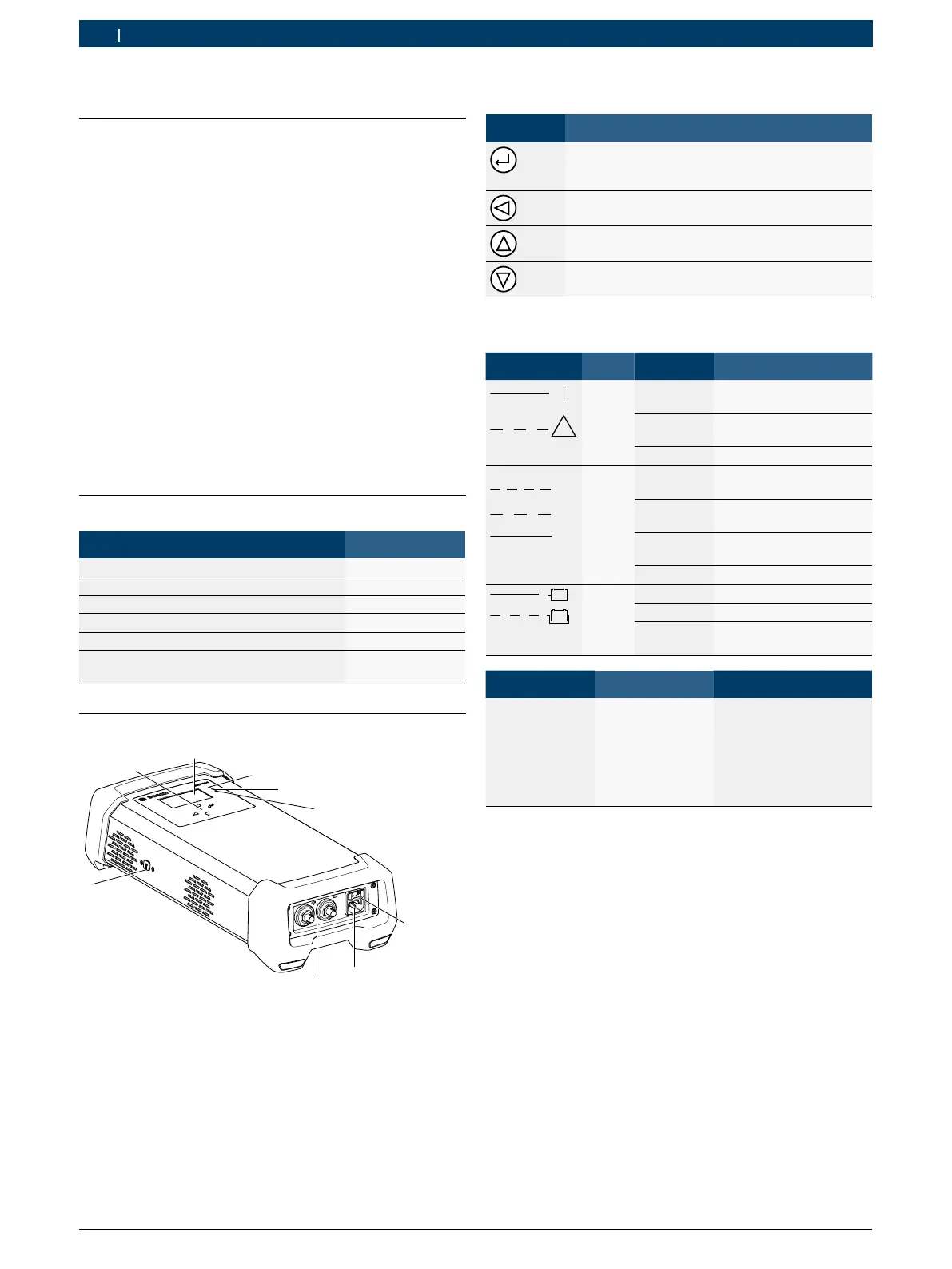1 689 989 234 2018-06-08| Robert Bosch GmbH
16 | BAT 690 | Product descriptionen
3. Product description
3.1 Intended use
The high-performance battery charger BAT 690 charges
all types of 12V or 24V lead acid batteries, e.g.
batteries with defined electrolyte (gel technology or
fleece/AGM technology) and lithium iron phosphate
batteries (LFP = LiFePO
4
) with the aid of the battery
management system (BMS). You can charge the
batteries either in the vehicle while installed or when
removed. BAT 690 can also be used to support or
supply the vehicle electrical system.
The BAT 690 is intended for use by automotive
workshops, technical supervisory authorities, petrol
stations and battery retailers.
i The BAT 690 is only suitable for charging lead-acid
batteries and lithium iron phosphate batteries in
perfect working order with a rated voltage of 12V or
24V.
3.2 Scope of delivery
Designation Order number
BAT 690 See rating plate
3 m power cord 1 684 461 195
Red/black charging cable (3m; 6mm
2
) 1 687 011 533
Wall mounting 1 688 005 254
Operating instructions BAT 690 1 689 989 234
User information
Battery service products
1 689 979 946
3.3 Device description
4510027-08_Ko
1
2
4
5
7
8
9
Fig. 1: Front view BAT 690
1 On/Off switch
2 Power connector
3 Connection socket for red (+)/black (–) charging cable
4 USB connection (customer service only)
5 Selection keys
6 TFT display
7 Red LED for "Mains on", "Incorrect polarity", "Fault or overload"
8 Green LED for "charging operation"
9 Yellow LED for "Back-up mode" and "Buffer mode"
3.3.1 Selection buttons
Key Function
Activate menu/mode
(red LED lights up) or
next menu step
Interruption of charging or
previous menu step
Select menu/mode or
parameter change (increase)
Select menu/mode or
change (decrease) parameter
3.3.2 Status LEDs
Symbol LED Color Status Function
Red Lit BAT 690switched on
and battery connected
Flashing Faults, e.g. incorrect
polarity, short-circuit
Off BAT 690 switched off
I
Green Rapid
flashing
Main charging in
progress
Slow
flashing
Secondary charging in
progress
Lit Trickle charging in
progress
Off Charging not active
v
Yellow Lit Buffer mode
Flashing Back-up mode
Off Buffer or back-up mode
not active
Status Yellow LED Green LED
Gentle charging
phase for
exhausted lead
acid batteries
or pre-charging
phase for LFP
batteries
Flashing
(1 second
frequency)
Flashing
(1 second frequency)
