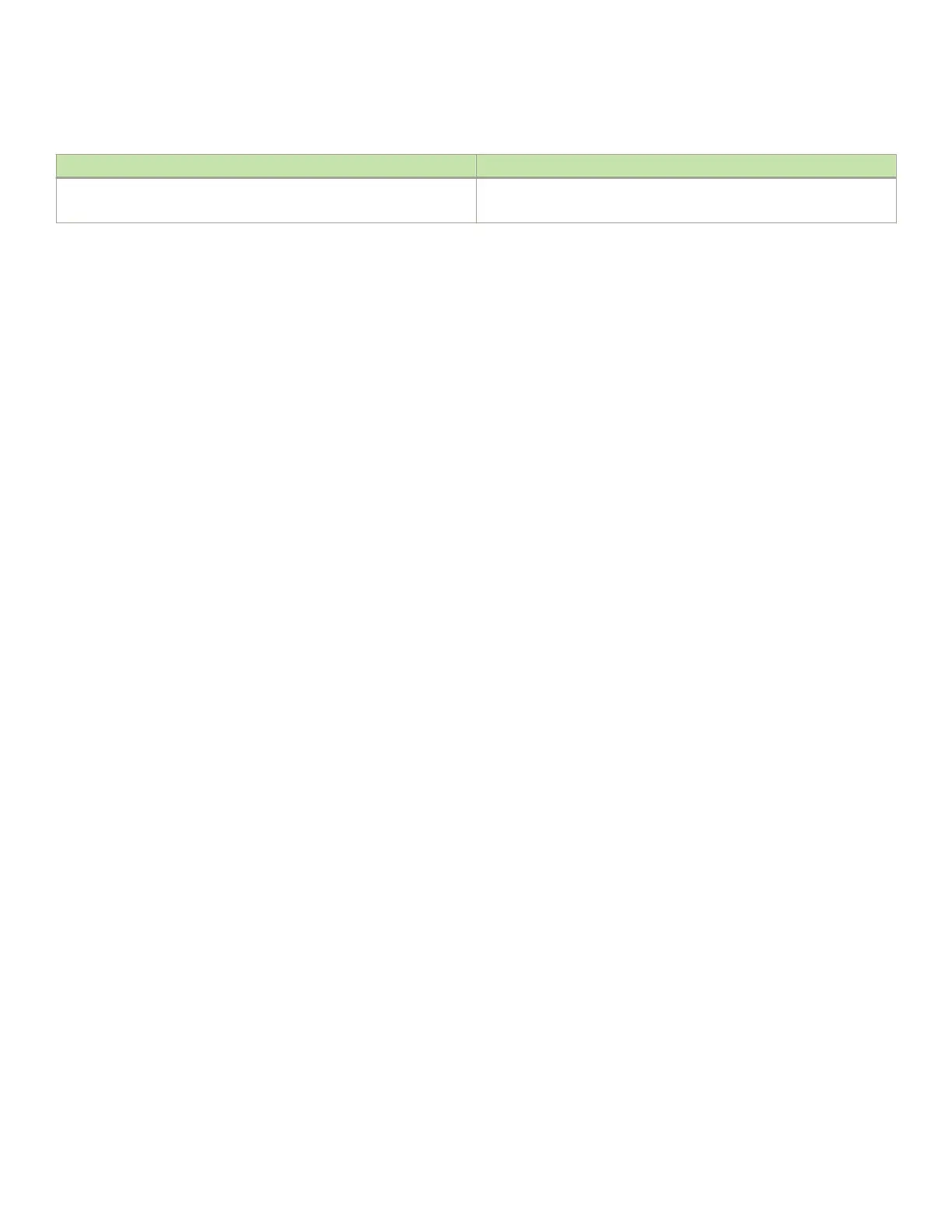TABLE 86 SA used by the policy (continued)
This eld Displays
For a virtual link, both the inbound and outbound destination addresses
are relevant.
Showing IPsec statistics
The show ipsec statistics command displays the error and other counters for IPsec, as this example shows.
device# show ipsec statistics
IPSecurity Statistics
secEspCurrentInboundSAs 1 ipsecEspTotalInboundSAs: 2
secEspCurrentOutboundSA 1 ipsecEspTotalOutboundSAs: 2
IPSecurity Packet Statistics
secEspTotalInPkts: 19 ipsecEspTotalInPktsDrop: 0
secEspTotalOutPkts: 83
IPSecurity Error Statistics
secAuthenticationErrors 0
secReplayErrors: 0 ipsecPolicyErrors: 13
secOtherReceiveErrors: 0 ipsecSendErrors: 0
secAuthenticationErrors 0
secReplayErrors: 0 ipsecPolicyErrors: 13
secOtherReceiveErrors: 0 ipsecSendErrors: 0
secUnknownSpiErrors: 0
Syntax: show ipsec statistics
This command takes no parameters.
Displaying IPsec
conguration for an area
The show ipv6 ospf area command includes information about IPsec for one area or all areas. In the following example, the IPsec
information is in bold. IPsec is enabled in the rst area (area 0) in this example but not in area 3. Note that in area 3, the IPsec key was
specied as not encrypted.
device(config-ospf6-router)# show ipv6 ospf area
Authentication: Configured
KeyRolloverTime(sec): Configured: 25 Current: 20
KeyRolloverState: Active,Phase1
Current: None
New: SPI:400, ESP, SHA1
Key:$Z|83OmYW{QZ|83OmYW{QZ|83OmYW{QZ|83OmYW{Q
Interface attached to this area: eth 1/1/1
Number of Area scoped LSAs is 6
Sum of Area LSAs Checksum is 0004f7de
Statistics of Area 0:
SPF algorithm executed 6 times
SPF last updated: 482 sec ago
Current SPF node count: 1
Router: 1 Network: 0
Maximum of Hop count to nodes: 0
Area 3:
Authentication: Not Configured
Interface attached to this area:
Number of Area scoped LSAs is 3
Syntax: show ipv6 ospf area [area-id]
The area-id parameter restricts the display to the
specied OSPF area. You can specify the area-id parameter in the following formats:
• An IPv4 address
• A numerical value in the range 0 through 2,147,483,647
Displaying OSPFv3 information
FastIron Ethernet Switch Layer 3 Routing
53-1003627-04 343
