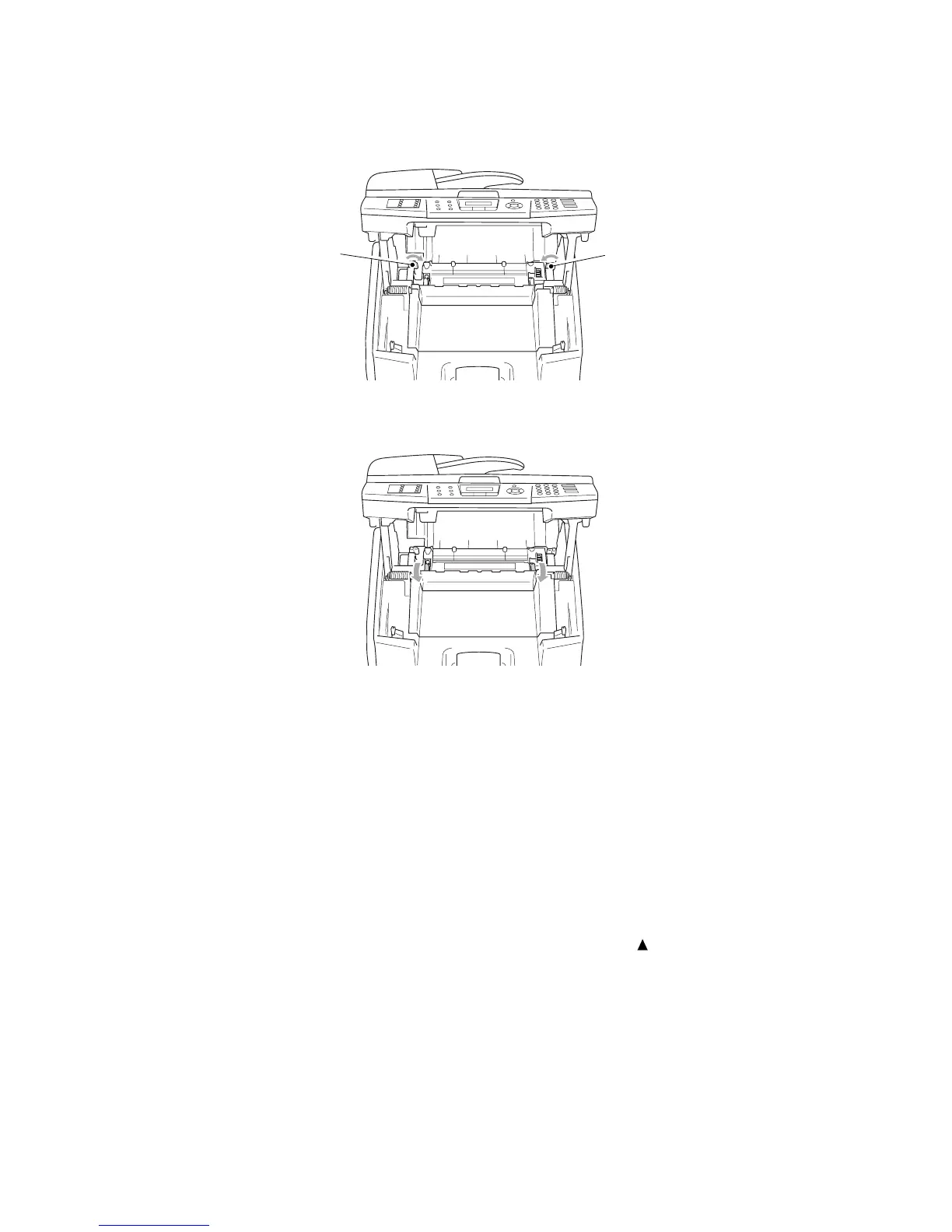6-12 Confidential
(2) Secure the fusing unit with the two lock levers that are on both sides of the fusing unit.
Fig. 6-13
(3) Move the fusing unit pressure release levers to the Set position.
Fig. 6-14
(4) Close the scanner unit and the back cover.
(5) Turn the machine’s power switch back on.
< How to reset the fusing unit life counter >
Resetting the fusing unit life counter from the normal standby status (supporting ver.0.35 or
later of the firmware)
(1) Press the 2 and 8 keys at the same time.
The “Fusing unit/1. Reset 2 Exit” message appears on the LCD.
(2) Press the 1 key.
The fusing unit life counter is reset, and the machine returns to the normal standby status.
Resetting the fusing unit life counter from the maintenance mode (supporting all versions of
the firmware)
(1) Press the Menu/Set and Black Start keys. Next press the
key four times to make the
machine enter the maintenance mode.
(2) Press the 8 and 0 keys in this order.
(3) Press the Black Start key a few times so that “Fusing unit” appears on the LCD.
(4) Press the 2, 7, 8, 3 keys in this order. Then, the fusing unit life counter is reset.
(5) Press the Stop/Exit key so that the machine returns to the initial status of the
maintenance mode.
(6) Press the 9 key twice to exit from the maintenance mode.
Lock lever
Lock lever
