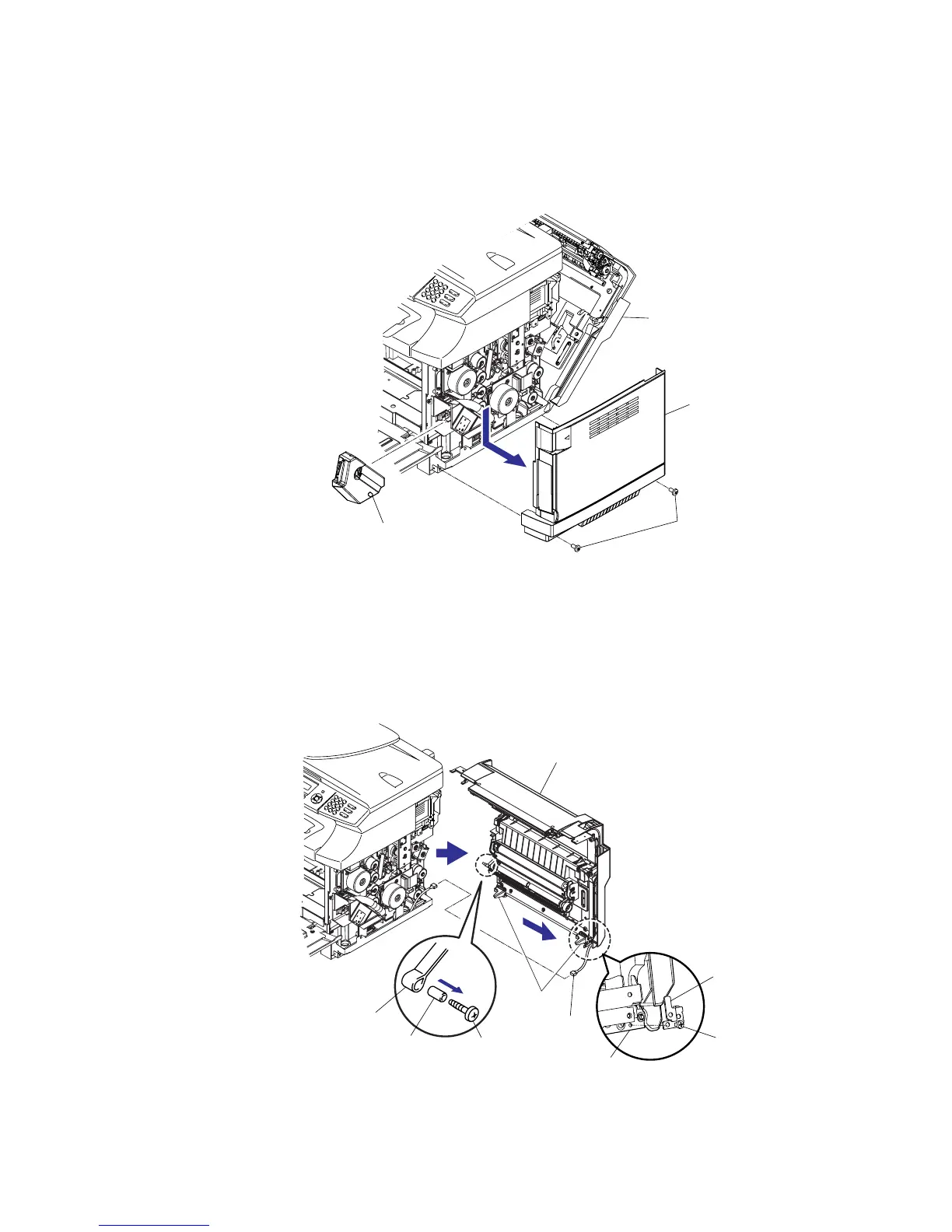6-18 Confidential
(4) Remove the waste toner pack PU.
(5) Remove the setscrew (BT4x10, 2pieces) of right side cover PU.
(6) Remove the right side cover PU from the machine.
Fig. 6-23
(7) Remove the setscrew (BT4x20, 1piece and collar) from the support band.
(8) Disconnect the connector of paper sensor.
(9) Close the back cover to remove the setscrew (ST4x6, 2pieces).
(10) Open the back cover to remove the support plate.
(11) Remove the back cover.
Fig. 6-24
Back cover
Support band
Back cover
BT4x20
Right side cover PU
Waste toner pack PU
BT4x10
Collar
Hinge shaft
Connector of
paper sensor
Support plate
ST4x6
Right-side base ASSY
