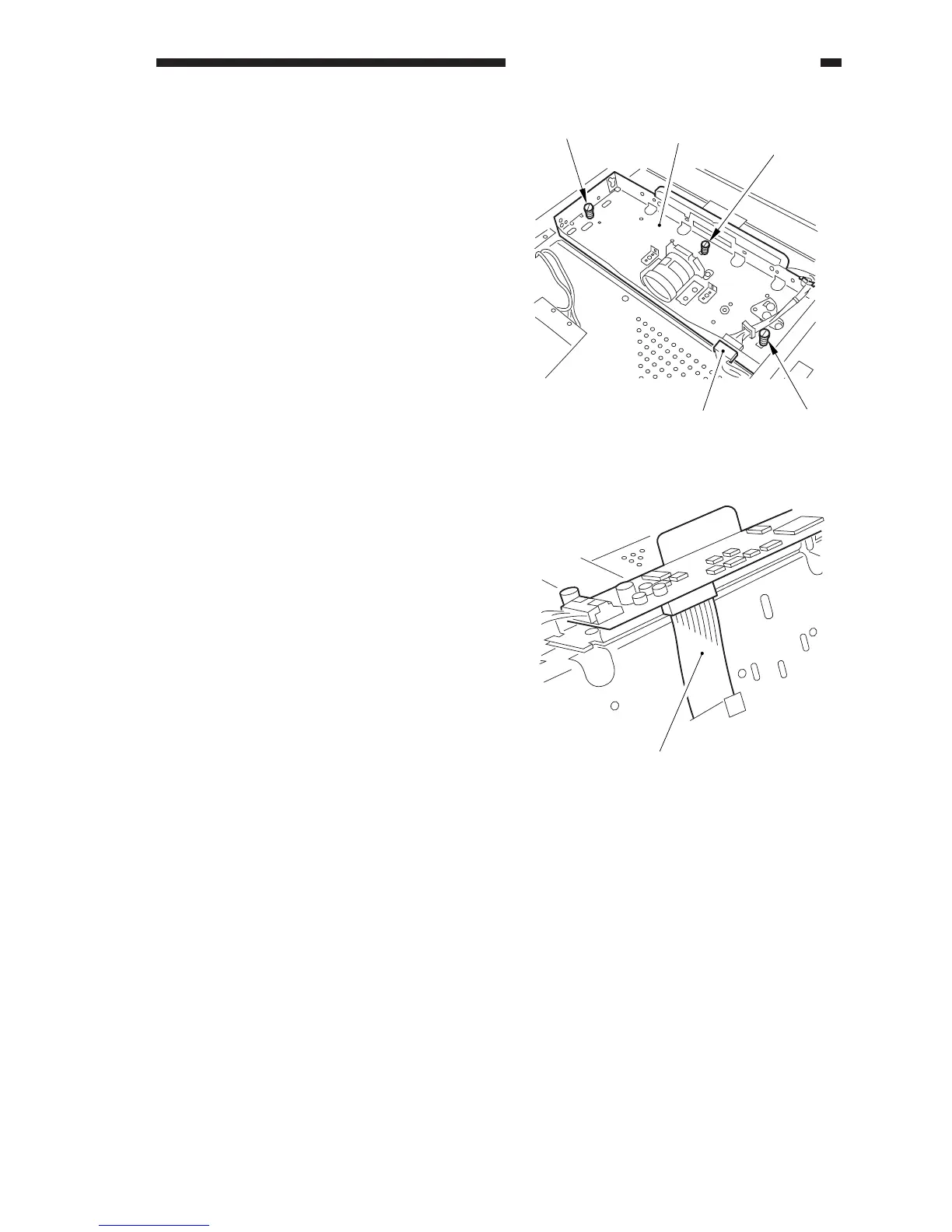COPYRIGHT
©
1999 CANON INC. CANON GP605/605V REV.0 JAN. 1999 PRINTED IN JAPAN (IMPRIME AU JAPON)
4-23
CHAPTER 4 IMAGE PROCESSING SYSTEM
Figure 4-A403
Figure 4-A404
[5]
[8]
[5]
[5]
[6]
[7]
5) Remove the three fixing screws [5], and
disconnect the connector [6]; then, detach
the flat cable [7] from the CCD PCB, and
detach the CCD unit [8].
2. After Replacing the CCD Unit
1) Execute
COPIER>FUNCTION>CCD>CCD-ADJ
in service mode.
2) When all items under
COPIER>ADJUST>CCD and data under
COPIER>ADJUST>LAMP>L-DATA
have been updated, record the results on
the service label.
