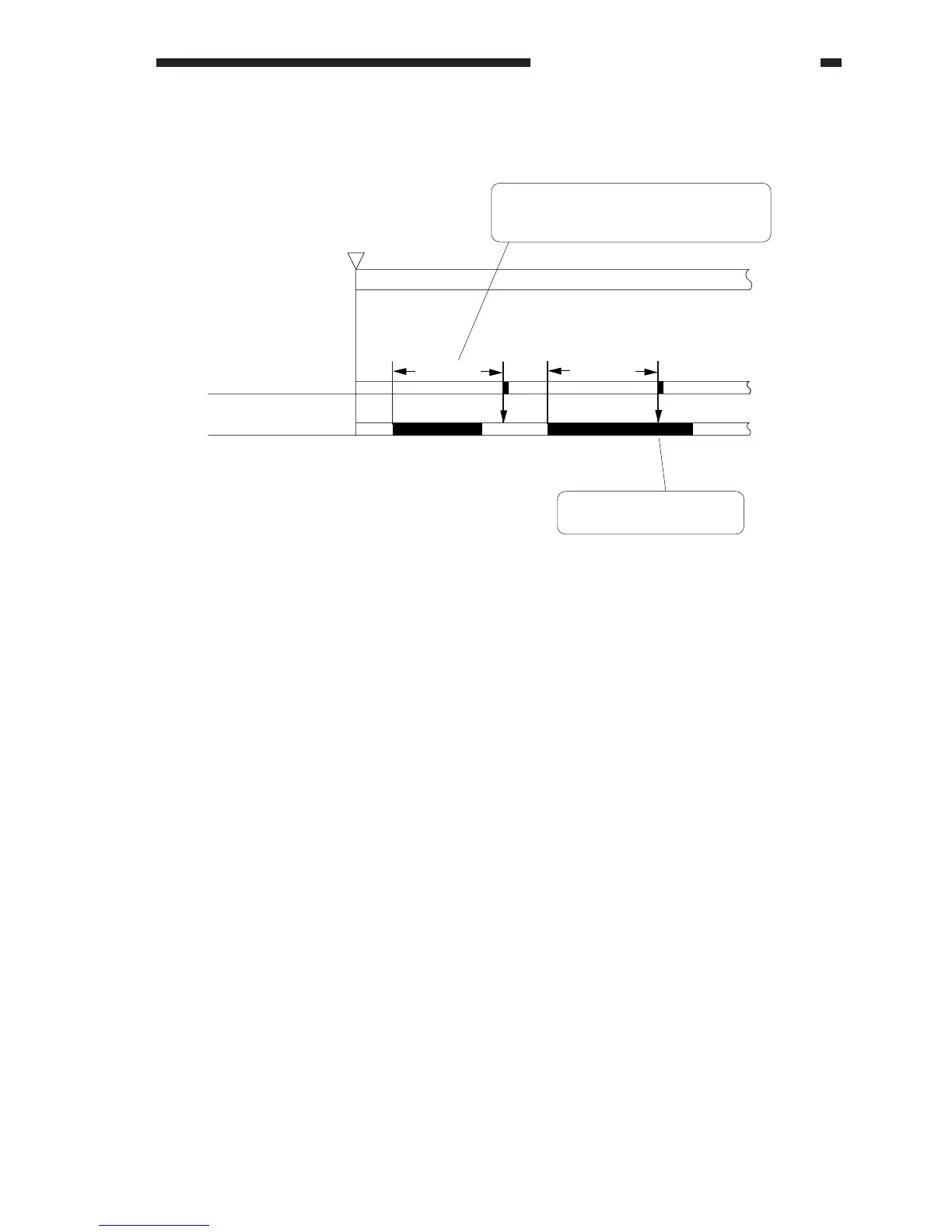COPYRIGHT
©
1999 CANON INC. CANON GP605/605V REV.0 JAN. 1999 PRINTED IN JAPAN (IMPRIME AU JAPON)
7-43
CHAPTER 7 PICK-UP/FEEDING SYSTEM
2. Stationary Jams
a. Common Stationary Jams
Figure 7-704 Detecting Stationary Jams
b. Stationary Jam at Power-On
A stationary jam at power-on is identified in relation to the presence/absence of paper over a
specific sensor about 1 sec after the control panel power switch is turned on.
Copy Start key
ON or
PRINT set
INTR / PRINT
Jam check
Sensor N
L + 40mm
Normal
Error
L + 40mm
(L = paper length)
If paper is detected here, a
stationary jam is identified.
A jam check is started after feeding
"paper length + 40 mm" upon detection
of the leading edge of paper.
