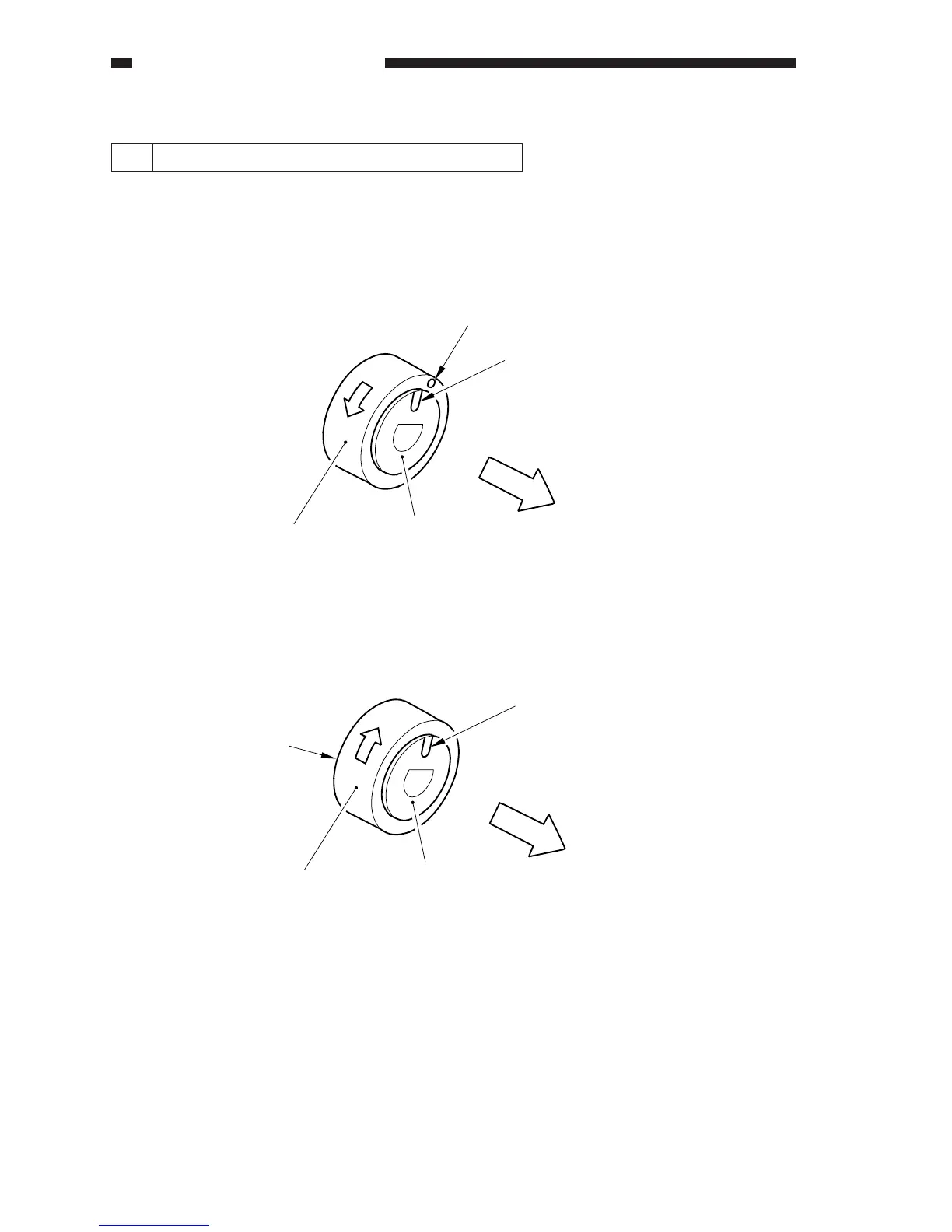CHAPTER 13 TROUBLESHOOTING
13-18
COPYRIGHT
©
1999 CANON INC. CANON GP605/605V REV.0 JAN. 1999 PRINTED IN JAPAN (IMPRIME AU JAPON)
1 Orienting the Deck/Cassette Pickup Roller
[1]
Collar (gold) (front of the copier)
[2]
[3]
Direction
of rotation
Figure 13-D201b
Collar (silver)
(rear of the copier)
[4]
[5]
[6]
Direction
of rotation
D. Pickup/Feeding System
Mount the deck/cassette pickup roller by reversing the steps used to remove it with the follow-
ing in mind:
• The front and rear pickup rollers are not interchangeable.
• The front pickup roller is identified by its gold collar. When mounting the pickup roller [1] to
the pickup assembly, be sure that the round marking [2] and the round marking [3] on the collar
(gold) are toward the copier's front.
Figure 13-D201a
• The rear pickup roller is identified by its silver collar. When mounting the rear pickup roller [4]
to the pickup assembly, be sure that the round marking [5] on the side of the roller is toward the
copier's front while the round marking [6] on the collar (silver) is toward the copier's rear.
