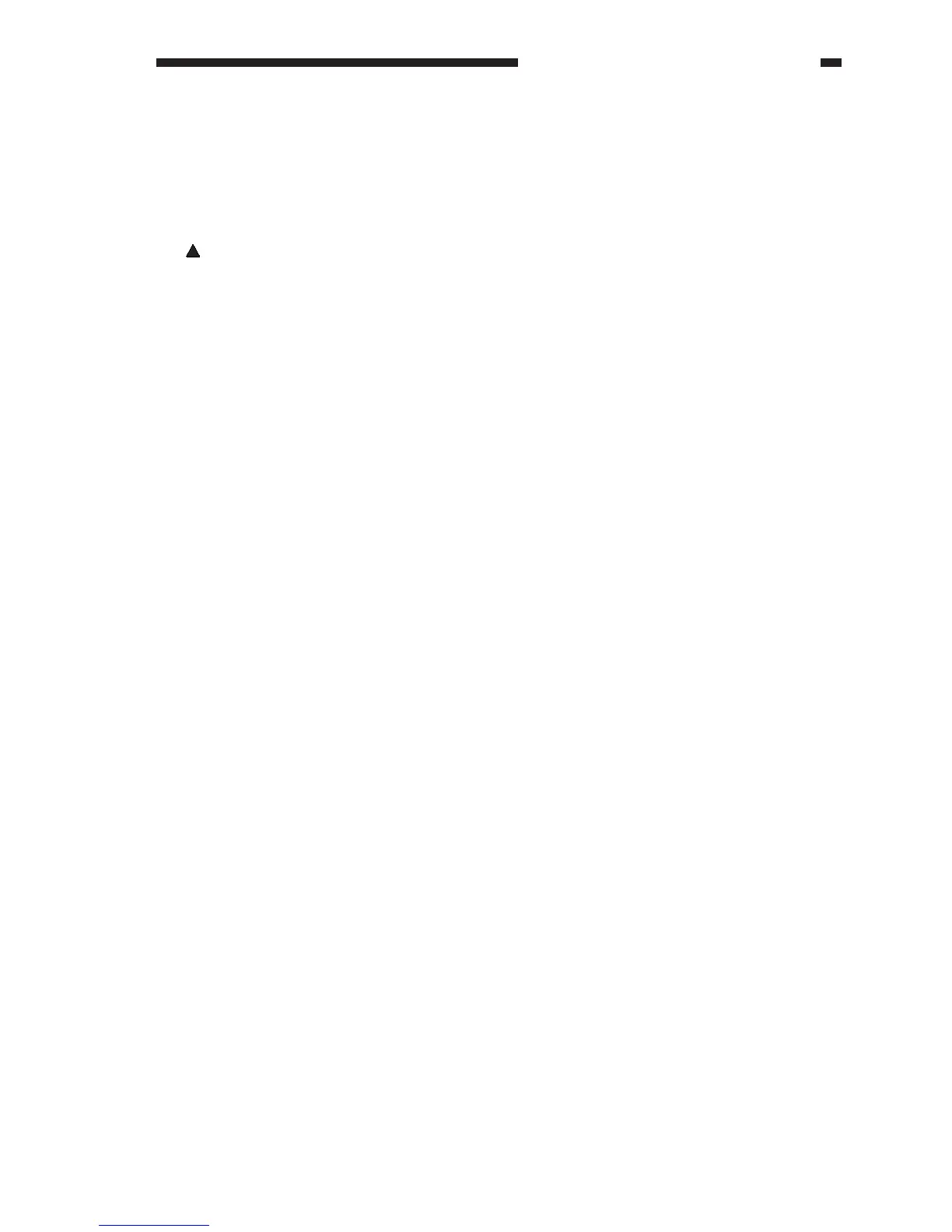COPYRIGHT
©
1999 CANON INC. CANON GP605/605V REV.0 JAN. 1999 PRINTED IN JAPAN (IMPRIME AU JAPON)
6-49
CHAPTER 6 IMAGE FORMATION SYSTEM
VII . DISASSEMBLY/ASSEMBLY
The copier possesses the mechanical characteristics discussed in the following pages; go
through the instructions given when disassembling/assembling the copier's parts while keeping the
following in mind:
1.
!
Disconnect the power plug before disassembly/assembly work.
2. Assemble the parts by reversing the steps used to disassemble them, unless otherwise noted.
3. Identify the screws by type (length, diameter) and location.
4. Do not leave out the toothed washer that comes with one of the mounting screws on the rear
cover to protect against static electricity.
5. Do not leave out the washer that comes with the screw used for the grounding wire and the
varistor to ensure electrical continuity.
6. Do not operate the machine with any of its parts removed, unless otherwise mentioned.
7. Turn off the front cover switch or the power switch before sliding out the duplexing feeding
unit or the fixing assembly.
