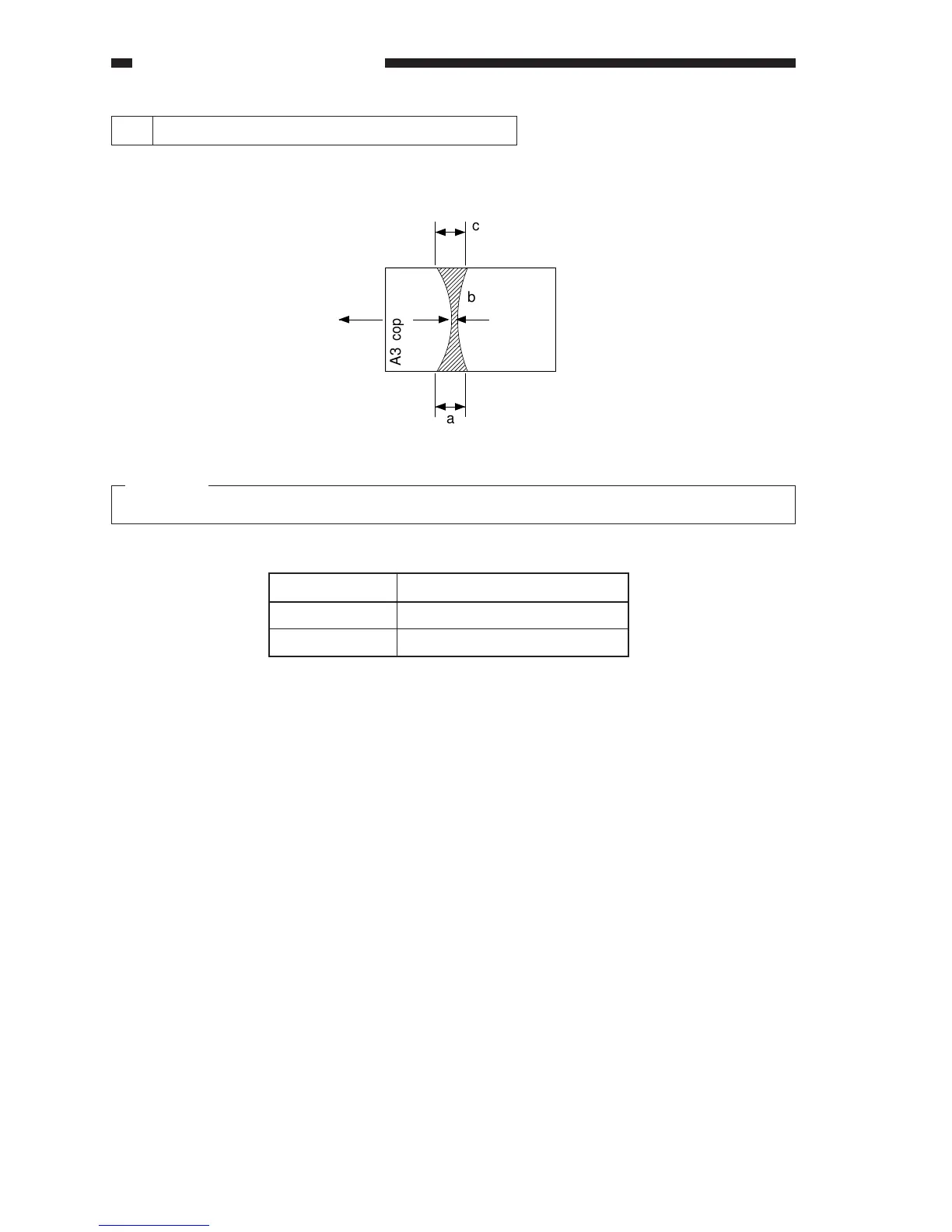CHAPTER 13 TROUBLESHOOTING
13-36
COPYRIGHT
©
1999 CANON INC. CANON GP605/605V REV.0 JAN. 1999 PRINTED IN JAPAN (IMPRIME AU JAPON)
3 Adjusting the Lower Roller Pressure (nip)
c
a
b
A3
copy paper
Feeding
direction
Center of
paper
The nip width is correct if it is as indicated in Table 13-E201. Otherwise, adjust it using the
pressure adjusting nut.
Figure 13-E202
Caution:
a and c are points 10 mm from both edges of the paper.
*Taken when the upper and lower rollers have sufficiently been heated.
Table 13-E201
a. Measuring the Nip Width
1) Place A3 copy paper on the manual feed tray.
2) Select COPIER>FUNCTON>FIXING>NIP-CHK in service mode, and discharge the paper.
A3 copy paper will be picked up and discharged as a copy (Figure 13-E202).
Measurements*
7.3±0.5mm
0.5 mm or less
Dimensions
b
l a-c l
