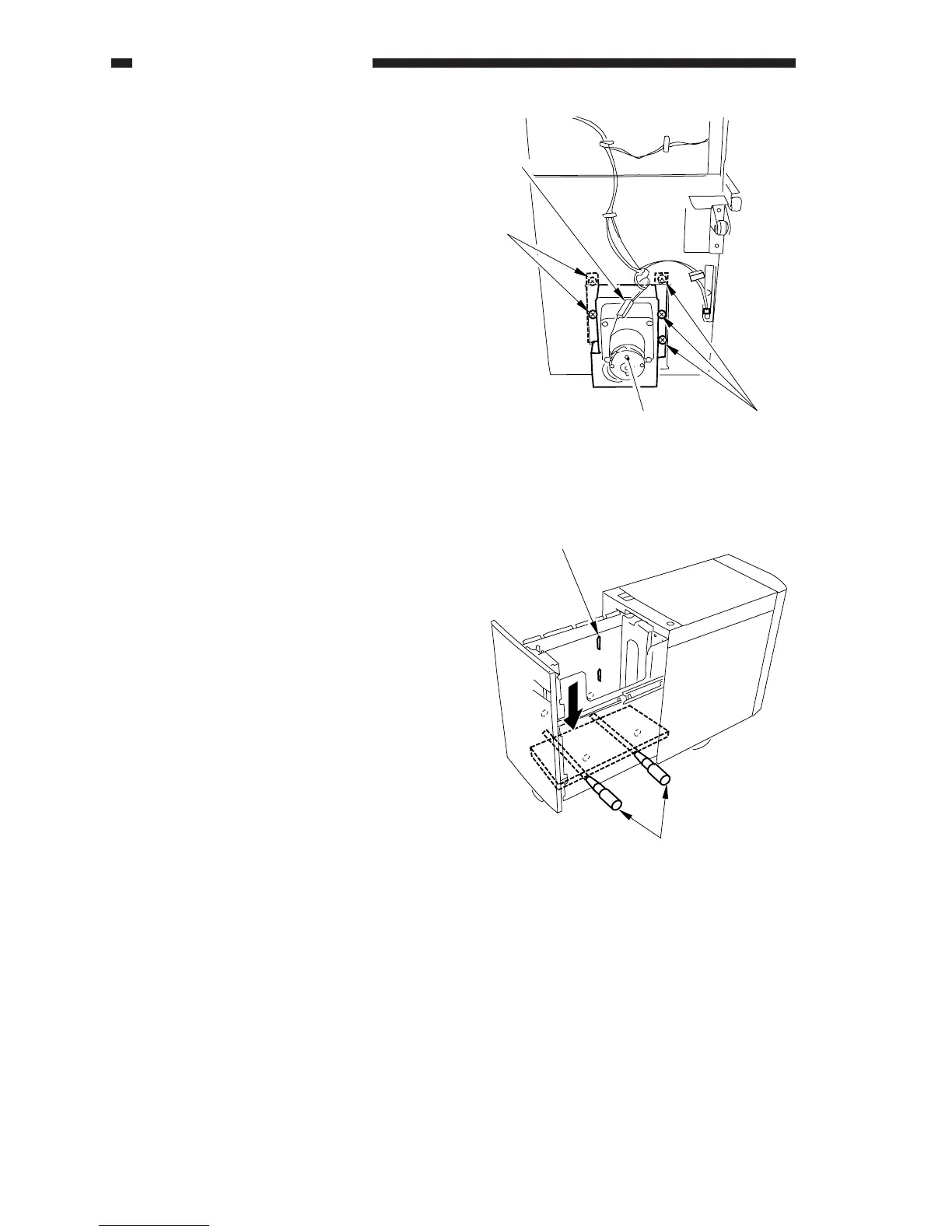10-34
COPYRIGHT
©
1999 CANON INC. CANON GP605/605V REV.0 JAN. 1999 PRINTED IN JAPAN (IMPRIME AU JAPON)
CHAPTER 10 SIDE PAPER DECK
Figure 10-C306
Figure 10-C307
3) Take out the compartment from the deck.
(See p. 10-28.)
4) Disconnect the connector [5], and remove
the five screws [6]; then, detach the deck
lifter motor unit [7].
5. Removing the Lifter Cable (front
of the deck)
1) Open the compartment of the deck, and
remove all paper.
2) Remove the screw, and detach the paper
trailing edge guide plate from inside the
compartment.
3) Push the lever [1] of the paper supply po-
sition sensor inside the compartment to
move down the lifter; when the holes on
the left and right of the compartment side
plate and the holes on the left and right of
the lifter match, insert two long screw-
drivers [2] through the holes to hold the
lifter in position.
[5]
[6]
[6]
[7]
