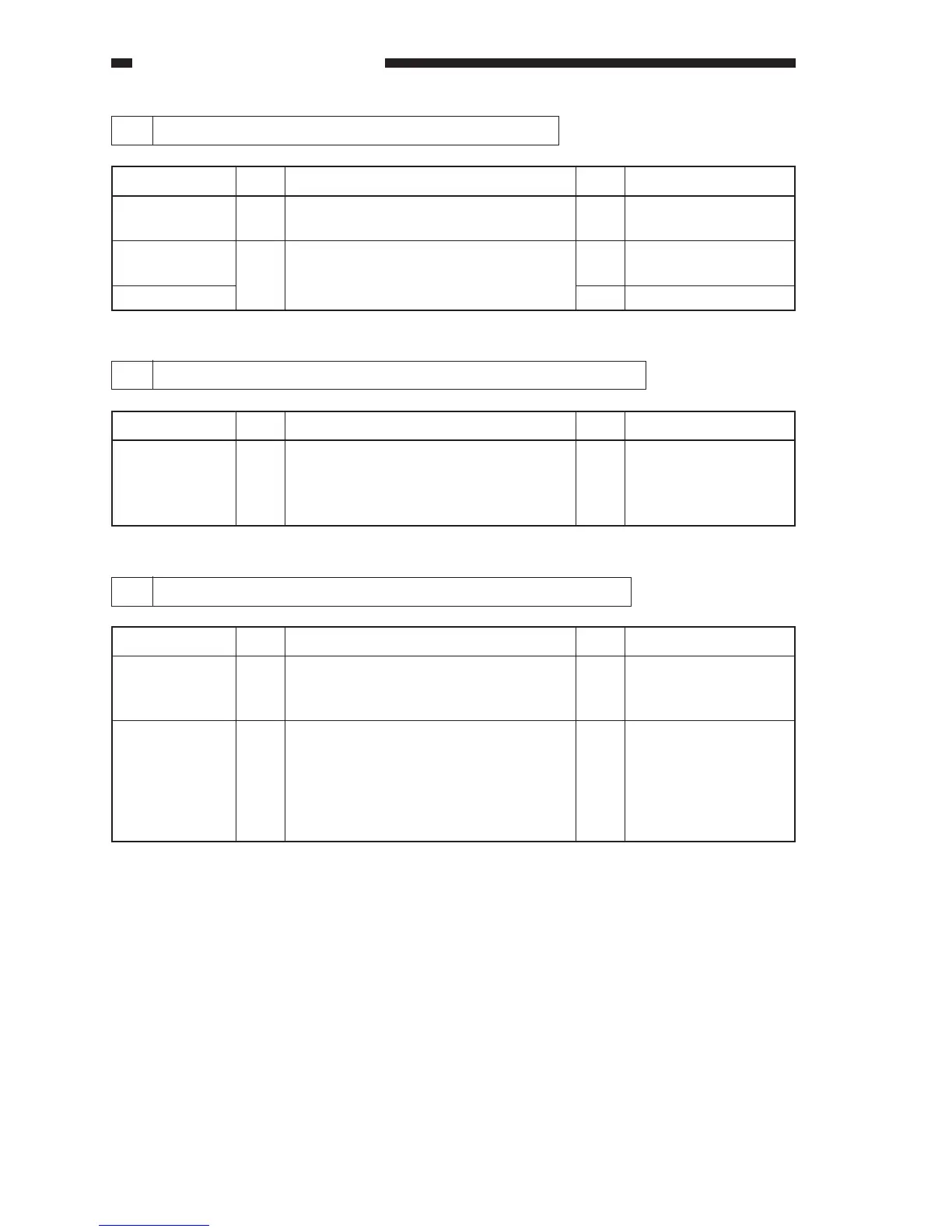CHAPTER 13 TROUBLESHOOTING
13-114
COPYRIGHT
©
1999 CANON INC. CANON GP605/605V REV.0 JAN. 1999 PRINTED IN JAPAN (IMPRIME AU JAPON)
80 The Control Card Set message fails to turn off.
Step
1
2
Action
Insert the control card
correctly.
Replace the DC
controller PCB.
Replace the CC-V.
Checks
Is the control card inserted correctly?
Can copies be made?
Yes/No
NO
NO
YES
Cause
Control card
DC controller
PCB
CC-V
81 The Add Paper message fails to turn off. (deck right/left)
Step
1
Action
Mount the sensor and
the flag properly.
Checks
Is the deck paper sensor mounted
correctly, and is the movement of the
sensor flag normal?
Yes/No
NO
Cause
Deck paper
sensor (PS22 for
right; PS32 for
left)
82 The Add Paper message fails to turn off. (cassette 3/4)
Step
1
2
Action
Mount the sensor and
the flag properly.
Mount the lifter motor
properly. Or, replace
the lifter motor and the
cassette pickup
assembly
simultaneously.
Checks
Is the cassette paper sensor mounted
correctly, and is the movement of the
sensor flag normal?
Is the output gear of the lifter motor and
the gear of the cassette pickup motor
poorly engaged?
Yes/No
NO
YES
Cause
Cassette paper
sensor (PS39 for
3; PS44 for 4)
Cassette pickup
assembly
