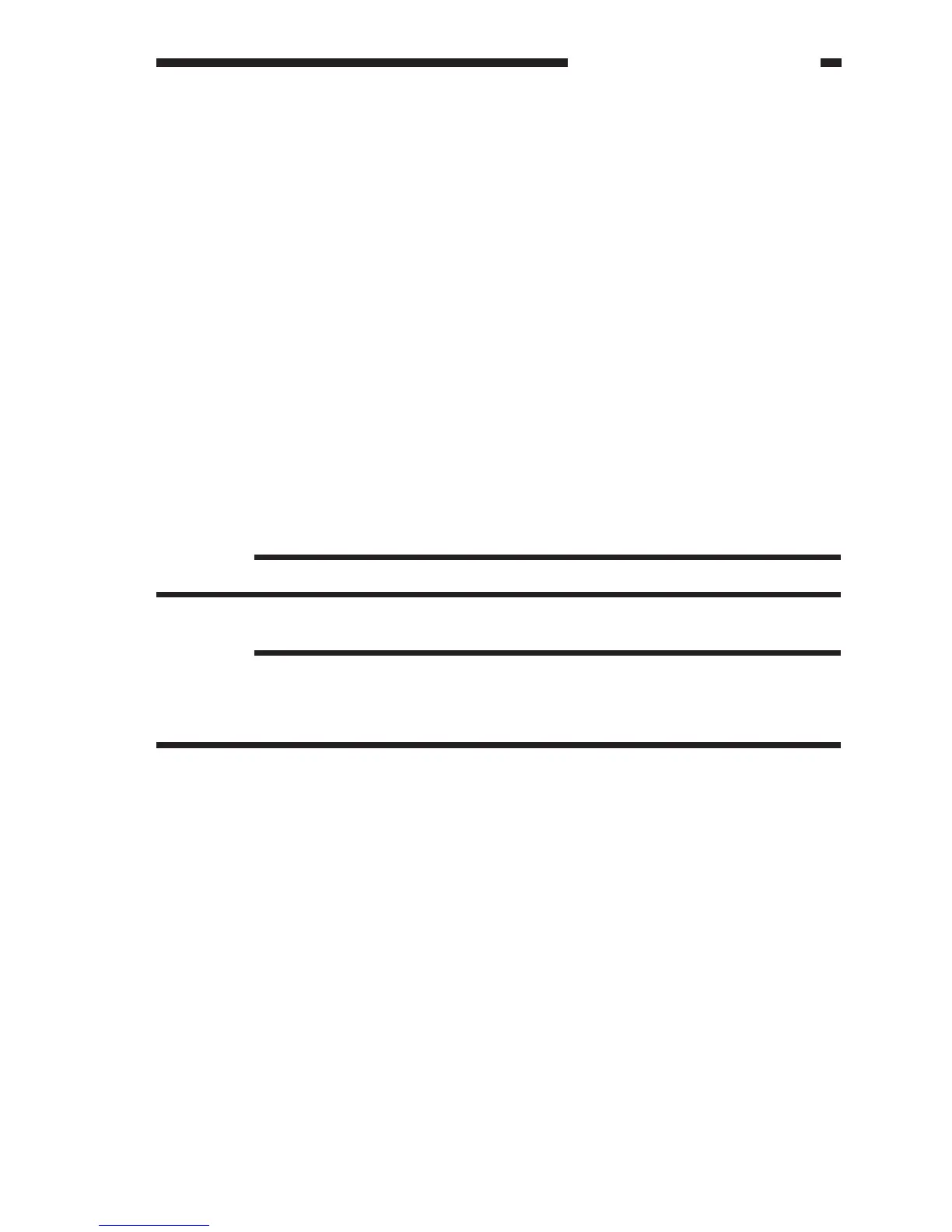COPYRIGHT
©
1999 CANON INC. CANON GP605/605V REV.0 JAN. 1999 PRINTED IN JAPAN (IMPRIME AU JAPON)
13-63
CHAPTER 13 TROUBLESHOOTING
III . TROUBLESHOOTING IMAGE FAULTS
A. Making Initial Checks
1. Checking the Site
a. The power voltage must be as rated ±10 V. (Do not disconnect the power plug day and
night.)
b. The copier must not be in a high-temperature/-humidity environment (i.e., near water fau-
cets, water boilers, humidifiers) or a cold place. The copier must not be near a source of fire
or is subjected to dust.
c. The copier must not be subjected to ammonium gas.
d. The copier must not be exposed to direct sunlight. If needed, provide curtains.
e. The copier must be in a well-ventilated place.
f. The copier must remain level.
g. The copier must remain powered throughout the night.
Check the site against the above conditions.
2. Checking the Originals
Find out whether the problem is due to originals or to the copier.
a. The copy density is normally at 5 ±1.
b. Reddish originals tend to produce copies with poor contrast.
Reference:
Red-colored sheets or slips tend to produce copies with poor contrast.
c. Check the density of the originals.
Reference:
Diazo copies used as originals or originals with a high transparency tend to produce copies
which may be mistaken as being "foggy."
Originals prepared in pencil tend to produce copies which may be mistaken as being "too
light."
