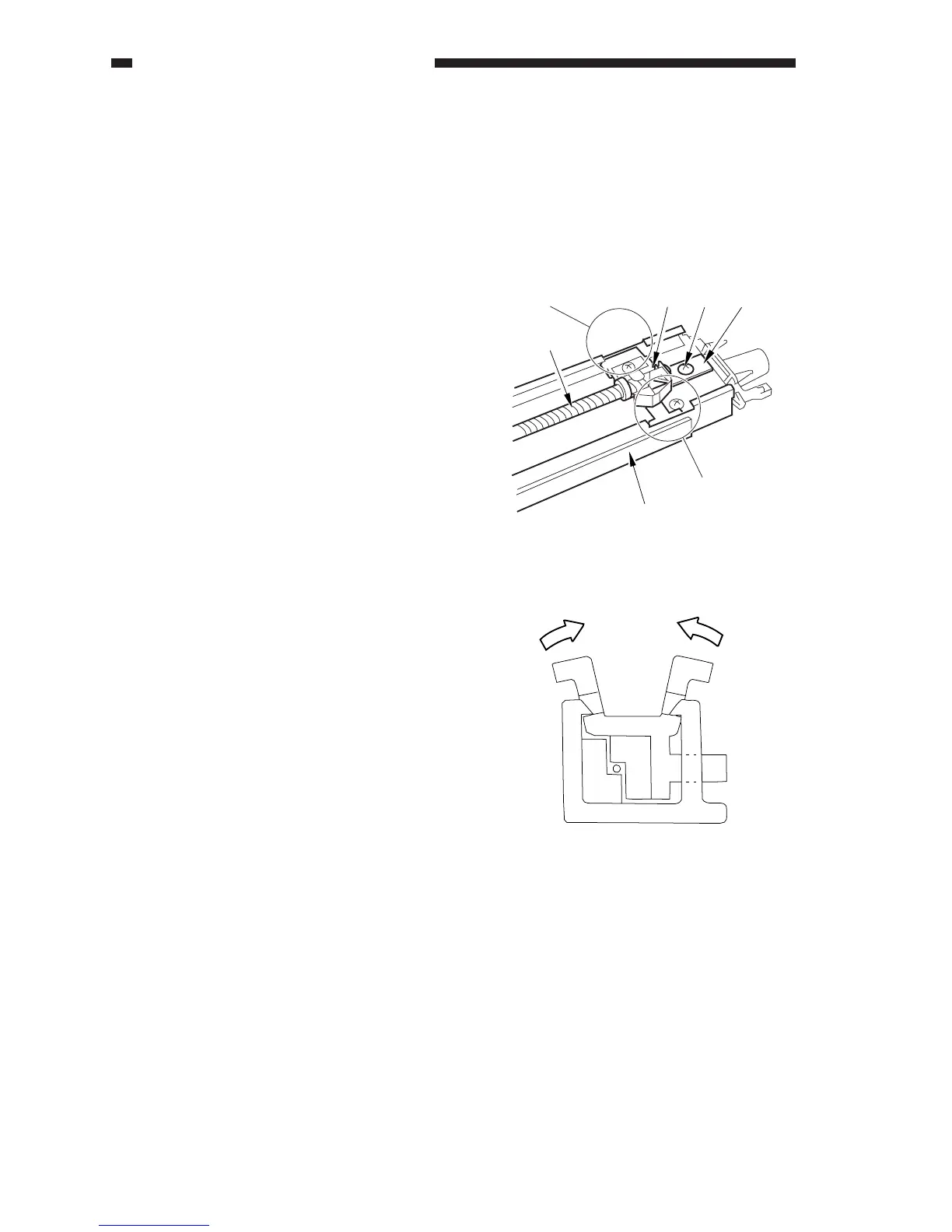6-60
COPYRIGHT
©
1999 CANON INC. CANON GP605/605V REV.0 JAN. 1999 PRINTED IN JAPAN (IMPRIME AU JAPON)
CHAPTER 6 IMAGE FORMATION SYSTEM
Figure 6-C701
Figure 6-C702
[3]
[2]
[4]
[1]
[5]
Cut-off
Cut-off
C. Charging Wire
1. Outline
The primary, pre-transfer, and transfer/
separation charging wire are used around the
photosensitive drum, each of a 0.06mm diam-
eter.
2. Removing the Wire Cleaner of the
Primary Charging Assembly
1) Move the clip mount [1] to the rearmost
position, and remove the screw [2] to de-
tach the support plate [4] of the wire
cleaner motor shaft [3]; then, take out the
clip mount [1] through the opening in the
shielding plate [5] together with the wire
cleaner motor shaft [3].
2) Pick the wire cleaner with radio pliers,
and release the hook with your fingers.
