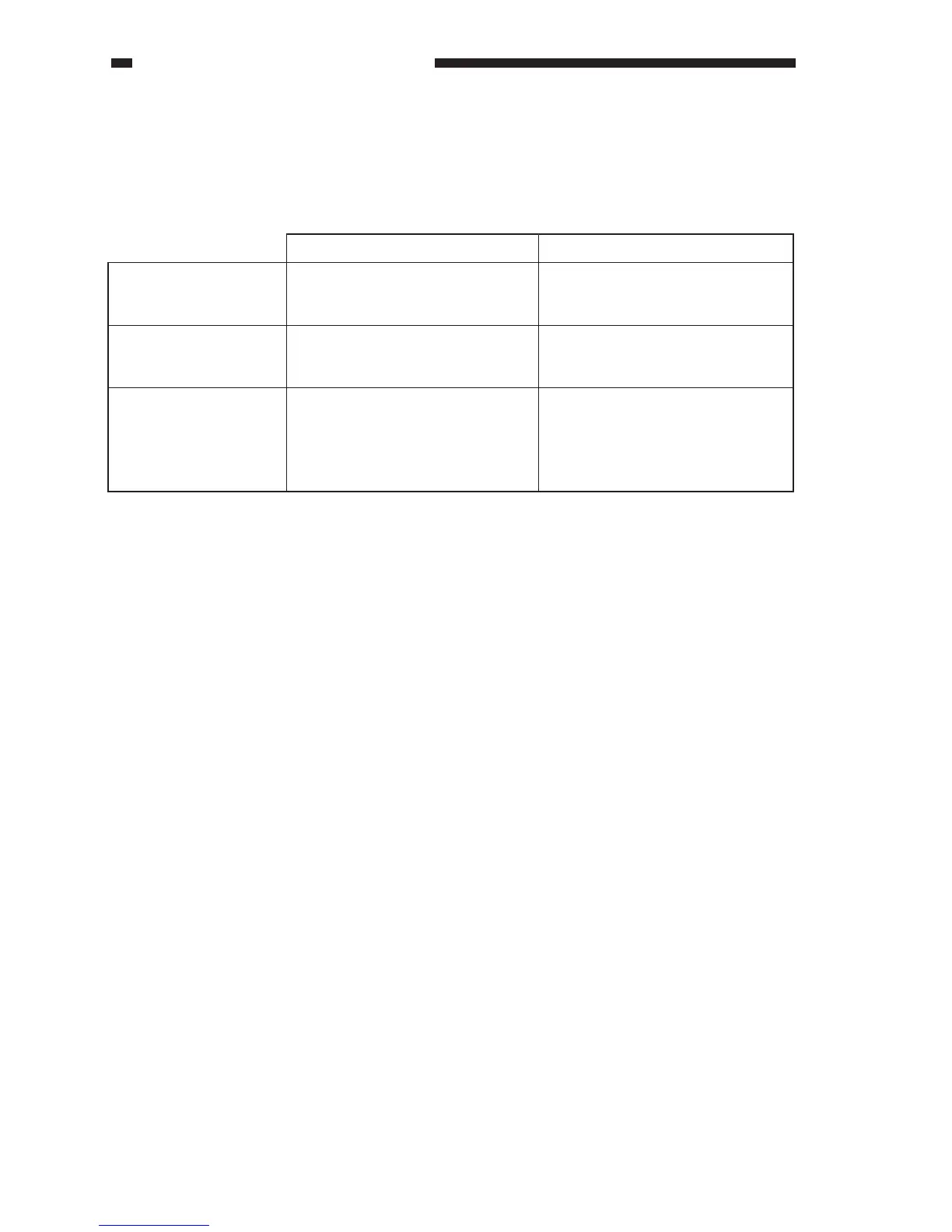CHAPTER 6 IMAGE FORMATION SYSTEM
6-12
COPYRIGHT
©
1999 CANON INC. CANON GP605/605V REV.0 JAN. 1999 PRINTED IN JAPAN (IMPRIME AU JAPON)
Table 6-201 Operating Modes
H. Target Potential Correction in Each Mode
The laser power/developing bias determined in relation to potential control is corrected for the
following operating mode, and the result is used as the target value specific to each:
Purpose
Correction
Density adjustment
during printing (PDL
input)
Density correction
during printing (scanner
input)
During operation in high
humidity mode
To enable reproduction of fine lines
(PDL data from a computer) to suit
the needs of the user.
To attain density levels suited to the
needs of the user.
To prevent decreases in density
(caused by a lower developing
efficiency because of moist toner or
a lower transfer efficiency caused
by moist paper).
Correct the laser power/developing
bias according to the F setting.
Corrects the laser power/developing
bias according to the F setting.
Corrects the laser power/developing
bias according to the environment.
