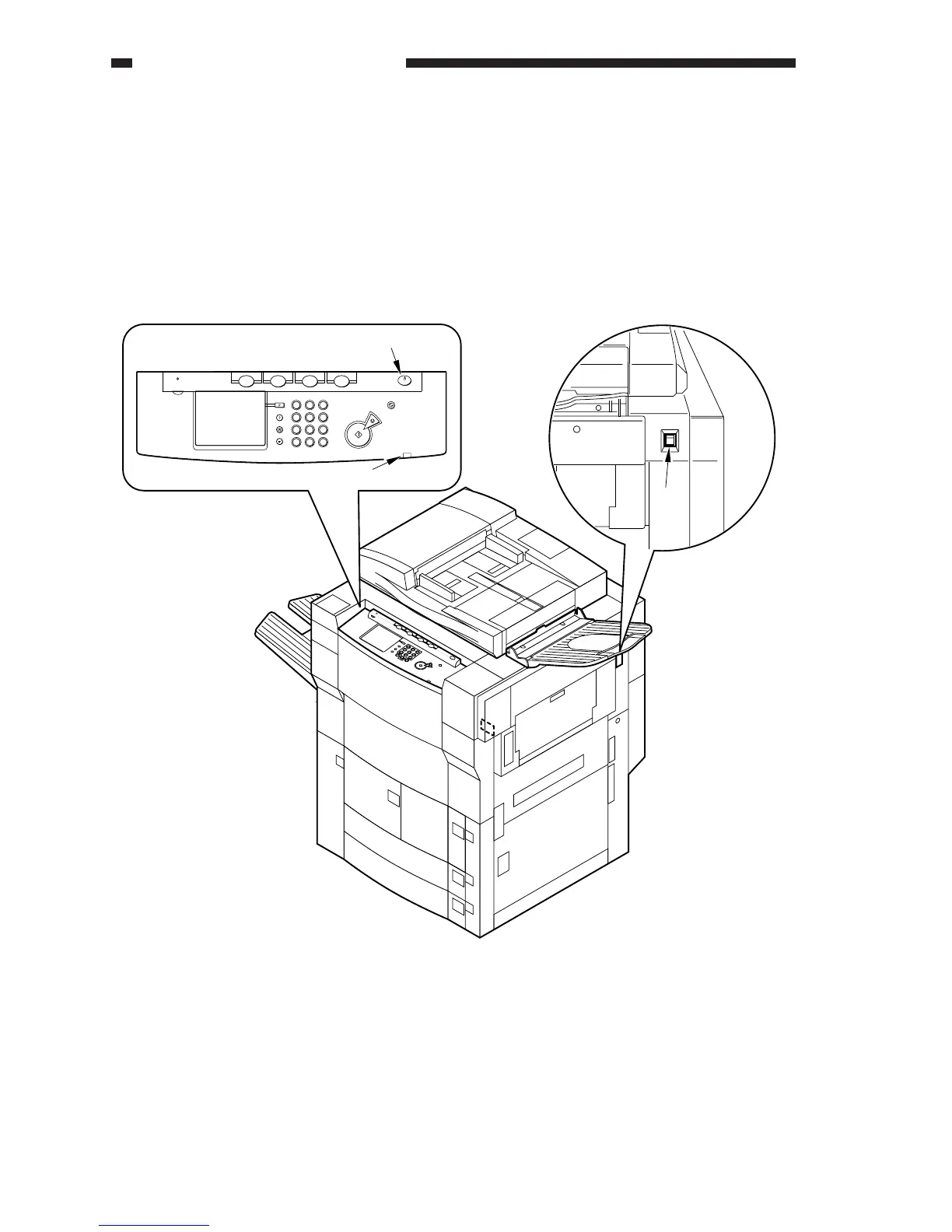CHAPTER 1 GENERAL DESCRIPTION
1-16
COPYRIGHT
©
1999 CANON INC. CANON GP605/605V REV.0 JAN. 1999 PRINTED IN JAPAN (IMPRIME AU JAPON)
IV . OPERATING THE COPIER
A. Turning on the Power Switch
The copier is equipped with two switches: "main power switch" and "control panel power
switch."
When turning on the copier, be sure to turn on the main power switch and then the control panel
power switch in the order indicated.
[3]
1 2 3
4 5 6
7 8 9
0
C
ID
ON/OFF
COPY A MAIL BOX
OPTIONS
1 2 3
4 5 6
7 8 9
0
Copying
Error
COPY B
Copying
Error Data DataError Error
C
ID
[1]
[2]
[1] Control panel power switch
[2] Main power lamp
[3] Main power switch
Figure 1-401 Arrangement of the Switches
