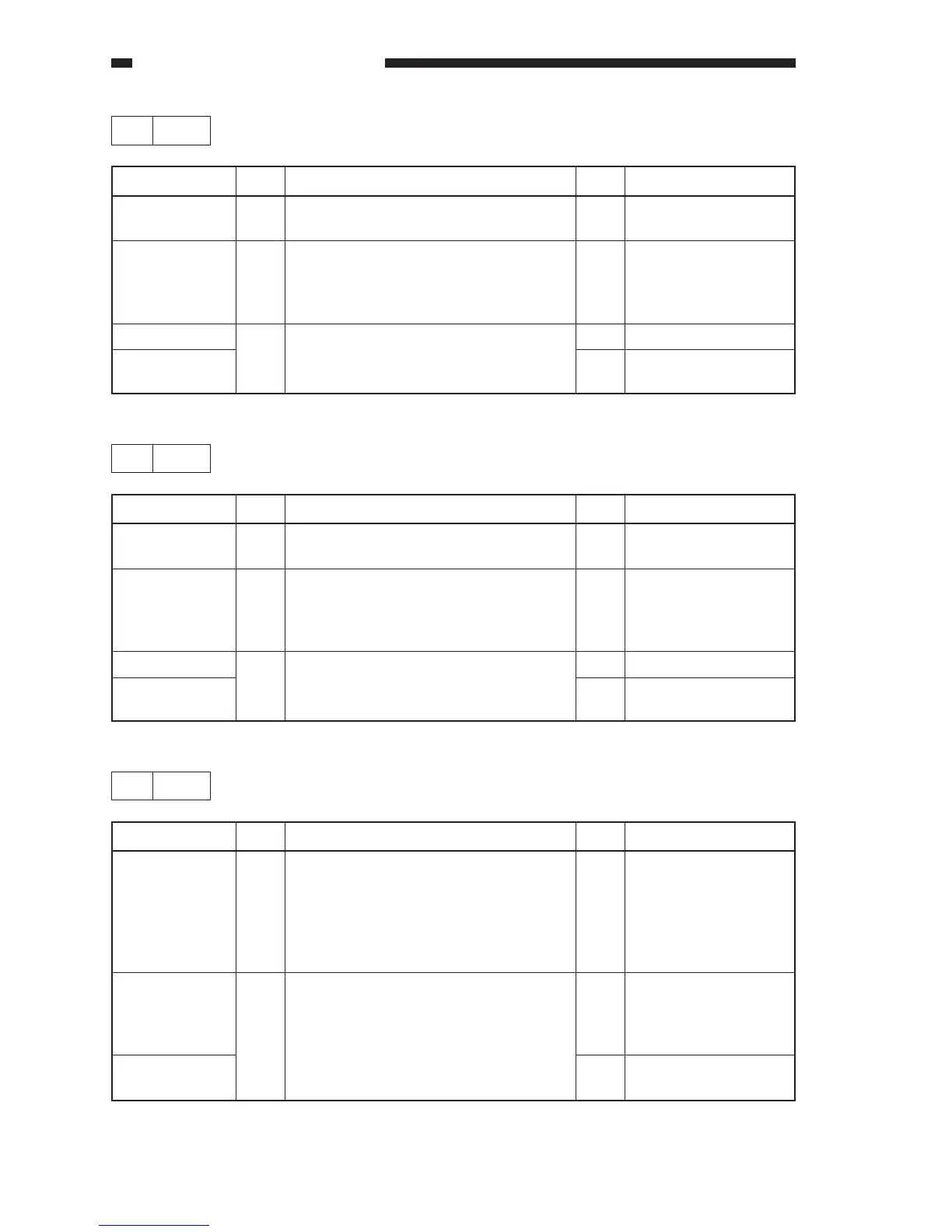CHAPTER 13 TROUBLESHOOTING
13-92
COPYRIGHT
©
1999 CANON INC. CANON GP605/605V REV.0 JAN. 1999 PRINTED IN JAPAN (IMPRIME AU JAPON)
25 E068
Step
1
2
3
Action
Mount it securely.
Correct the wiring.
End.
Replace the HV-DC
PCB.
Checks
Is the transfer/separation charging
assembly mounted securely?
Is the connection of the wiring from the
HV-AC PCB to the transfer/separation
charging assembly (separation charging
assembly side) normal?
Replace the HV-AC PCB. Is the problem
corrected?
Yes/No
NO
NO
YES
NO
Cause
Mounting
Wiring
HV-AC PCB
HV-DC PCB
26 E069
Step
1
2
3
Action
Mount the assembly
securely.
Correct the wiring.
Connect the contact.
Replace the HV-DC
PCB.
Checks
Is the transfer/separation charging
assembly mounted securely?
Is the connection of the wiring from the
HV-DC PCB to the transfer/separation
charging assembly (transfer charging
assembly side) normal?
Is the contact between the HV-DC PCB
and the body normal?
Yes/No
NO
NO
NO
YES
Cause
Mounting
Wiring
Contact
HV-DC PCB
27 E100
Step
1
2
Action
Check the connection
of the BD PCB and the
IP PCB and the
position of the BD
PCB; if normal, replace
the BD PCB.
Check the following:
• laser output
• foreign matter in the
laser path
Replace the image
processor PCB.
Checks
Select COPIER>DISPLAY>DPOT in
service mode. Is the reading of VLIM
between 62 and 82?
Is the reading of VDM between 432 and
452?
Yes/No
YES
YES
NO
Cause
BD PCB
Laser output
Image processor
PCB
