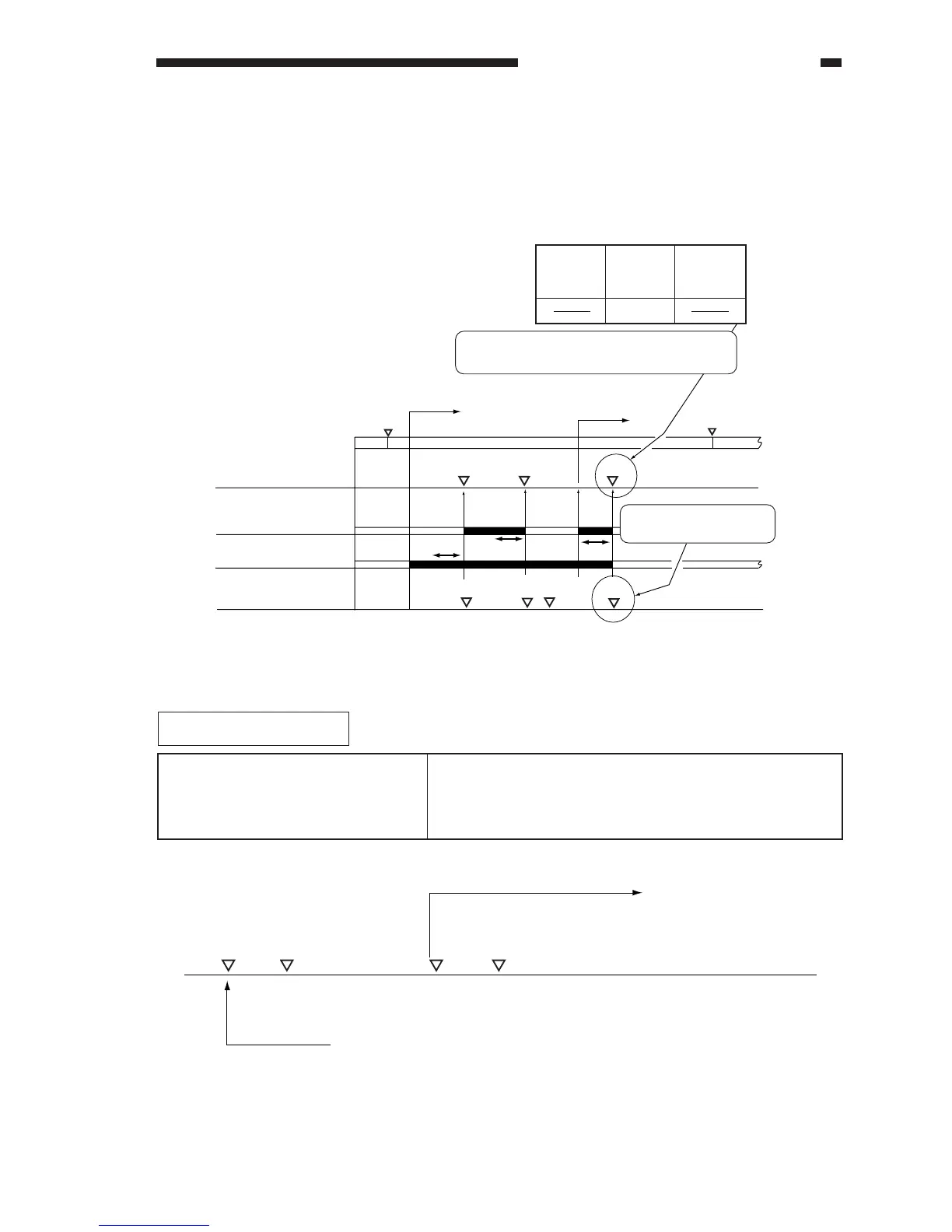COPYRIGHT
©
1999 CANON INC. CANON GP605/605V REV.0 JAN. 1999 PRINTED IN JAPAN (IMPRIME AU JAPON)
6-11
CHAPTER 6 IMAGE FORMATION SYSTEM
Figure 6-209 Sequence of Operations
G. Potential Control for Transparency Mode
To prevent detachment of toner in high density areas on transparencies, the contrast is de-
creased to limit the amount of toner deposit. To enable the decrease in contrast, potential control for
transparency mode is executed to select a target value.
Figure 6-210 Timing of Control
WMUPR
WMUP
STBY
195˚C
200˚C
Potential sensor
Laser
Grid bias
Vg
Pw
Pwohp
Pwohp
VD VL
VLohp
Potential determined
Vg
Pw
Vdc
+100V
VL
corrective
value
VD
corrective
value
Vdc
corrective
value
Using the target value for transparency mode,
potential control sequence is executed.
Potential control
sequence started
Transparency potential
control sequence started
Transparency mode
laser power determined
COPIER > OPTION > BODY > OHP-CNT
Set
Main power switch
OFF/ON
Potential control
sequence started
Transparency mode
potential control
COPIER>OPTION>BODY>
OHP-CNT
(transparency mode potential control
ON/OFF)
Related Service Mode
1: use the target value obtained for transparency mode
potential control during transparency mode operation.
(default)
0: disable potential control for transparency mode.
