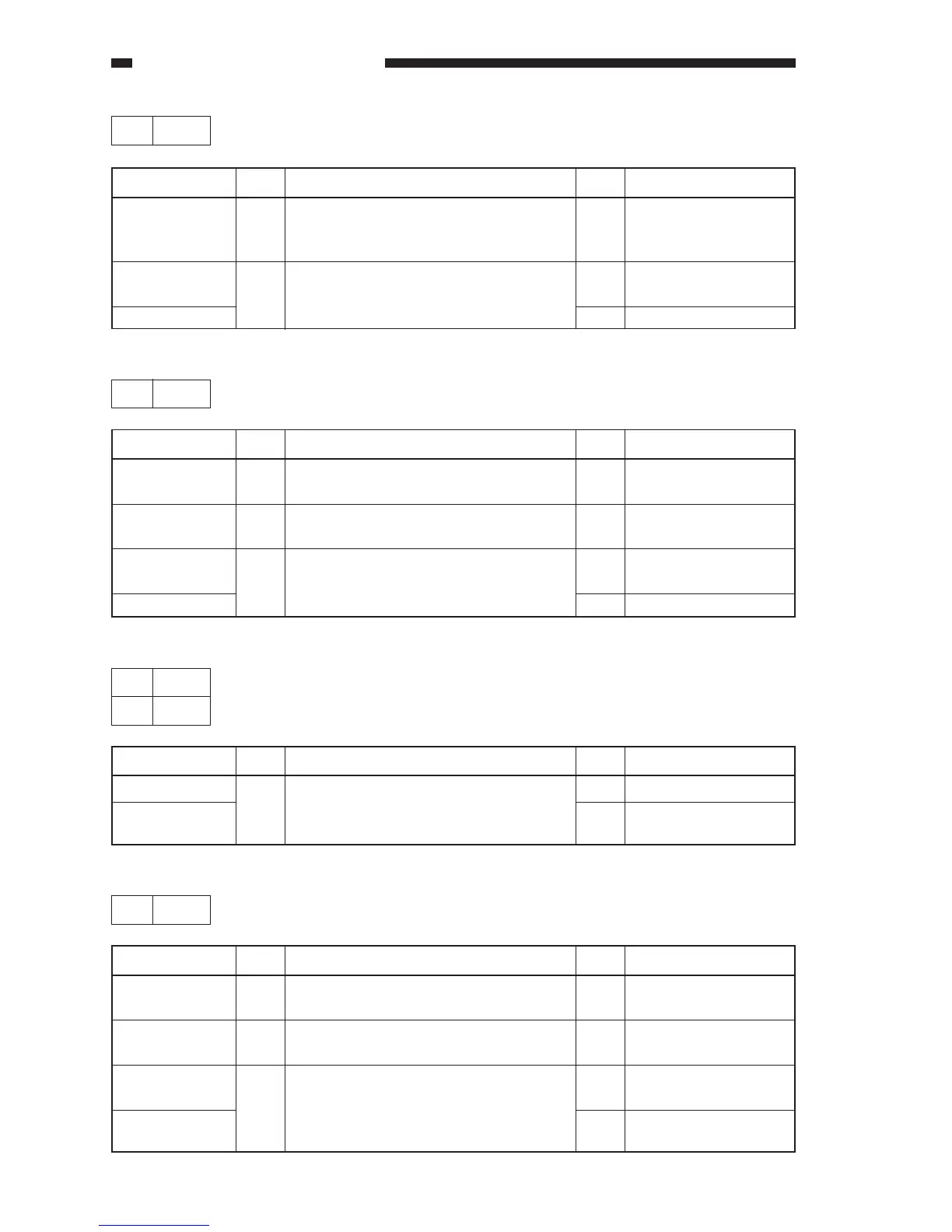CHAPTER 13 TROUBLESHOOTING
13-98
COPYRIGHT
©
1999 CANON INC. CANON GP605/605V REV.0 JAN. 1999 PRINTED IN JAPAN (IMPRIME AU JAPON)
Step
1
2
Action
Correct the problem.
End.
Replace the MFC PCB.
Checks
Is the connection and the cable between
the image server (HD) and the MFC PCB
(J1405, J1406) normal?
Replace the image server (HD). Is the
problem corrected?
Yes/No
NO
YES
NO
Cause
Connector
Image server
(HD)
MFC PCB
49 E677
Step
1
2
3
Action
Correct the problem.
Correct the problem.
End.
Replace the MFC PCB.
Checks
Is the connection of the printer board
(accessory) normal?
Is the connection between the system
motherboard and the MFC PCB normal?
Replace the system motherboard. Is the
problem corrected?
Yes/No
NO
NO
YES
NO
Cause
Connector
Connector
System
mother- board
MFC PCB
51 E711
Step
1
Checks
Turn off and then on the power switch. Is
the problem corrected?
Yes/No
YES
NO
Cause
Malfunction
DC controller
PCB
50 E710
52 E712
Step
1
2
3
Action
End.
Replace the DC
controller PCB.
End.
Replace the DC
controller PCB.
Checks
Turn off and then on the power switch. Is
the problem corrected?
Is the connector (J772) used to connect the
ADF and the copier connected securely?
Replace the ADF controller PCB. Is the
problem corrected?
Yes/No
YES
NO
YES
NO
Cause
Malfunction
Connector
ADF controller
PCB
DC controller
PCB
48 E602
Action
End.
Replace the DC
controller PCB.
