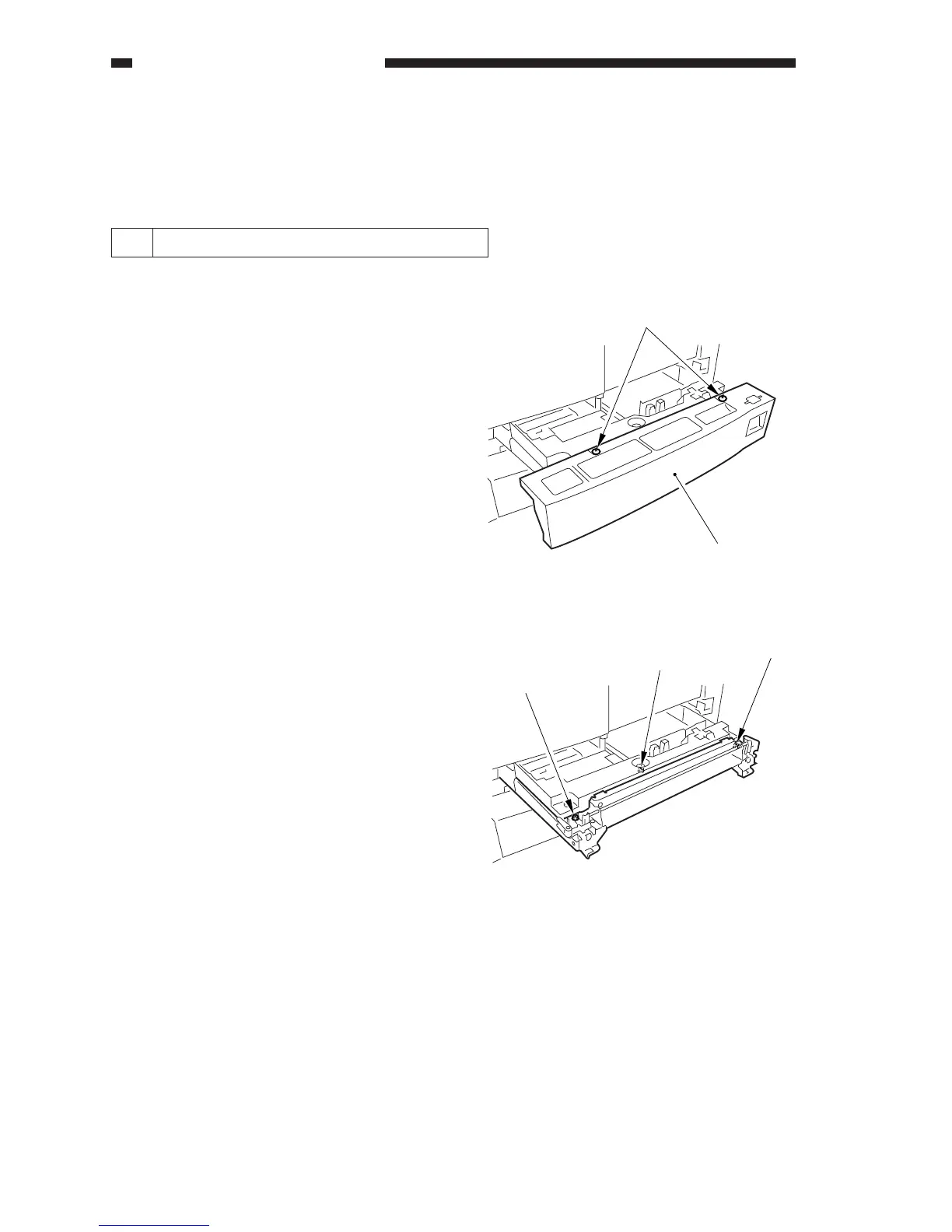CHAPTER 13 TROUBLESHOOTING
13-8
COPYRIGHT
©
1999 CANON INC. CANON GP605/605V REV.0 JAN. 1999 PRINTED IN JAPAN (IMPRIME AU JAPON)
If not as indicated, adjust the image position in the following order:
[1] Left/right image margin (registration adjustment)
[2] Image leading edge margin (registration adjustment)
[3] Left/right non-image width (CCD read start position)
[4] Image leading edge non-image width (scanner image leading edge position)
2 Adjusting the Left/Right Image Margin
a. Cassette 3/4
1) Remove the two screws [2], and detach
the cassette front cover [1].
2) Loosen the two fixing screws [3] on the
left and right of the cassette; then, make
adjustments using the adjusting screw [4].
3) After adjustment, be sure to execute
COPIER>FUNCTION>CST>C3-
STMTR/A4R or C4-STMTR/A4R in
service mode.
Figure 13-A205
[1]
[2]
Figure 13-A206
[3]
[3]
[4]
