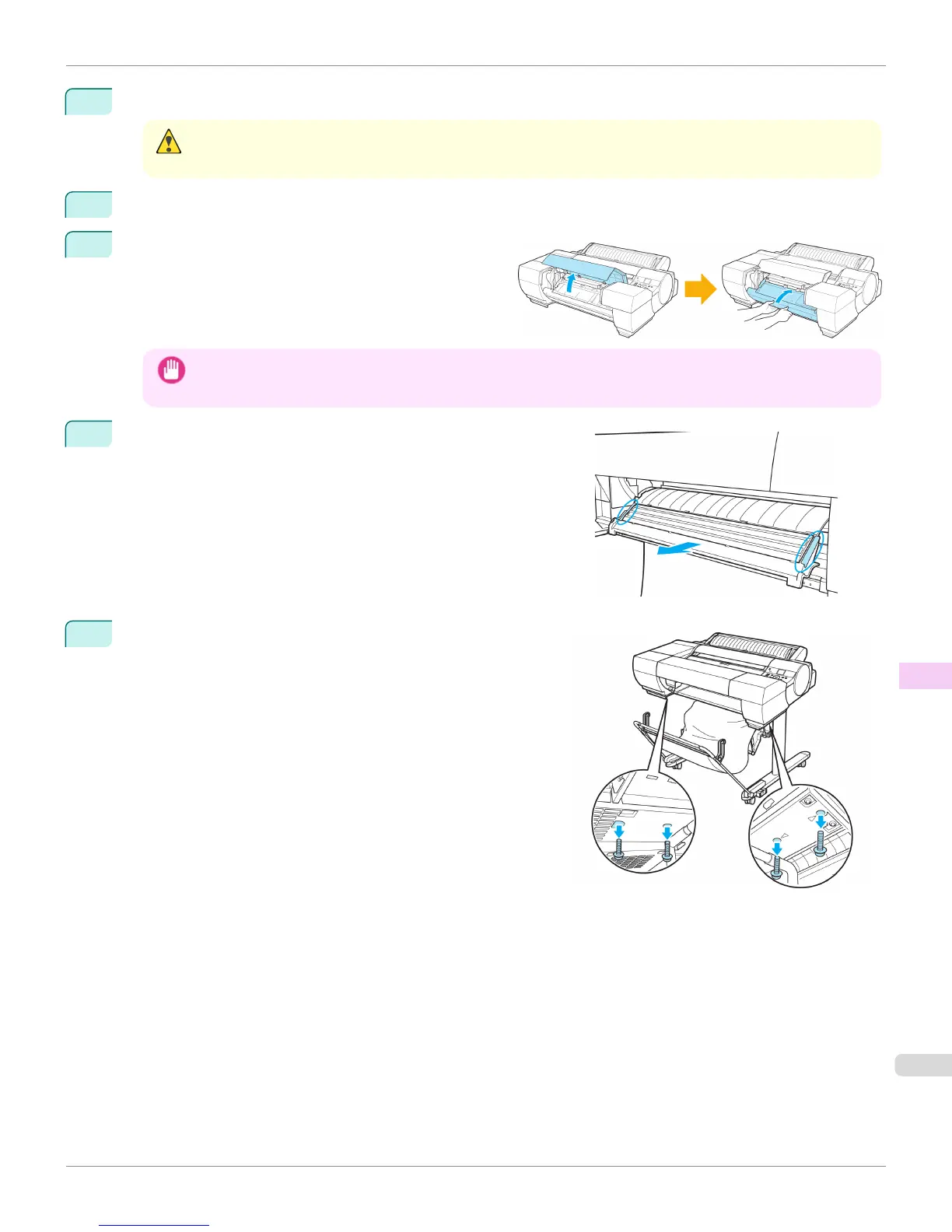2
Unplug the power cord from the outlet.
Caution
• Always turn off the printer and unplug the power cord before cleaning or maintenance. Accidentally leaving the print-
er on poses a risk of injury if you touch moving parts inside the printer.
3
Disconnect the power cord and interface cable from the printer.
4
If the Up-down Unit is lowered, open the Spectropho-
tometer Unit Cover and lift up the central part (near the
blue label) of the Up-down Unit.
Important
• Lifting up the ends of the Up-down Unit may cause damage.
5
Grasp the blue handles on the left and right sides of the Spectro-
photometer Eject Guide and remove the Spectrophotometer Eject
Guide from the Spectrophotometer Unit.
6
Remove the securing bolts using the Allen wrench.
iPF6400S
Carrying the Printer
User's Guide
Maintenance and Consumables Other Maintenance
921
