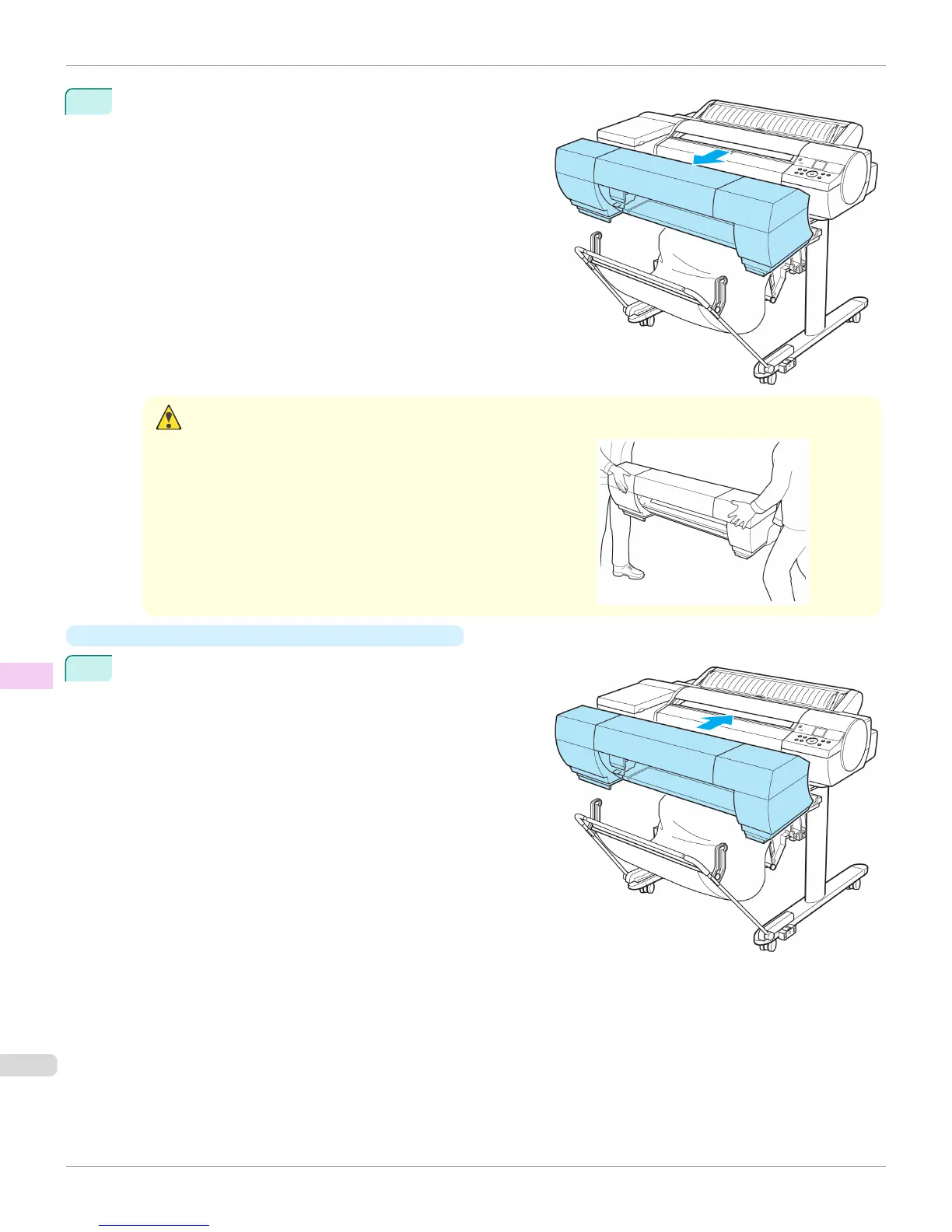7
Remove the Spectrophotometer Unit from the Stand.
Caution
• Moving the Spectrophotometer Unit requires at least two people. Be careful to avoid back strain and other injuries.
•
When carrying the Spectrophotometer Unit, firmly hold it by the
carrying handle with one hand and supporting the upper part of
the spectrophotometer unit with the other hand. The printer may
be unsteady if you hold it in other locations, which poses a risk of
injury from dropping the printer.
•
Attaching the Spectrophotometer Unit to the Stand
1
Attach the Spectrophotometer Unit to the Stand.
Carrying the Printer
iPF6400S
User's Guide
Maintenance and Consumables Other Maintenance
922
