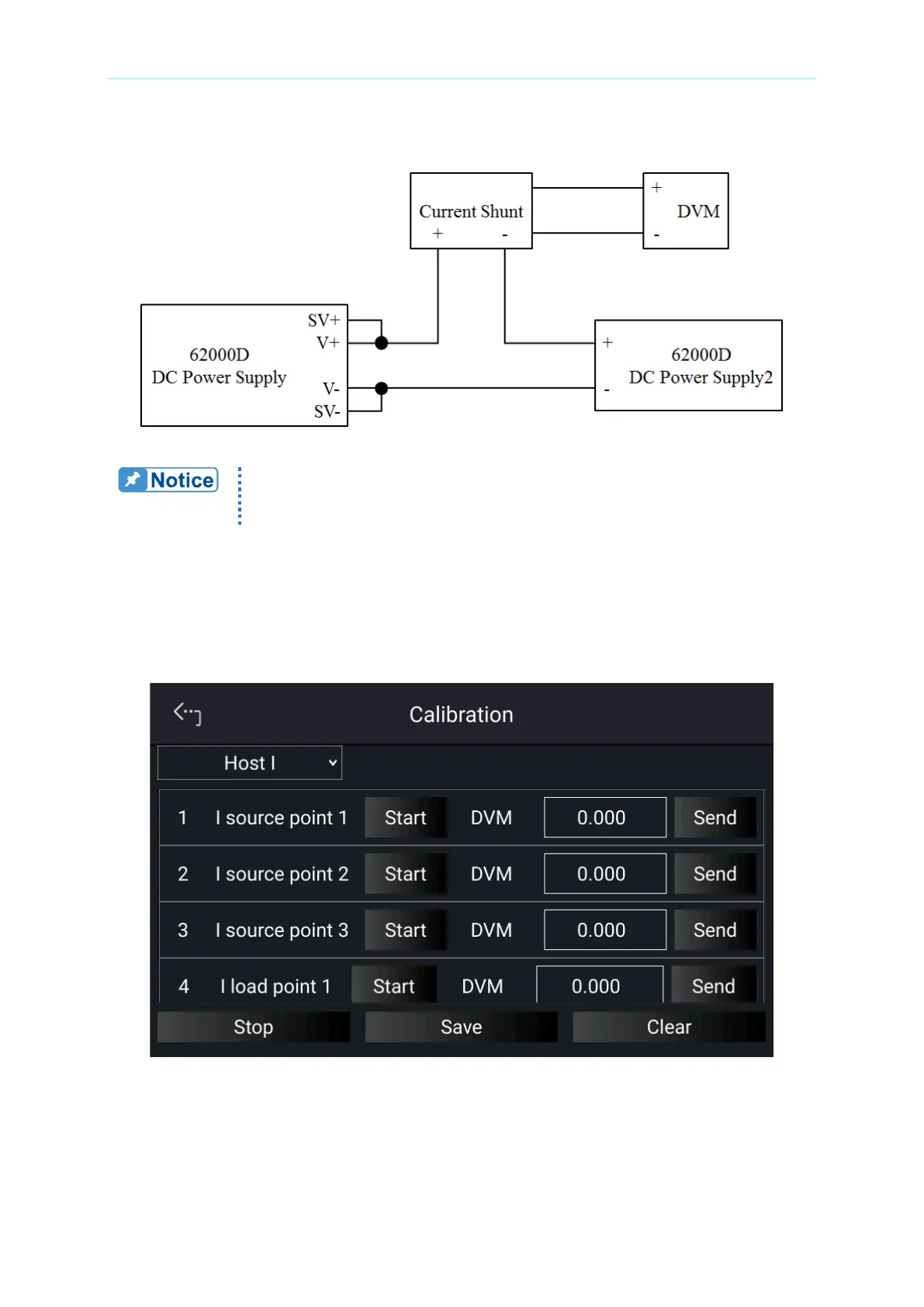When conduct current calibration, each calibration point has to be
entered with at least 5 significant digits to ensure the power supply
accuracy after calibration (I.e. 50.004Amps).
Calibration Procedure (Model 62180D-600):
1. Set the DC Power Supply to CV mode at 100V.
2. In the Calibration page, tap “Host V” to set HOST I and list the current calibration items
as shown in Figure 3-67
Figure 3-67
3. First perform the calibration of “I source point 1” by tapping “START” next to I source
point 1. The DC power supply will output the current to approximately 12.00A. Enter the
accrual current measured by across the current shunt and enter into entry box for point
1 and tap “SEND” to confirm.
