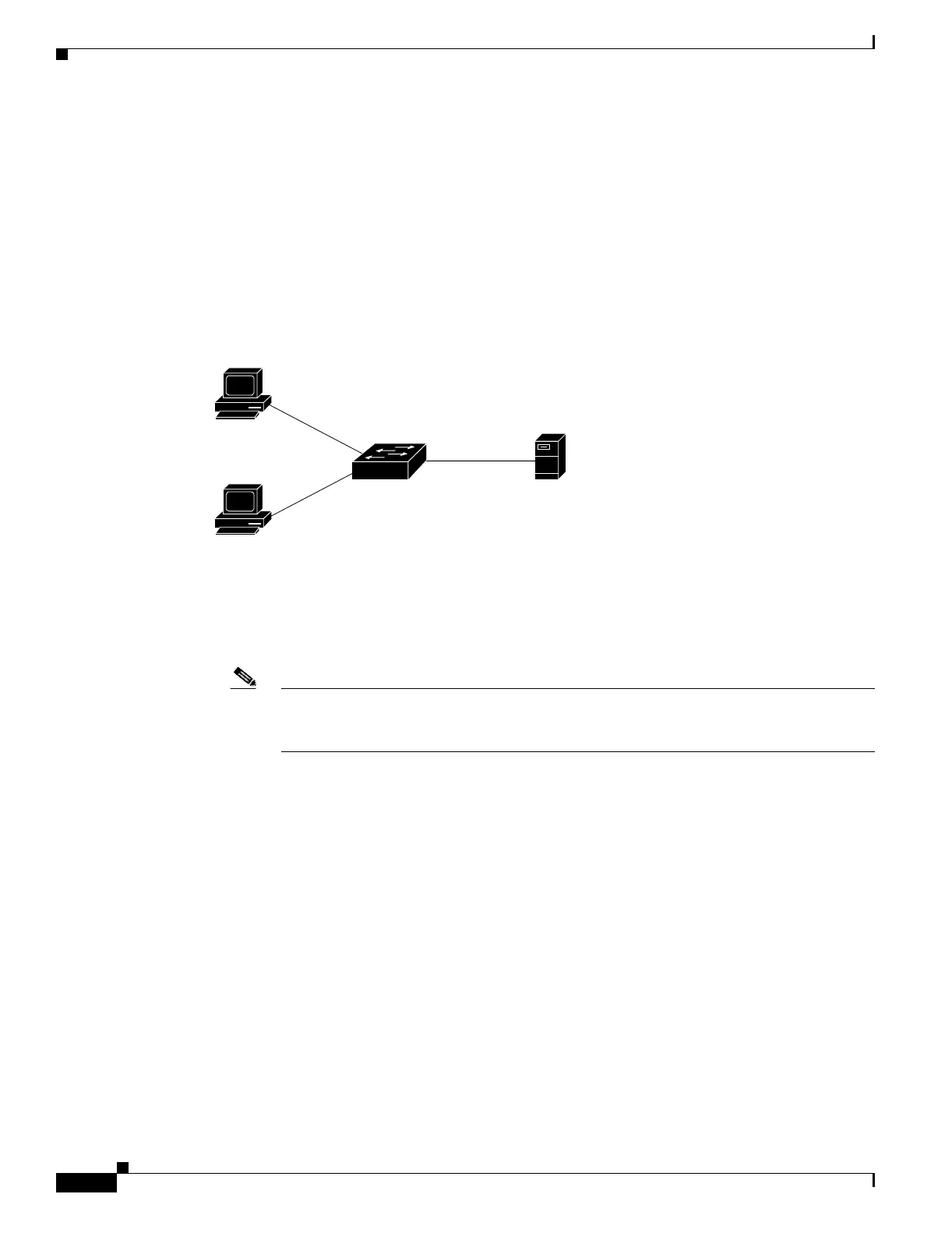8-2
Catalyst 3750 Metro Switch Software Configuration Guide
78-15870-01
Chapter 8 Configuring 802.1x Port-Based Authentication
Understanding 802.1x Port-Based Authentication
• Using 802.1x with VLAN Assignment, page 8-7
• Using 802.1x with Guest VLAN, page 8-8
• Using 802.1x with Per-User ACLs, page 8-8
Device Roles
With 802.1x port-based authentication, the devices in the network have specific roles as shown in
Figure 8-1.
Figure 8-1 802.1x Device Roles
•
Client—the device (workstation) that requests access to the LAN and switch services and responds
to requests from the switch.The workstation must be running 802.1x-compliant client software such
as that offered in the Microsoft Windows XP operating system. (The client is the supplicant in the
IEEE 802.1x specification.)
Note To resolve Windows XP network connectivity and 802.1x authentication issues, read the
Microsoft Knowledge Base article at this URL:
http://support.microsoft.com/support/kb/articles/Q303/5/97.ASP
• Authentication server—performs the actual authentication of the client. The authentication server
validates the identity of the client and notifies the switch whether or not the client is authorized to
access the LAN and switch services. Because the switch acts as the proxy, the authentication service
is transparent to the client. In this release, the RADIUS security system with Extensible
Authentication Protocol (EAP) extensions is the only supported authentication server. It is available
in Cisco Secure Access Control Server version 3.0 or later. RADIUS operates in a client/server
model in which secure authentication information is exchanged between the RADIUS server and
one or more RADIUS clients.
• Switch (edge switch or wireless access point)—controls the physical access to the network based on
the authentication status of the client. The switch acts as an intermediary (proxy) between the client
and the authentication server, requesting identity information from the client, verifying that
information with the authentication server, and relaying a response to the client. The switch includes
the RADIUS client, which is responsible for encapsulating and decapsulating the EAP frames and
interacting with the authentication server.
When the switch receives EAPOL frames and relays them to the authentication server, the Ethernet
header is stripped and the remaining EAP frame is re-encapsulated in the RADIUS format. The EAP
frames are not modified or examined during encapsulation, and the authentication server must
101229
Workstations
(clients)
Authentication
server
(RADIUS)
