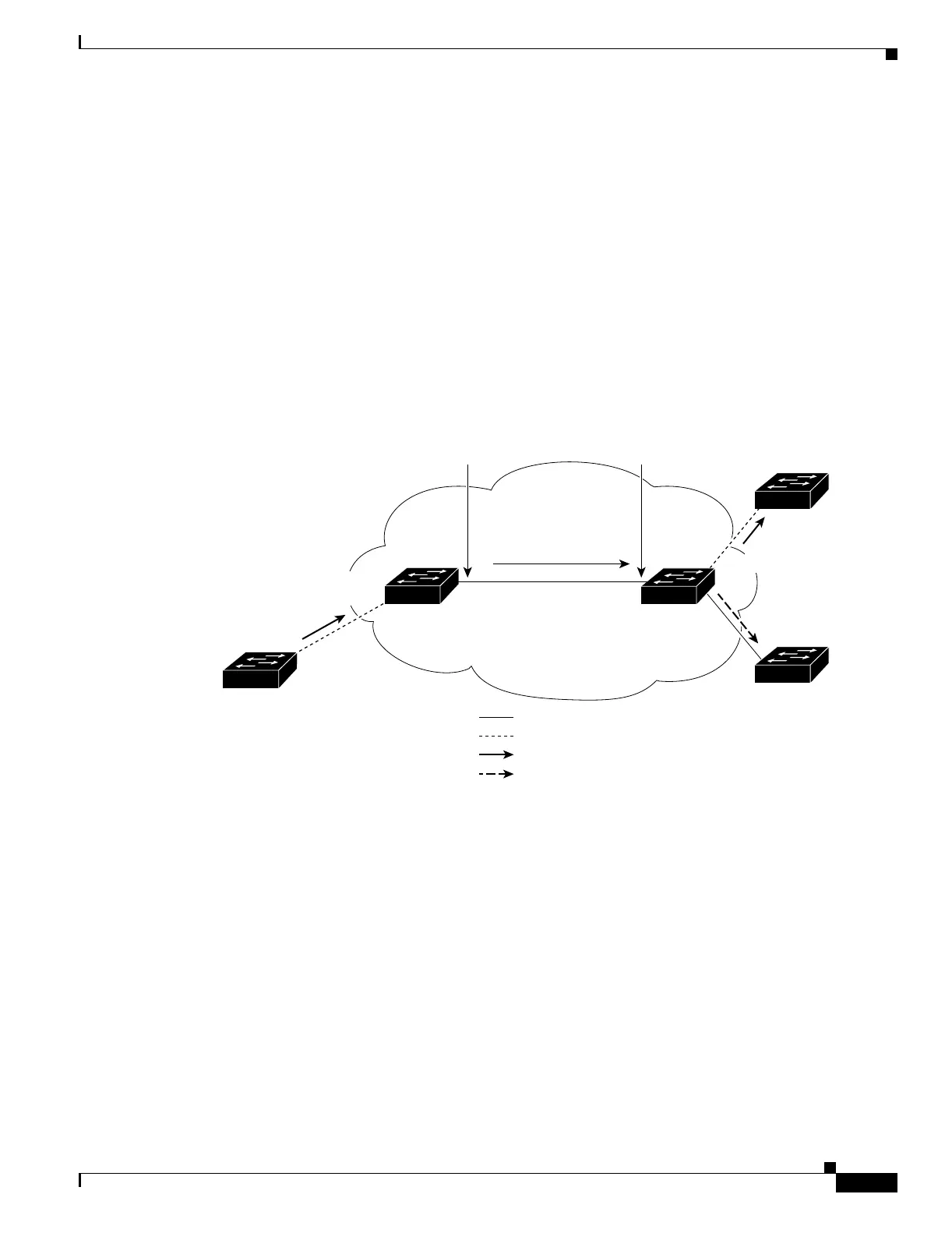13-5
Catalyst 3750 MetroSwitch Software Configuration Guide
78-15870-01
Chapter 13 Configuring IEEE 802.1Q and Layer 2 Protocol Tunneling
Configuring 802.1Q Tunneling
These are some ways to solve this problem:
• Use ISL trunks between core switches in the service-provider network. Although customer
interfaces connected to edge switches must be 802.1Q trunks, we recommend using ISL trunks for
connecting switches in the core layer.
• Use the vlan dot1q tag native global configuration command to configure the edge switch so that
all packets going out an 802.1Q trunk, including the native VLAN, are tagged. If the switch is
configured to tag native VLAN packets on all 802.1Q trunks, the switch accepts untagged packets,
but sends only tagged packets.
• Ensure that the native VLAN ID on the edge switch trunk port is not within the customer VLAN
range. For example, if the trunk port carries traffic of VLANs 100 to 200, assign the native VLAN
a number outside that range.
Figure 13-3 Potential Problem with 802.1Q Tunneling and Native VLANs
System MTU
The default system MTU for traffic on the Catalyst 3750 Metro switch is 1500 bytes. You can configure
Fast Ethernet ports to support frames larger than 1500 bytes by using the system mtu global
configuration command. You can configure Gigabit Ethernet ports to support frames larger than 1500
bytes by using the system mtu jumbo global configuration command. Because the 802.1Q tunneling
feature increases the frame size by 4 bytes when the metro tag is added, you must configure all switches
in the service-provider network to be able to process maximum frames by increasing the switch system
MTU size to at least 1504 bytes. The maximum allowable system MTU for Gigabit Ethernet interfaces
is 9000 bytes; the maximum system MTU for Fast Ethernet interfaces is 1546 bytes.
802.1Q
trunk port
VLANs 30-40
Native VLAN 40
Tunnel port
Access VLAN 30
Tunnel port
Service
provider
Tag not added
for VLAN 40
Tag
removed
VLANs 5-50
Switch D
Customer X
VLANs 30-40
Native VLAN 40
Switch B Switch C
QQ
Switch E
Customer Y
Switch A
Customer X
Native
VLAN 40
101820
Trunk
Asymmetric link
Correct path for traffic
Incorrect path for traffic due to
misconfiguration of native VLAN
by sending port on Switch B
Q = 802.1Q trunk ports
Tunnel port
Access VLAN 40
Packet tagged
for VLAN 30
VLAN 40