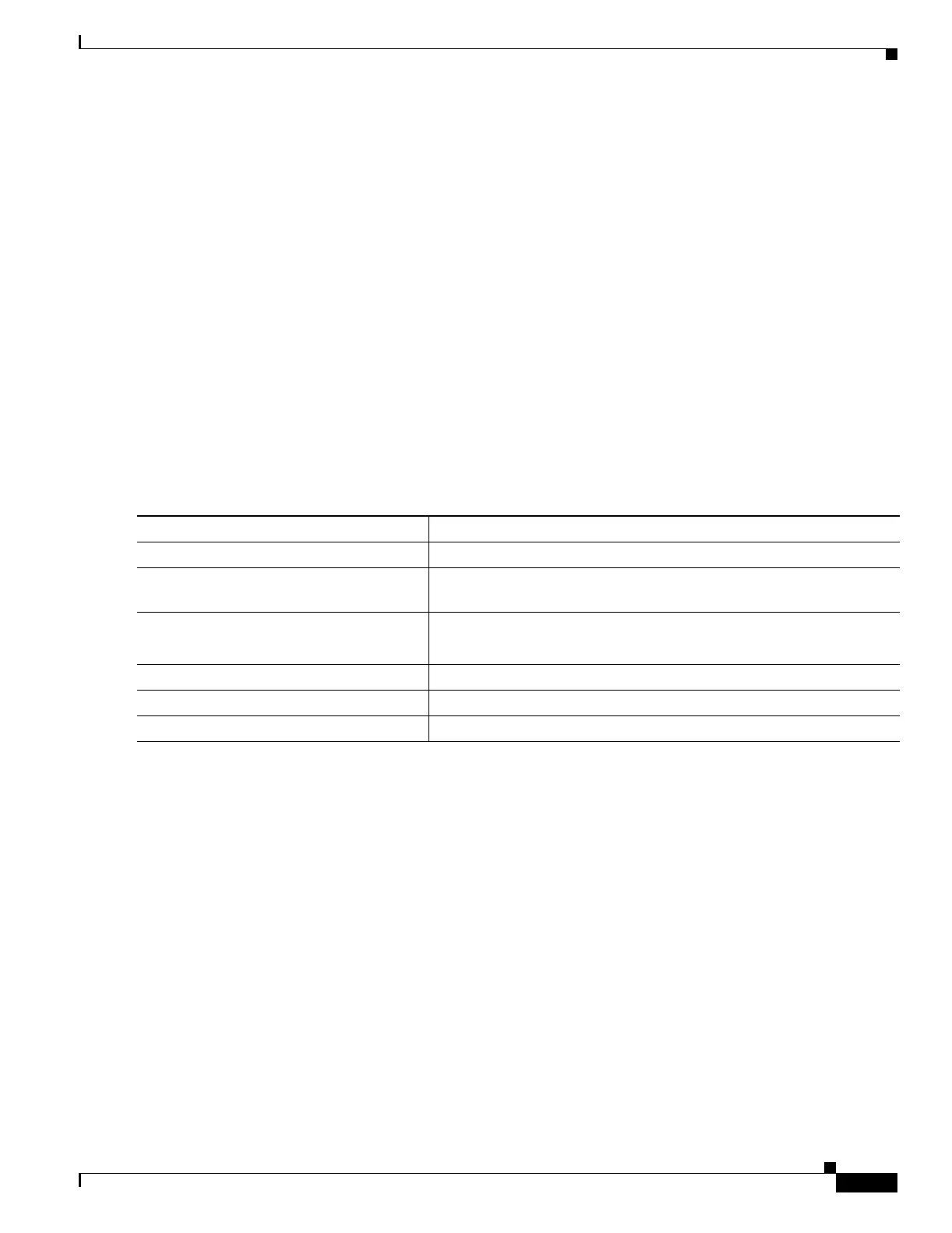31-31
Catalyst 3750 Metro Switch Software Configuration Guide
78-15870-01
Chapter 31 Configuring IP Multicast Routing
Configuring Optional Multicast Routing Features
To return to the default setting, use the no ip igmp query-max-response-time interface configuration
command.
Configuring the Switch as a Statically Connected Member
Sometimes there is either no group member on a network segment or a host cannot report its group
membership by using IGMP. However, you might want multicast traffic to go to that network segment.
These are ways to pull multicast traffic down to a network segment:
• Use the ip igmp join-group interface configuration command. With this method, the switch accepts
the multicast packets in addition to forwarding them. Accepting the multicast packets prevents the
switch from fast switching.
• Use the ip igmp static-group interface configuration command. With this method, the switch does
not accept the packets itself, but only forwards them. This method enables fast switching. The
outgoing interface appears in the IGMP cache, but the switch itself is not a member, as evidenced
by lack of an L (local) flag in the multicast route entry.
Beginning in privileged EXEC mode, follow these steps to configure the switch itself to be a statically
connected member of a group (and enable fast switching). This procedure is optional.
To remove the switch as a member of the group, use the no ip igmp static-group group-address interface
configuration command.
Configuring Optional Multicast Routing Features
This section describes how to configure optional multicast routing features, which are grouped as
follows:
• Features for Layer 2 connectivity and MBONE multimedia conference session and set up:
–
Enabling CGMP Server Support, page 31-32 (optional)
–
Configuring sdr Listener Support, page 31-33 (optional)
• Features that control bandwidth utilization:
–
Configuring an IP Multicast Boundary, page 31-34 (optional)
Command Purpose
Step 1
configure terminal Enter global configuration mode.
Step 2
interface interface-id Specify the interface to be configured, and enter interface configuration
mode.
Step 3
ip igmp static-group group-address Configure the switch as a statically connected member of a group.
By default, this feature is disabled.
Step 4
end Return to privileged EXEC mode.
Step 5
show ip igmp interface [interface-id] Verify your entries.
Step 6
copy running-config startup-config (Optional) Save your entries in the configuration file.
