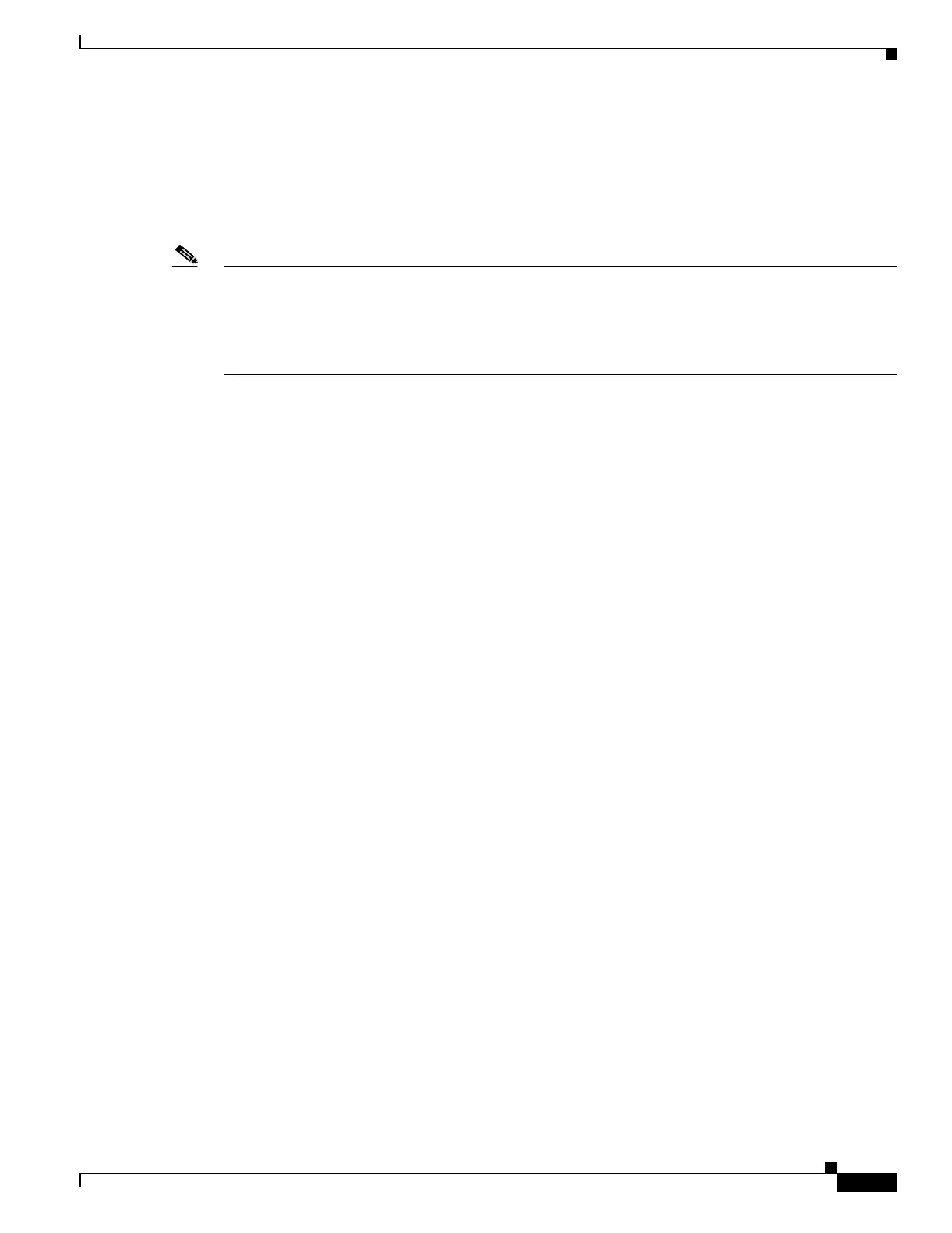xxxv
Catalyst 3750 Metro Switch Software Configuration Guide
78-15870-01
Preface
Related Publications
Related Publications
These documents provide complete information about the switch and are available from this Cisco.com
site:
http://www.cisco.com/univercd/cc/td/doc/product/lan/cat3750m/index.htm
Note Before installing, configuring, or upgrading the switch, refer to these documents:
• For initial configuration information, refer to the “Using Express Setup” chapter or the “Configuring
the Switch with the CLI-Based Setup Program” appendix in the hardware installation guide.
• For upgrade information, refer to the "Downloading Software" section in the release notes.
You can order printed copies of documents with a DOC-xxxxxx= number from the Cisco.com sites and
from the telephone numbers listed in the “Ordering Documentation” section on page xxxvi.
• Release Notes for the Catalyst 3750 Metro Switch (not orderable but available on Cisco.com)
• Catalyst 3750 Metro Switch Software Configuration Guide (order number DOC-7815870=)
• Catalyst 3750 Metro Switch Command Reference (order number DOC-7815871=)
• Catalyst 3750 Metro Switch System Message Guide (order number DOC-7815872=)
• Catalyst 3750 Metro Switch Hardware Installation Guide (order number DOC-7815869=)
• Cisco Small Form-Factor Pluggable Modules Installation Notes (order number DOC-7815160=)
Obtaining Documentation
Cisco documentation and additional literature are available on Cisco.com. Cisco also provides several
ways to obtain technical assistance and other technical resources. These sections explain how to obtain
technical information from Cisco Systems.
Cisco.com
You can access the most current Cisco documentation on the World Wide Web at this URL:
http://www.cisco.com/univercd/home/home.htm
You can access the Cisco website at this URL:
http://www.cisco.com
International Cisco websites can be accessed from this URL:
http://www.cisco.com/public/countries_languages.shtml