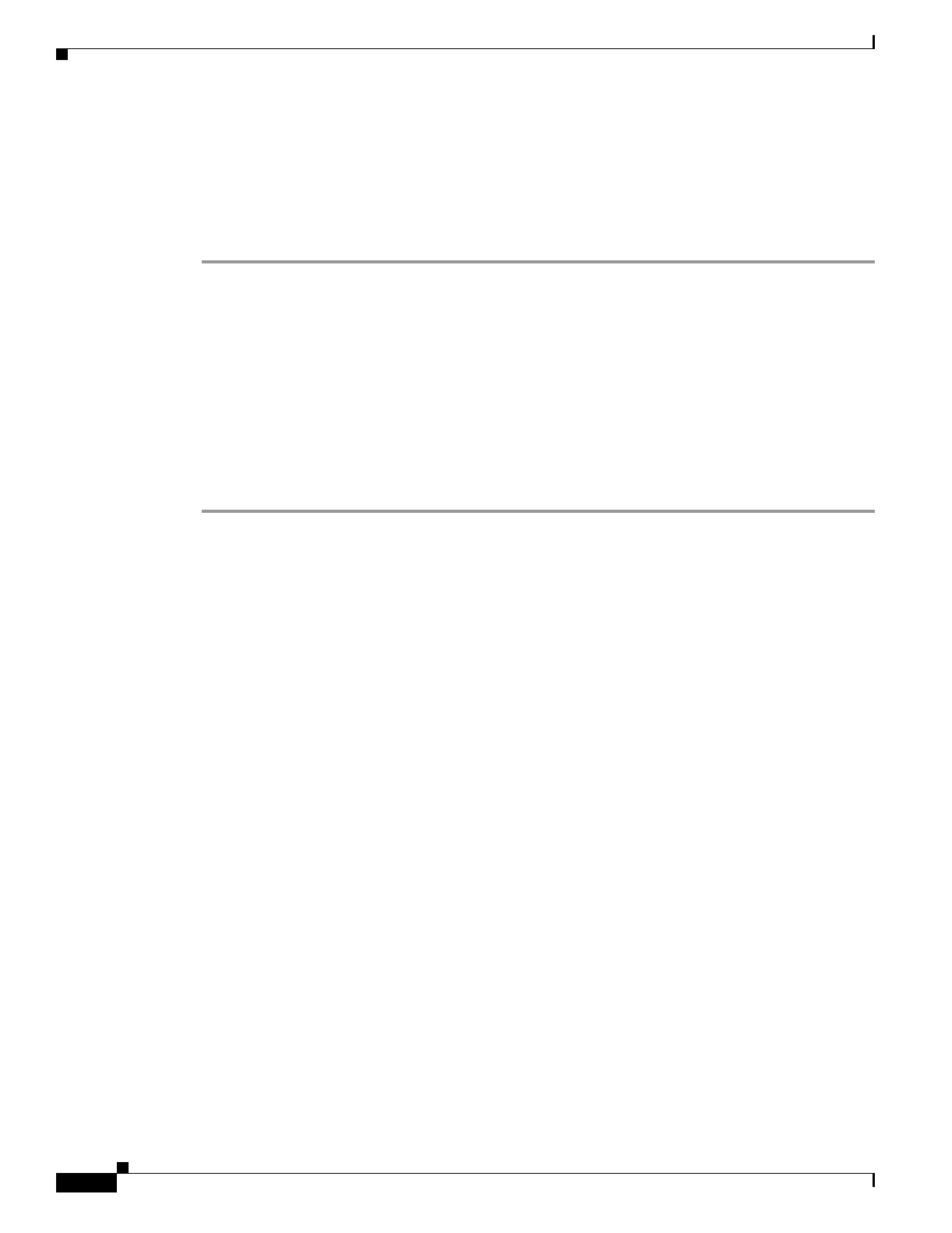30-12
Catalyst 3750 Metro Switch Software Configuration Guide
78-15870-01
Chapter 30 Configuring MPLS and EoMPLS
Understanding EoMPLS
A customer (Fast Ethernet) port on switch PE1 is configured for routed operation in a VPN. The port
uses static routing or a routing protocol (RIP, OSPF, EIGRP, or BGP) to forward packets. MP-BGP is
configured over the PE1 switch ES port with a route distinguisher (RD) that is associated with the
customer’s VPN. MP-BGP is configured to redistribute the routes and their associated VPN labels over
the ES port that is using this RD.
The packet flow follows these steps:
Step 1 Provider-edge switch PE1 (which could be a Catalyst 3750 Metro switch) receives a packet from the
customer switch at site 1. The switch determines from the lookup table that the VRF is a VLAN running
MPLS and uses the MPLS lookup table to determine what to do with the packet. The MPLS lookup table
contains the peer LSR as the destination MAC address and the local interface as the source MAC address.
Step 2 PE1 finds a BGP route with the appropriate next hop and labels, adds the appropriate labels to the packet,
and forwards the packet out of the ES port to the next hop router (P3).
Step 3 The P3 router receives the packet and forwards it over the MPLS-VPN network, based on the packet’s
top label—the interior gateway protocol (IGP) label—and then removes the top label.
Step 4 PE3 receives the packet, removes the MPLS encapsulation, and forwards the packet by using the VRF
interface associated with the VPN label contained in the packet that has the customer-edge switch CE2
as the destination.
Understanding EoMPLS
Any Transport over MPLS (AToM) is a solution for transporting Layer 2 packets over an MPLS network,
allowing service providers to use the MPLS network to provide connectivity between customer sites with
existing Layer 2 networks. Instead of separate networks with network management environments,
service providers can use the MPLS network to transport all types of traffic for different customers. The
Catalyst 3750 Metro switch supports EoMPLS, a subset of AToM that uses a tunneling mechanism to
carry Layer 2 Ethernet traffic.EoMPLS encapsulates Ethernet frames in MPLS packets and forwards
them across the MPLS network. Each frame is transported as a single packet, and the PE routers
connected to the backbone add and remove labels as appropriate for packet encapsulation:
• The ingress PE router receives an Ethernet frame and encapsulates the packet by removing the
preamble, the start of frame delimiter (SFD), and the frame check sequence (FCS). The rest of the
packet header is not changed.
• The ingress PE router adds a point-to-point virtual connection (VC) label and a label switched path
(LSP) tunnel label for normal MPLS routing through the MPLS backbone.
• The network core routers use the LSP tunnel label to move the packet through the MPLS backbone
and do not distinguish Ethernet traffic from any other types of packets in the MPLS backbone.
• At the other end of the MPLS backbone, the egress PE router receives the packet and
de-encapsulates the packet by removing the LSP tunnel label if one is present. The PE router also
removes the VC label from the packet.
• The PE router updates the header, if necessary, and sends the packet out the appropriate interface to
the destination switch.
The MPLS backbone uses the tunnel labels to transport the packet between the PE routers. The egress
PE router uses the VC label to select the outgoing interface for the Ethernet packet. EoMPLS tunnels are
unidirectional; for bidirectional EoMPLS, you need to configure one tunnel in each direction.
