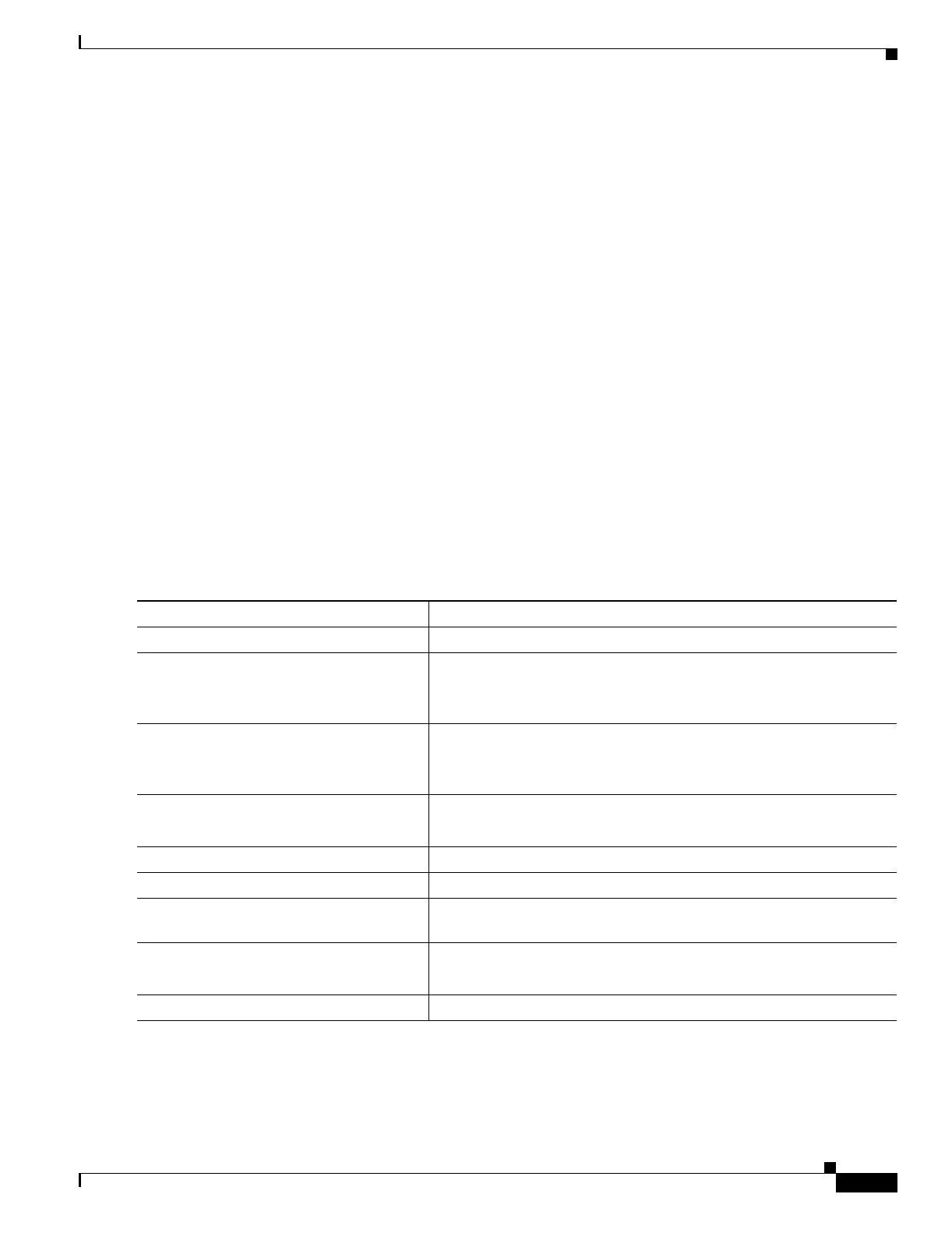26-97
Catalyst 3750 Metro Switch Software Configuration Guide
78-15870-01
Chapter 26 Configuring QoS
Configuring Hierarchical QoS
Switch(config)# policy-map parent
Switch(config-pmap)# class vlan101
Switch(config-pmap-c)# bandwidth percent 30
Switch(config-pmap-c)# service-policy policy1
Switch(config-pmap-c)# exit
Switch(config-pmap)# exit
Switch(config)# interface gigabitethernet1/1/1
Switch(config-if)# service-policy output parent
Enabling LLQ
LLQ provides strict-priority queueing for a traffic class. It enables delay-sensitive data, such as voice,
to be sent before packets in other queues are sent. The priority queue is serviced first until it is empty.
Only one traffic stream can be destined for the priority queue per class-level policy. The priority queue
restricts all traffic streams in the same hierarchy, and you should use care when configuring this feature.
You enable the priority queue for a traffic class by using the priority policy-map class configuration
command in an egress policy-map attached to an ES port.
Before beginning this procedure, make sure that you have reviewed the configuration guidelines and
have created the class map to isolate traffic. For more information, see the “Hierarchical QoS
Configuration Guidelines” section on page 26-76 and the “Classifying Egress Traffic by Using Class
Maps” section on page 26-78.
Beginning in privileged EXEC mode, follow these steps to enable class-level priority queueing in a
service policy for outbound traffic. This procedure is optional. The examples that follow the procedure
show how to enable class-level and VLAN-level priority queueing.
Command Purpose
Step 1
configure terminal Enter global configuration mode.
Step 2
policy-map policy-map-name Create a policy map by entering the policy-map name, and enter
policy-map configuration mode.
By default, no policy maps are defined.
Step 3
class class-name Specify the name of the class whose traffic policy you want to create
or change, and enter policy-map class configuration mode.
By default, no traffic classes are defined.
Step 4
priority Enable the strict priority queue, and give priority to a class of traffic.
By default, strict priority queueing is disabled.
Step 5
exit Return to policy-map configuration mode.
Step 6
exit Return to global configuration mode.
Step 7
interface interface-id Specify an ES port to attach to the policy map, and enter interface
configuration mode.
Step 8
service-policy output policy-map-name Specify the egress policy-map name, and apply it to the ES port.
Only one policy map per port is supported.
Step 9
end Return to privileged EXEC mode.