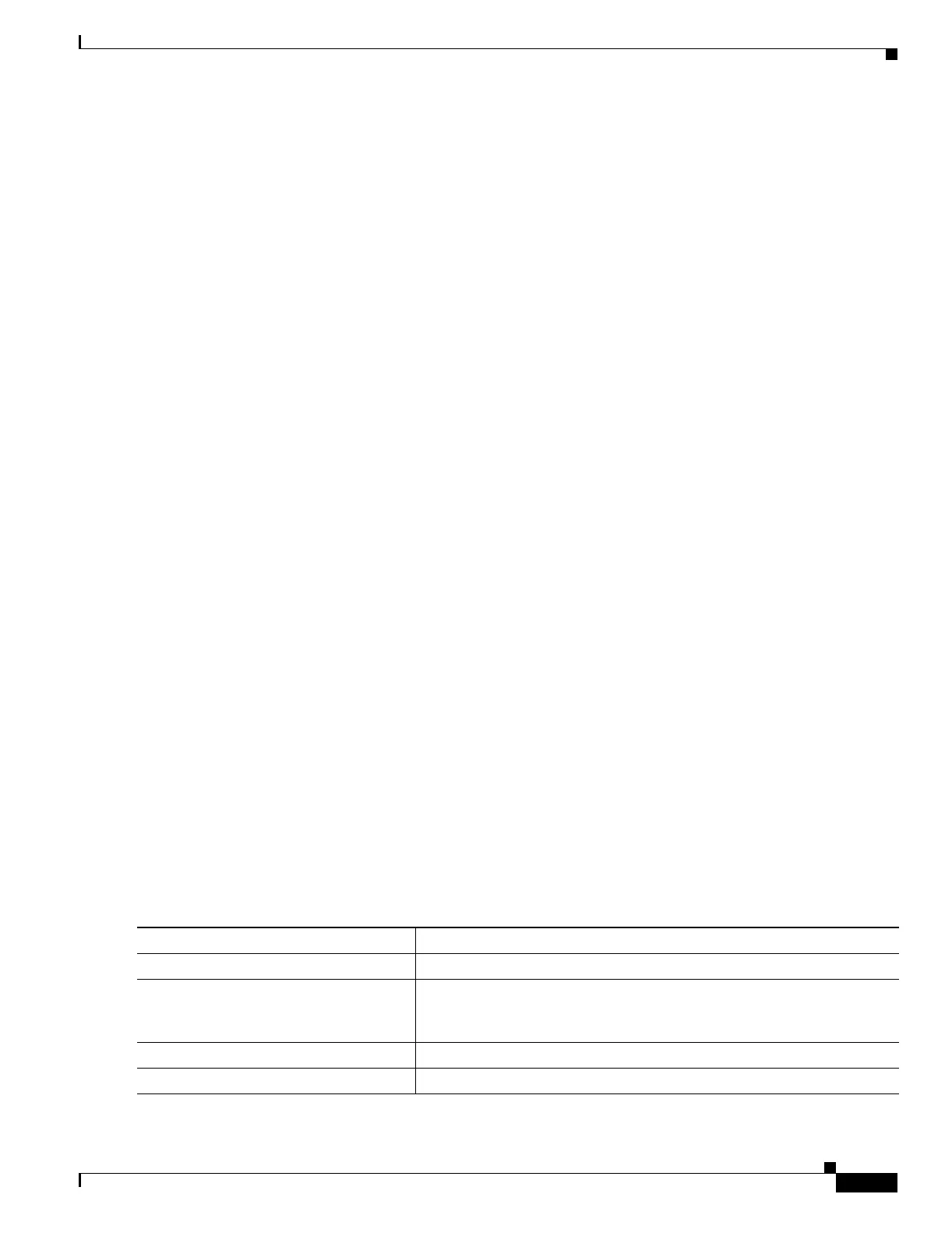3-9
Catalyst 3750 MetroSwitch Software Configuration Guide
78-15870-01
Chapter 3 Assigning the Switch IP Address and Default Gateway
Assigning Switch Information
DNS Server Configuration
The DNS server maps the TFTP server name maritsu to IP address 10.0.0.3.
TFTP Server Configuration (on UNIX)
The TFTP server base directory is set to /tftpserver/work/. This directory contains the network-confg file
used in the two-file read method. This file contains the host name to be assigned to the switch based on
its IP address. The base directory also contains a configuration file for each switch (switcha-confg,
switchb-confg, and so forth) as shown in this display:
prompt> cd /tftpserver/work/
prompt> ls
network-confg
switcha-confg
switchb-confg
switchc-confg
switchd-confg
prompt> cat network-confg
ip host switcha 10.0.0.21
ip host switchb 10.0.0.22
ip host switchc 10.0.0.23
ip host switchd 10.0.0.24
DHCP Client Configuration
No configuration file is present on Switch A through Switch D.
Configuration Explanation
In Figure 3-3, Switch A reads its configuration file as follows:
• It obtains its IP address 10.0.0.21 from the DHCP server.
• If no configuration filename is given in the DHCP server reply, Switch A reads the network-confg
file from the base directory of the TFTP server.
• It adds the contents of the network-confg file to its host table.
• It reads its host table by indexing its IP address 10.0.0.21 to its host name (switcha).
• It reads the configuration file that corresponds to its host name; for example, it reads switcha-confg
from the TFTP server.
Switches B through D retrieve their configuration files and IP addresses in the same way.
Manually Assigning IP Information
Beginning in privileged EXEC mode, follow these steps to manually assign IP information to multiple
switched virtual interfaces (SVIs) or ports:
Command Purpose
Step 1
configure terminal Enter global configuration mode.
Step 2
interface vlan vlan-id Enter interface configuration mode, and enter the VLAN to which the IP
information is assigned. The range is 1 to 4094; do not enter leading
zeros.
Step 3
ip address ip-address subnet-mask Enter the IP address and subnet mask.
Step 4
exit Return to global configuration mode.