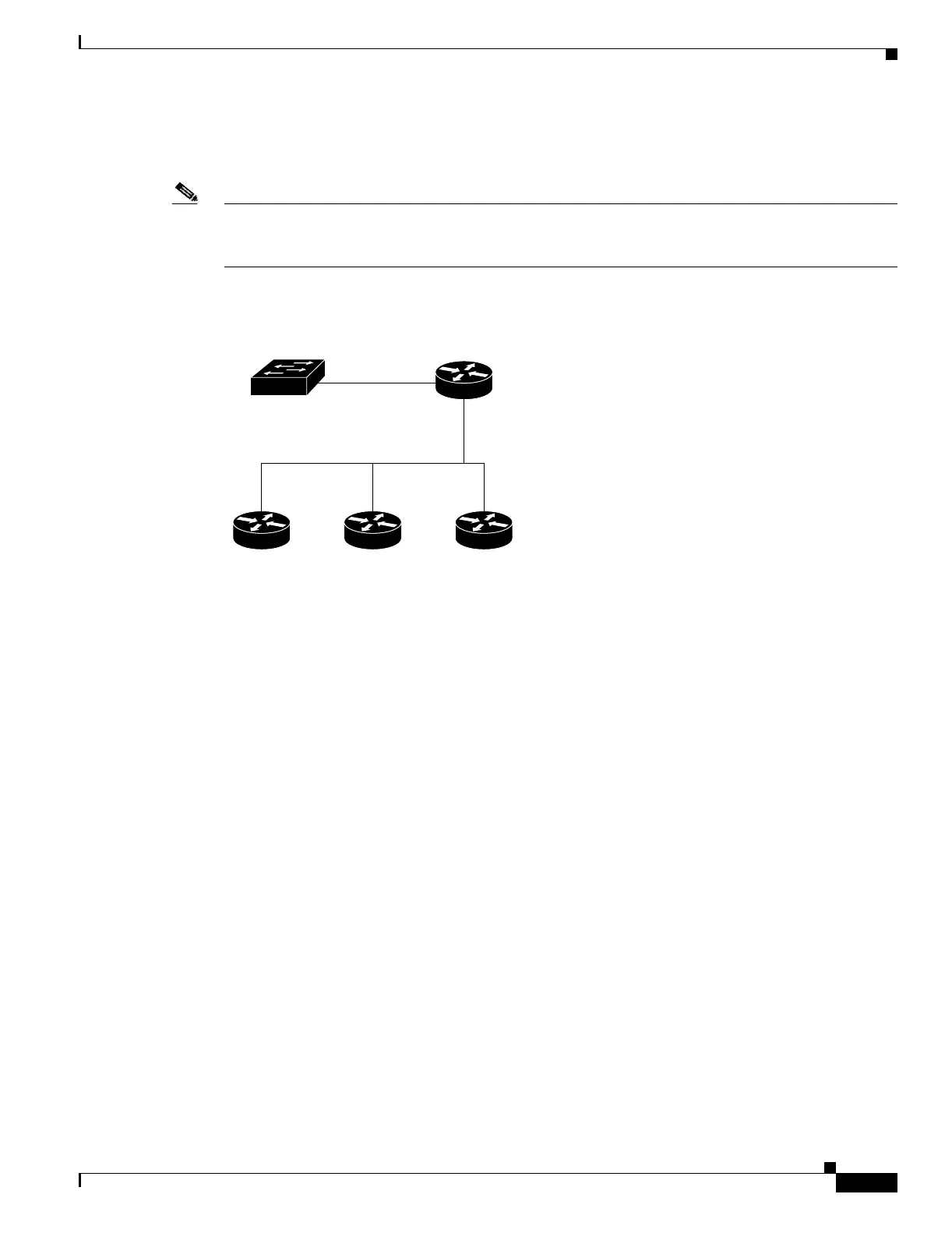3-7
Catalyst 3750 MetroSwitch Software Configuration Guide
78-15870-01
Chapter 3 Assigning the Switch IP Address and Default Gateway
Assigning Switch Information
On interface 20.0.0.1
router(config-if)# ip helper-address 10.0.0.1
Note If the switch is acting as the relay device, configure the interface as a routed port. For more information,
see the “Routed Ports” section on page 9-4 and the “Configuring Layer 3 Interfaces” section on
page 9-18.
Figure 3-2 Relay Device Used in Autoconfiguration
Obtaining Configuration Files
Depending on the availability of the IP address and the configuration filename in the DHCP reserved
lease, the switch obtains its configuration information in these ways:
• The IP address and the configuration filename is reserved for the switch and provided in the DHCP
reply (one-file read method).
The switch receives its IP address, subnet mask, TFTP server address, and the configuration
filename from the DHCP server. The switch sends a unicast message to the TFTP server to retrieve
the named configuration file from the base directory of the server, and upon receipt, completes its
boot-up process.
• The IP address and the configuration filename is reserved for the switch, but the TFTP server
address is not provided in the DHCP reply (one-file read method).
The switch receives its IP address, subnet mask, and the configuration filename from the DHCP
server. The switch sends a broadcast message to a TFTP server to retrieve the named configuration
file from the base directory of the server, and upon receipt, completes its boot-up process.
• Only the IP address is reserved for the switch and provided in the DHCP reply. The configuration
filename is not provided (two-file read method).
The switch receives its IP address, subnet mask, and the TFTP server address from the DHCP server.
The switch sends a unicast message to the TFTP server to retrieve the network-confg or cisconet.cfg
default configuration file. (If the network-confg file cannot be read, the switch reads the cisconet.cfg
file.)
The default configuration file contains the host names-to-IP-address mapping for the switch. The
switch fills its host table with the information in the file and obtains its host name. If the host name
is not found in the file, the switch uses the host name in the DHCP reply. If the host name is not
specified in the DHCP reply, the switch uses the default Switch as its host name.
Switch
(DHCP client)
Cisco router
(Relay)
49068
DHCP server TFTP server DNS server
20.0.0.2 20.0.0.3
20.0.0.1
10.0.0.2
10.0.0.1
20.0.0.4