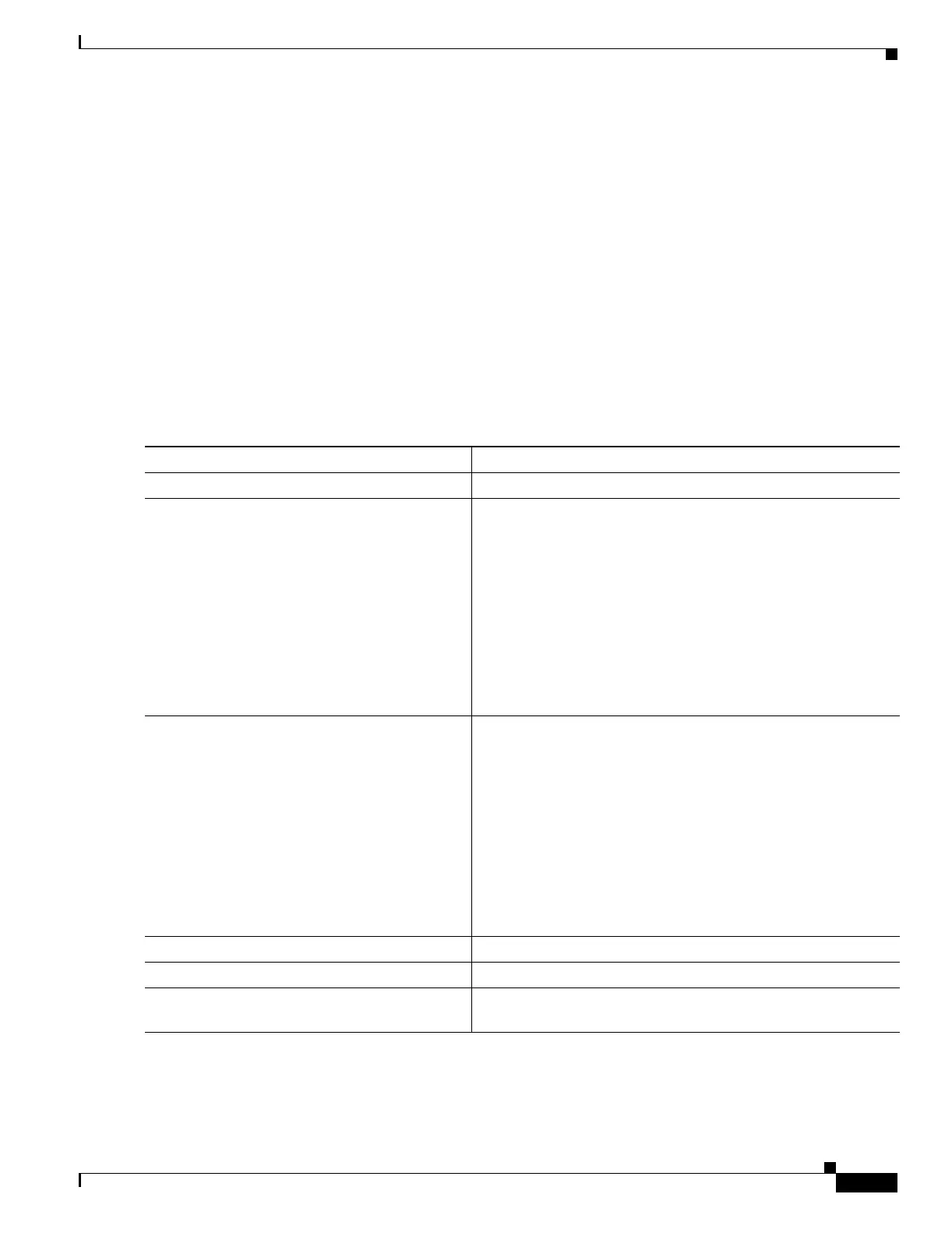4-9
Catalyst 3750 MetroSwitch Software Configuration Guide
78-15870-01
Chapter 4 Configuring IE2100 CNS Agents
Configuring CNS Embedded Agents
Enabling the CNS Configuration Agent
After enabling the CNS event agent, start the CNS configuration agent on the switch. You can enable
the configuration agent with these commands:
• The cns config initial global configuration command enables the configuration agent and initiates
an initial configuration on the switch.
• The cns config partial global configuration command enables the configuration agent and initiates
a partial configuration on the switch. You can then remotely send incremental configurations to the
switch from the Configuration Registrar.
Enabling an Initial Configuration
Beginning in privileged EXEC mode, follow these steps to enable the CNS configuration agent and
initiate an initial configuration on the switch:
Command Purpose
Step 1
configure terminal Enter global configuration mode.
Step 2
cns config connect-intf interface-prefix
[ping-interval seconds] [retries num]
Enter the connect-interface-config mode, and specify the
interface for connecting to the Configuration Registrar.
• Enter the interface-prefix for the connecting interface. You
must specify the interface type but need not specify the
interface number.
• (Optional) For ping-interval seconds, enter the interval
between successive ping attempts. The range is 1 to 30
seconds. The default is 10 seconds.
• (Optional) For retries num, enter the number of ping retries.
The range is 1 to 30. The default is 5.
Step 3
config-cli
or
line-cli
Enter config-cli to connect to the Configuration Registrar
through the interface defined in cns config connect-intf. Enter
line-cli to connect to the Registrar through modem dialup lines.
Note The config-cli interface configuration command accepts
the special directive character & that acts as a
placeholder for the interface name. When the
configuration is applied, the & is replaced with the
interface name. For example, to connect through
FastEthernet1/0/1, the command
config-cli ip route
0.0.0.0 0.0.0.0 &
generates the command ip route
0.0.0.0 0.0.0.0 FastEthernet1/0/1
.
Step 4
exit Return to global configuration mode.
Step 5
hostname name Enter the host name for the switch.
Step 6
ip route network-number Establish a static route to the Configuration Registrar whose IP
address is network-number.
