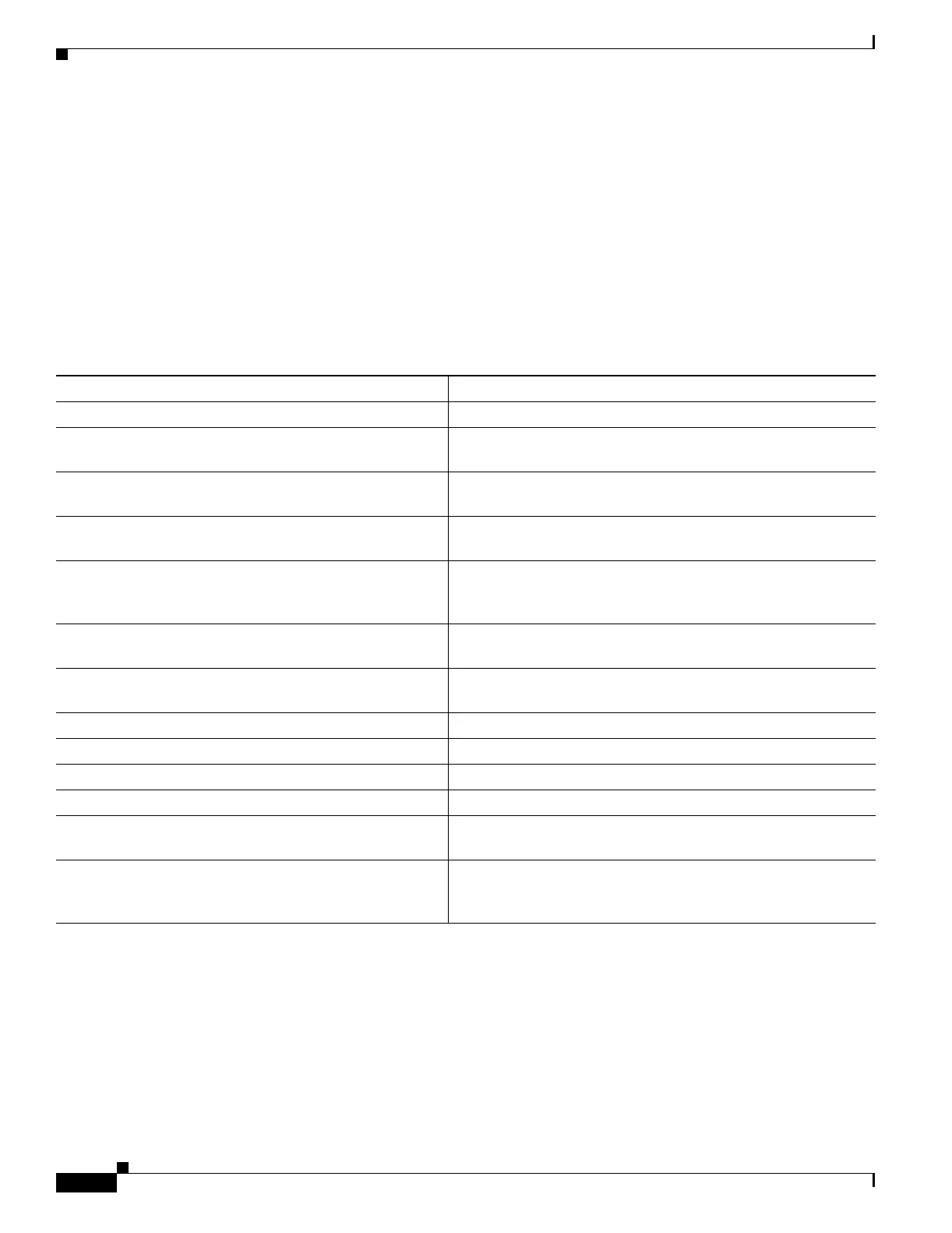30-22
Catalyst 3750 Metro Switch Software Configuration Guide
78-15870-01
Chapter 30 Configuring MPLS and EoMPLS
Monitoring and Maintaining MPLS and EoMPLS
Switch(config)# interface gigabitethernet1/1/1
Switch(config-if)# service-policy output out-policy
Switch(config-if)# end
Monitoring and Maintaining MPLS and EoMPLS
To clear MPLS counters or display MPLS and EoMPLS information, use the privileged EXEC
commands in Table 30-1.
Table 30-1 Commands for Displaying MPLS and EoMPLS Information
Command Purpose
clear mpls counters Clear MPLS forwarding counters.
show mpls forwarding-table Display the contents of the MPLS label forwarding information
base (LFIB).
show mpls interfaces Display information about interfaces that have been configured
for label switching.
show mpls ip binding Display specified information about label bindings learned by
LDP.
show mpls l2transport vc [detail] [summary] Display detailed or summary information about the EoMPLS
virtual connections that have been enabled to route Layer 2
packets on a provider-edge device.
show mpls l2transport vc [vc-id] [vc-id-min - vc-id-max] Display information about the specified VC or range of VCs.
The range is from 1 to 4294967295.
show mpls label range Display the range of local labels available for use on packet
interfaces.
show mpls ldp bindings Display the contents of the label information base (LIB).
show mpls ldp discovery Display the status of the LDP discovery process.
show mpls ldp neighbor Display the status of LDP sessions.
show mpls ldp parameters Display current LDP parameters.
show mpls prefix-map Show the prefix map used to assign a QoS map to network
prefixes that match a standard IP access list.
show mpls ldp backoff Display information about the configured session setup backoff
parameters and any potential LDP peers with which session
setup attempts are being throttled.
