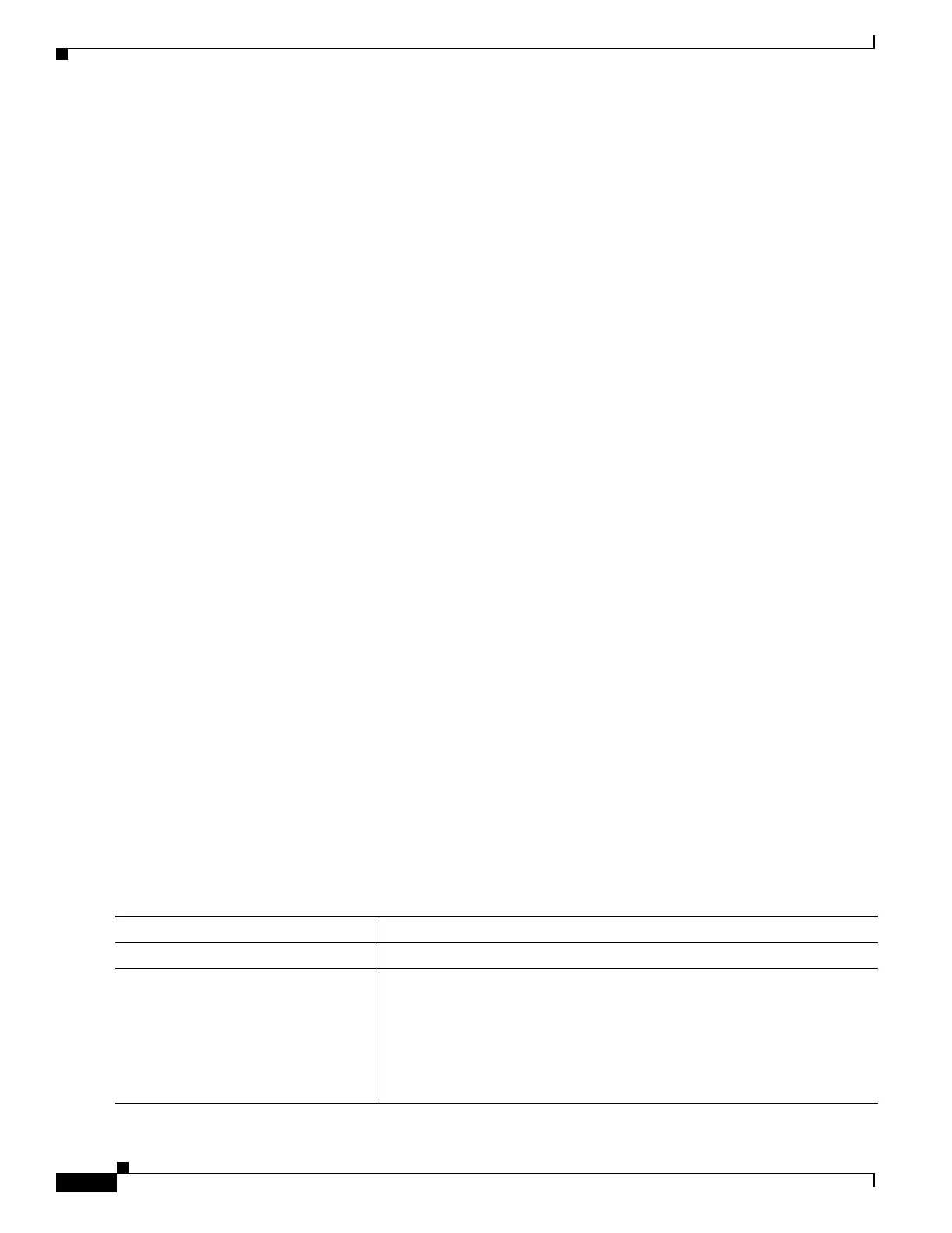25-28
Catalyst 3750 Metro Switch Software Configuration Guide
78-15870-01
Chapter 25 Configuring Network Security with ACLs
Configuring VLAN Maps
This section contains these topics:
• VLAN Map Configuration Guidelines, page 25-28
• Creating a VLAN Map, page 25-28
• Applying a VLAN Map to a VLAN, page 25-31
• Using VLAN Maps in Your Network, page 25-31
VLAN Map Configuration Guidelines
Follow these guidelines when configuring VLAN maps:
• If there is no ACL configured to deny traffic on an interface and no VLAN map is configured, all
traffic is permitted.
• Each VLAN map consists of a series of entries. The order of entries in an VLAN map is important.
A packet that comes into the switch is tested against the first entry in the VLAN map. If it matches,
the action specified for that part of the VLAN map is taken. If there is no match, the packet is tested
against the next entry in the map.
• If the VLAN map has at least one match clause for the type of packet (IP or MAC) and the packet
does not match any of these match clauses, the default is to drop the packet. If there is no match
clause for that type of packet in the VLAN map, the default is to forward the packet.
• The system might take longer to boot if you have configured a very large number of ACLs.
• Logging is not supported for VLAN maps.
• If VLAN map configuration cannot be applied in hardware, all packets in that VLAN must be
bridged and routed by software.
• When a switch has an IP access list or MAC access list applied to a Layer 2 interface, and you apply
a VLAN map to a VLAN that the port belongs to, the port ACL takes precedence over the VLAN
map.
• See the “Using VLAN Maps in Your Network” section on page 25-31 for configuration examples.
• For information about using both router ACLs and VLAN maps, see the “Guidelines” section on
page 25-34.
Creating a VLAN Map
Each VLAN map consists of an ordered series of entries. Beginning in privileged EXEC mode, follow
these steps to create, add to, or delete a VLAN map entry:
Command Purpose
Step 1
configure terminal Enter global configuration mode.
Step 2
vlan access-map name [number] Create a VLAN map, and give it a name and (optionally) a number. The
number is the sequence number of the entry within the map.
When you create VLAN maps with the same name, numbers are assigned
sequentially in increments of 10. When modifying or deleting maps, you
can enter the number of the map entry that you want to modify or delete.
Entering this command changes to access-map configuration mode.
