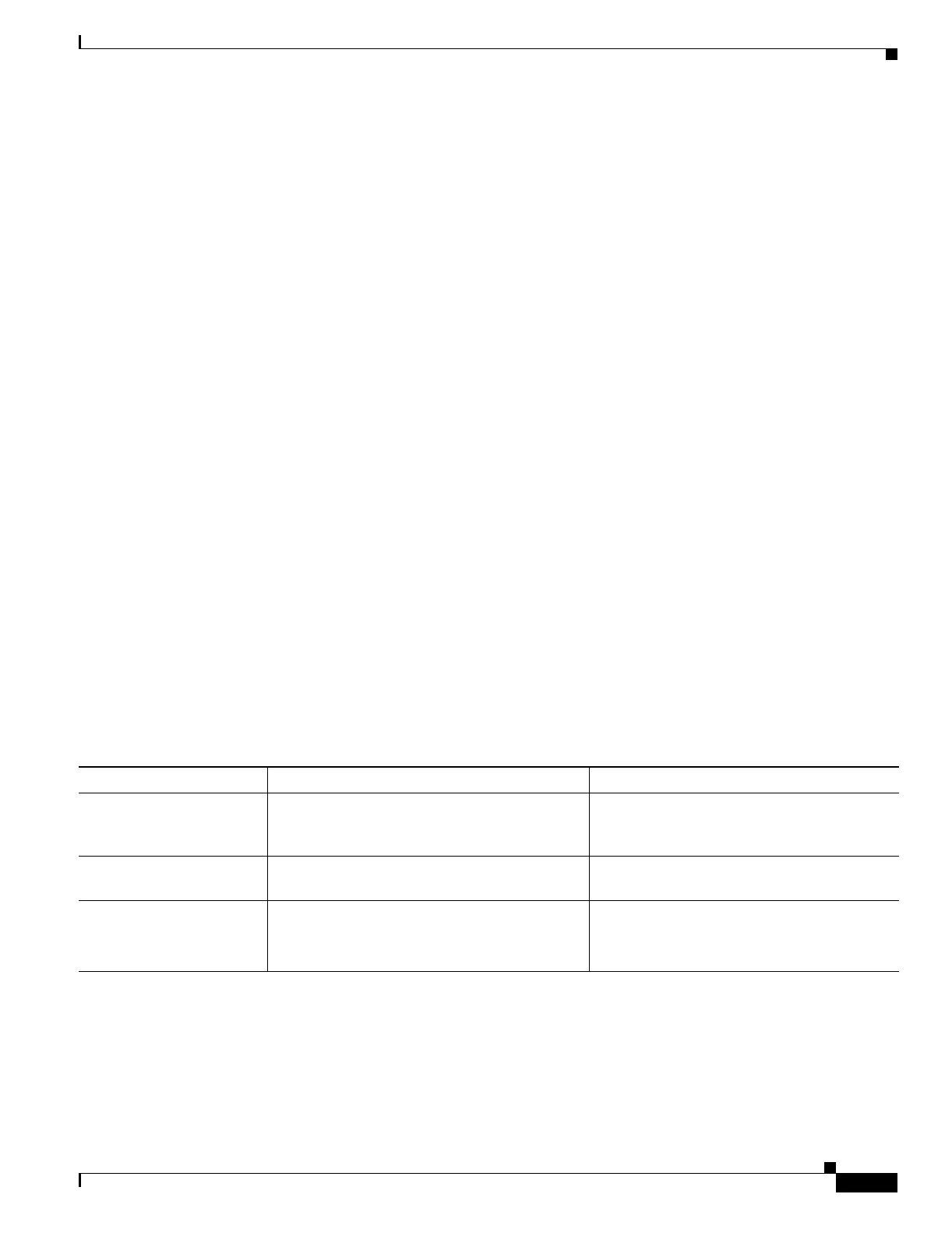28-49
Catalyst 3750 MetroSwitch Software Configuration Guide
78-15870-01
Chapter 28 Configuring IP Unicast Routing
Configuring BGP
For exterior protocols, a reference to an IP network from the network router configuration command
controls only which networks are advertised. This is in contrast to Interior Gateway Protocols (IGPs),
such as IGRP, which also use the network command to determine where to send updates.
For detailed descriptions of BGP configuration, refer to the “Configuring BGP” chapter in the Cisco IOS
IP and IP Routing Configuration Guide. For details about specific commands, refer to the Cisco IOS IP
and IP Routing Command Reference for Release 12.1. See Appendix C, “Unsupported Commands in
Cisco IOS Release12.1(14)AX,” for a list of BGP commands that are visible but not supported by the
switch.
Managing Routing Policy Changes
Routing policies for a peer include all the configurations that might affect inbound or outbound routing
table updates. When you have defined two routers as BGP neighbors, they form a BGP connection and
exchange routing information. If you later change a BGP filter, weight, distance, version, or timer, or
make a similar configuration change, you must reset the BGP sessions so that the configuration changes
take effect.
There are two types of reset, hard reset and soft reset. Cisco IOS software releases 12.1 and later support
a soft reset without any prior configuration. To use a soft reset without preconfiguration, both BGP peers
must support the soft route refresh capability, which is advertised in the OPEN message sent when the
peers establish a TCP session. A soft reset allows the dynamic exchange of route refresh requests and
routing information between BGP routers and the subsequent re-advertisement of the respective
outbound routing table.
• When soft reset generates inbound updates from a neighbor, it is called dynamic inbound soft reset.
• When soft reset sends a set of updates to a neighbor, it is called outbound soft reset.
A soft inbound reset causes the new inbound policy to take effect. A soft outbound reset causes the new
local outbound policy to take effect without resetting the BGP session. As a new set of updates is sent
during outbound policy reset, a new inbound policy can also take effect.
Table 28-11 lists the advantages and disadvantages hard reset and soft reset.
Table 28-11 Advantages and Disadvantages of Hard and Soft Resets
Type of Reset Advantages Disadvantages
Hard reset No memory overhead The prefixes in the BGP, IP, and FIB tables
provided by the neighbor are lost. Not
recommended.
Outbound soft reset No configuration, no storing of routing table
updates
Does not reset inbound routing table updates.
Dynamic inbound soft reset Does not clear the BGP session and cache
Does not require storing of routing table updates
and has no memory overhead
Both BGP routers must support the route
refresh capability (in Cisco IOS Release 12.1
and later).
