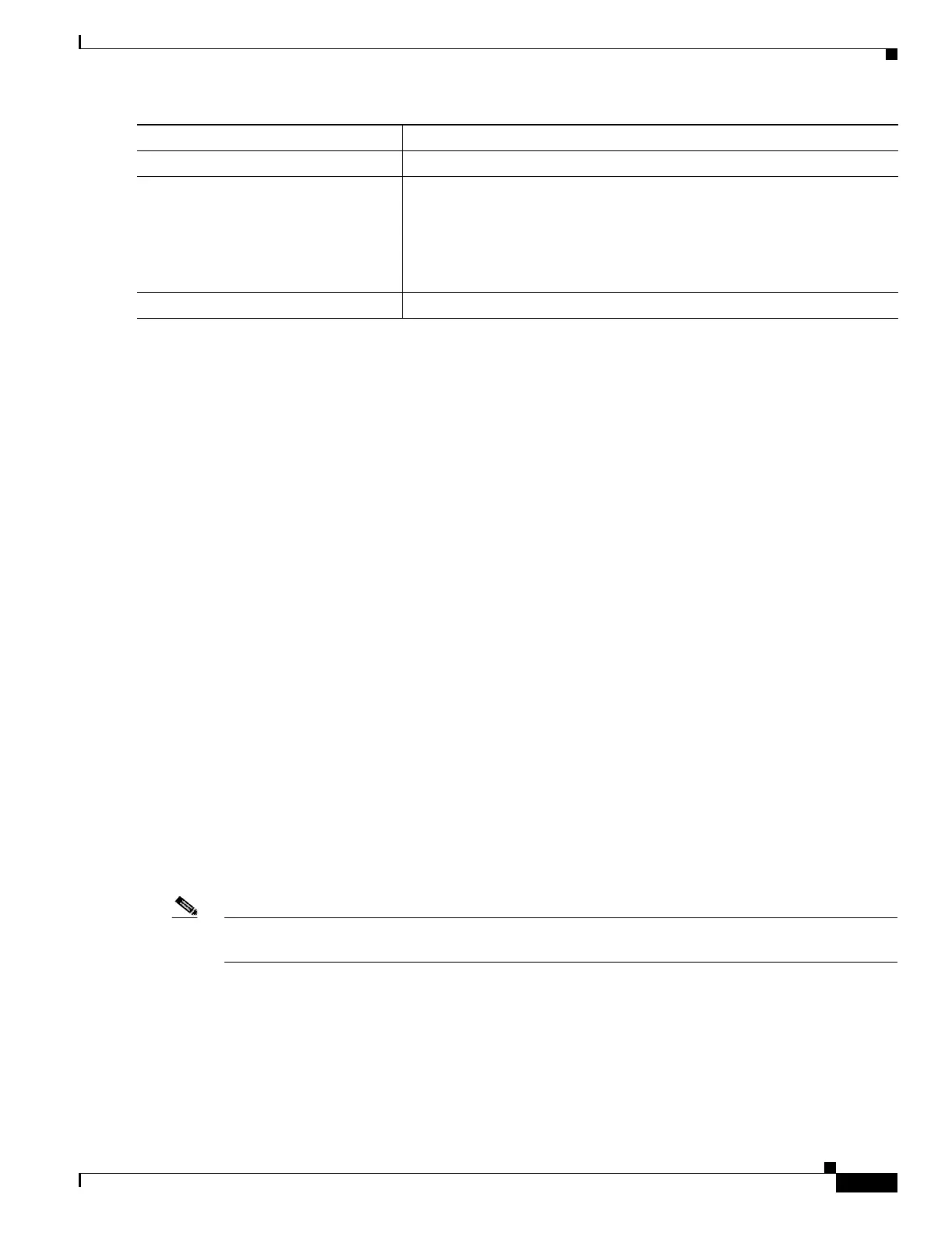3-13
Catalyst 3750 MetroSwitch Software Configuration Guide
78-15870-01
Chapter 3 Assigning the Switch IP Address and Default Gateway
Modifying the Startup Configuration
To return to the default setting, use the no boot system global configuration command.
Controlling Environment Variables
With a normally operating switch, you enter the boot loader mode only through a switch console
connection configured for 9600 bps. Unplug the switch power cord and press the switch Mode button
while reconnecting the power cord. You can release the Mode button a second or two after the LED
above port 1 turns off. Then the boot loader switch: prompt is displayed.
The switch boot loader software provides support for nonvolatile environment variables, which can be
used to control how the boot loader, or any other software running on the system, behaves. Boot loader
environment variables are similar to environment variables that can be set on UNIX or DOS systems.
Environment variables that have values are stored in flash memory outside of the flash file system.
Each line in these files contains an environment variable name and an equal sign followed by the value
of the variable. A variable has no value if it is not listed in this file; it has a value if it is listed in the file
even if the value is a null string. A variable that is set to a null string (for example, “ ”) is a variable with
a value. Many environment variables are predefined and have default values.
Environment variables store two kinds of data:
• Data that controls code, which does not read the IOS configuration file. For example, the name of a
boot loader helper file, which extends or patches the functionality of the boot loader can be stored
as an environment variable.
• Data that controls code, which is responsible for reading the IOS configuration file. For example,
the name of the IOS configuration file can be stored as an environment variable.
You can change the settings of the environment variables by accessing the boot loader or by using IOS
commands. Under normal circumstances, it is not necessary to alter the setting of the environment
variables.
Note For complete syntax and usage information for the boot loader commands and environment variables,
refer to the command reference for this release.
Step 3
end Return to privileged EXEC mode.
Step 4
show boot Verify your entries.
The boot system global command changes the setting of the BOOT
environment variable.
During the next boot cycle, the switch attempts to automatically boot the
system using information in the BOOT environment variable.
Step 5
copy running-config startup-config (Optional) Save your entries in the configuration file.
Command Purpose