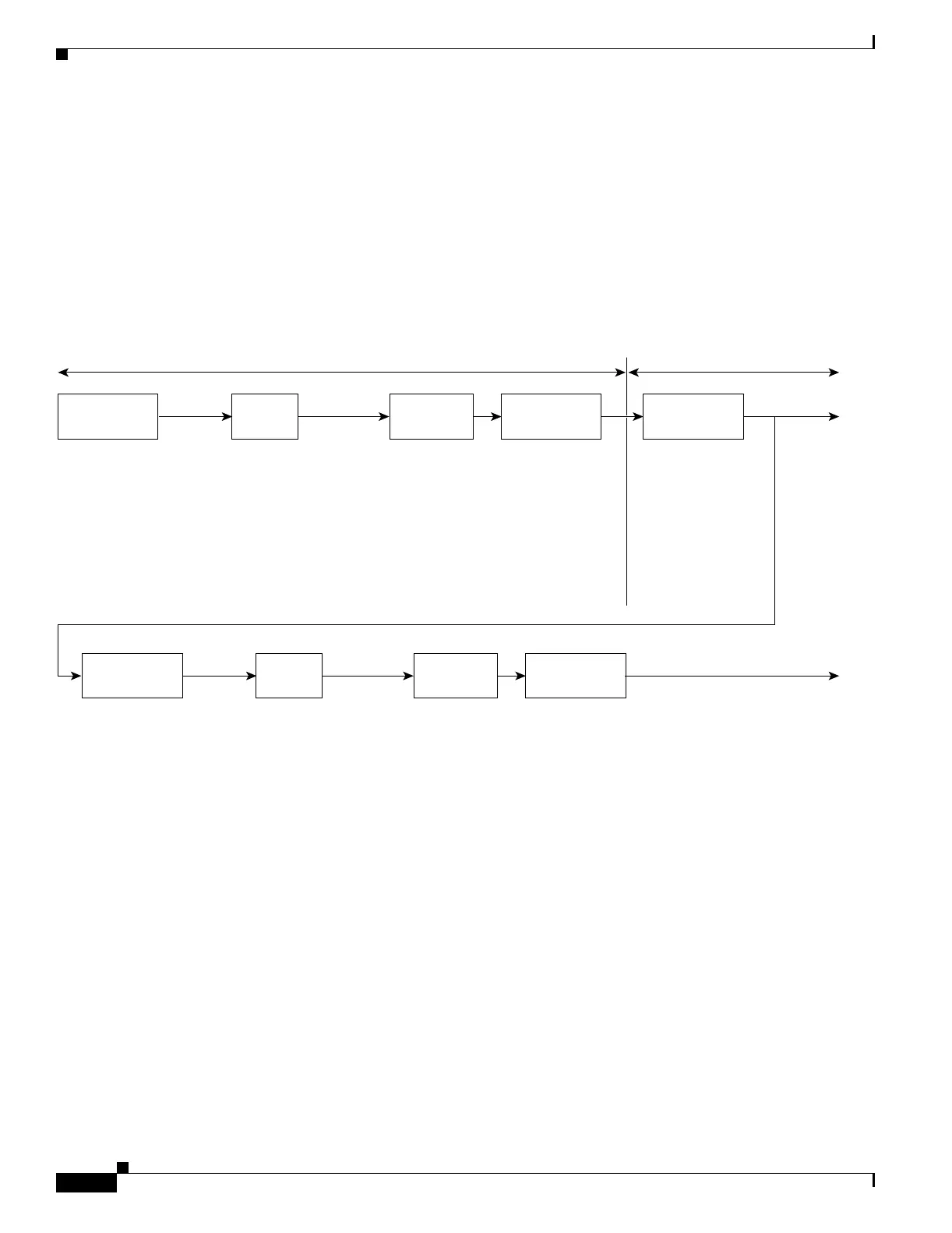26-4
Catalyst 3750 Metro Switch Software Configuration Guide
78-15870-01
Chapter 26 Configuring QoS
Understanding QoS
Basic QoS Model
To implement QoS, the switch must distinguish (classify) packets or flows from one another, assign a
label to indicate the given quality of service as the packets move through the switch, make the packets
comply with the configured resource usage limits (police and mark), and provide different treatment
(queue and schedule) in all situations where resource contention exists. The switch also needs to ensure
that traffic sent from it meets a specific traffic profile (shape).
Figure 26-2 shows the basic QoS model.
Figure 26-2 Basic QoS Model
These are the actions when traffic is received by the switch:
• Classification is the process of generating a distinct path for a packet by associating it with a QoS
label. The switch maps the CoS or DSCP in the packet to a QoS label to distinguish one kind of
traffic from another. The QoS label that is generated identifies all future QoS actions to be
performed on this packet. For more information, see the “Ingress Classification” section on
page 26-6.
• Policing decides whether a packet is in or out of profile by comparing the rate of the inbound traffic
to the configured policer. The policer limits the bandwidth consumed by a flow of traffic. The result
is passed to the marker. For more information, see the “Ingress Policing and Marking” section on
page 26-9.
Classification Policing
Generate
QoS label
Actions at ingress Actions at egress
Mark
In profile or
out of profile
Inspect packet
and determine
the QoS label
based on ACLs
or the
configuration.
Compare the
incoming traffic
rate with the
configured policer
and determine if
the packet is in
profile or out of
profile.
Based on whether
the packet is in or
out of profile and
the configured
parameters,
determine whether
to pass through,
mark down, or
drop the packet.
Queueing and
scheduling
Based on the QoS
label, determine
into which queue-
set to place the
packet. Then
service the queues
according to the
configured
weights.
Based on the QoS
label, determine
into which of the
ingress queues to
place the packet.
Then service the
queues according
to the configured
weights.
Queueing and
scheduling
Traffic sent to
a standard port
98887
Classification Policing Mark
In profile or
out of profile
Inspect packet,
and process the
match
commands. The
hierarchical
configuration
determines the
number of queues
to create.
Compare received
traffic rate with the
configured policer
and determine if
the packet is in
profile or out of
profile.
Based on whether
the packet is in or
out of profile and
the configured
parameters,
determine whether
to pass through,
mark down, or
drop the packet.
Based on the
hierarchical QoS
configuration,
create queues for
classes, VLANs,
and physical
interfaces. Place
the packet into the
queue and service
it according to the
configuration.
Queueing and
scheduling
Traffic sent to ES port