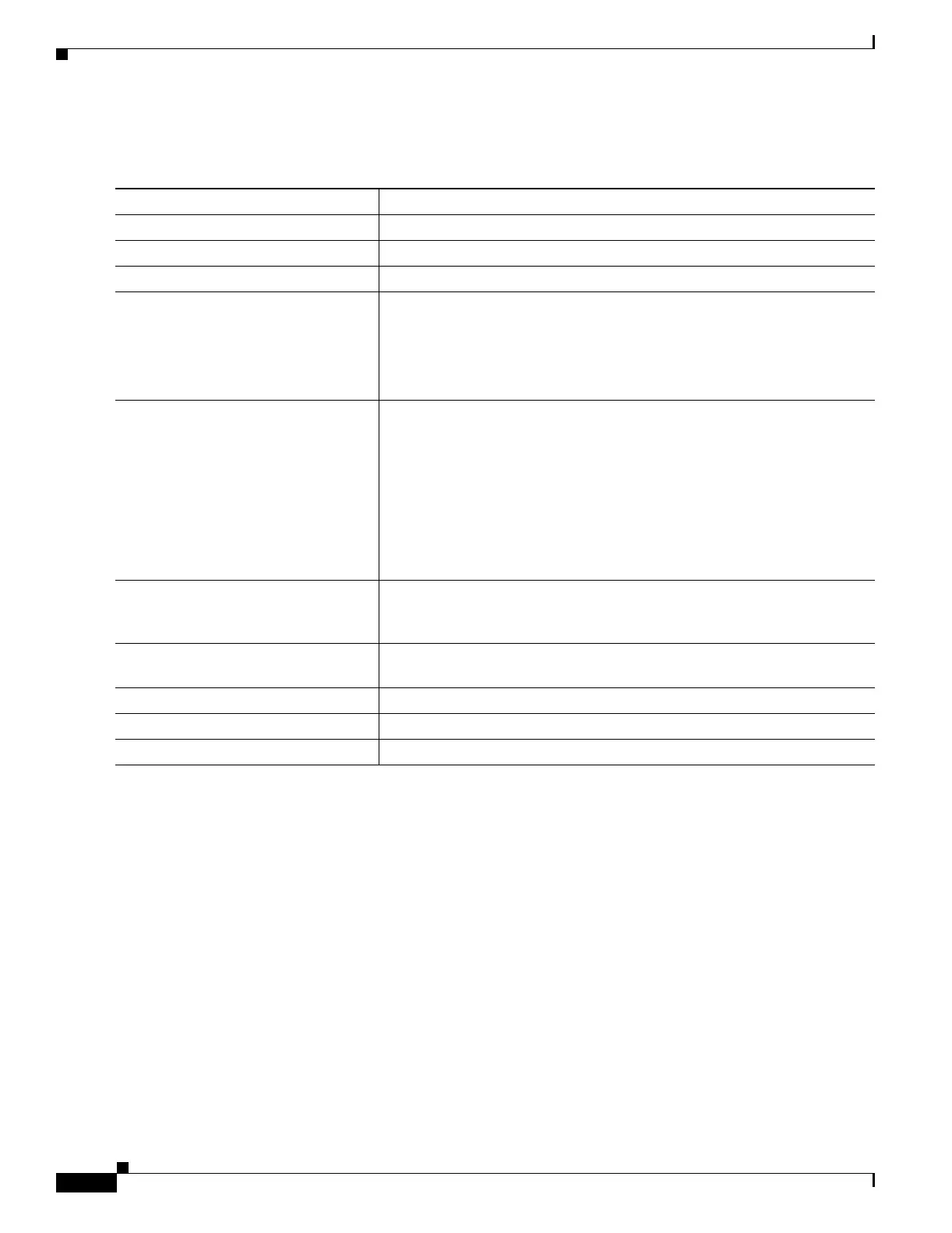28-66
Catalyst 3750 Metro Switch Software Configuration Guide
78-15870-01
Chapter 28 Configuring IP Unicast Routing
Configuring ISO CLNS Routing
Beginning in privileged EXEC mode, follow these steps to configure IGRP. Configuring the routing
process is required; other steps are optional:
To return the five (k) metric weights to their default values, use the no metric weights router
configuration command. To restore the default timer values, use the no timers basic update-interval
invalid-interval holddown-interval router configuration command.
Configuring IS-IS Dynamic Routing
IS-IS is an ISO dynamic routing protocol (described in ISO 105890). Unlike other routing protocols,
enabling IS-IS requires that you create an IS-IS routing process and assign it to a specific interface,
rather than to a network. You can specify more than one IS-IS routing process per Layer 3 switch or
router by using the multiarea IS-IS configuration syntax. You then configure the parameters for each
instance of the IS-IS routing process.
Small IS-IS networks are built as a single area that includes all the routers in the network. As the network
grows larger, it is usually reorganized into a backbone area made up of the connected set of all Level 2
routers from all areas, which is in turn connected to local areas. Within a local area, routers know how
to reach all system IDs. Between areas, routers know how to reach the backbone, and the backbone
routers know how to reach other areas.
Command Purpose
Step 1
configure terminal Enter global configuration mode.
Step 2
clns routing Enable ISO connectionless routing on the switch.
Step 3
router iso- igrp [tag] Enable the ISO IGRP routing, and enter router configuration mode.
Step 4
metric weights tos k1 k2 k3 k4 k5 (Optional) Adjust the ISO IGRP metric. For TOS, only 0 is supported.
The k values are metric constants used in the ISO IGRP equation that
converts an IGRP metric vector into a scalar quantity. For k1 - k5, the range
is 0 to 4294967295. The defaults for tos, k2, k4, and k5 are 0; for k1 and
k3, the default is 1. Higher numbers mean a greater multiplier effect.
Step 5
timers basic update-interval
invalid-interval holddown-interval
(Optional) Adjust the ISO IGRP timers. The range for all timers is from 0
to 4294967295 seconds.
• update-interval—The time between sending routing updates. The
default is 90 seconds.
• invalid-interval—The timer interval after which a route is declared
invalid. The default is 135 seconds.
• holddown-interval—The time during which routing information about
better paths is suppressed. The default is 145 seconds.
Step 6
interface interface-id Specify an interface to route ISO IGRP and enter interface configuration
mode. If the interface is not already configured as a Layer 3 interface, enter
the no switchport command to put it into Layer 3 mode.
Step 7
[no] clns split-horizon (Optional) Enable or disable split horizon for ISO IGRP updates on the
interface. The default is enabled.
Step 8
end Return to privileged EXEC mode.
Step 9
show clns [interface] protocol Verify your entries.
Step 10
copy running-config startup-config (Optional) Save your entries in the configuration file.
